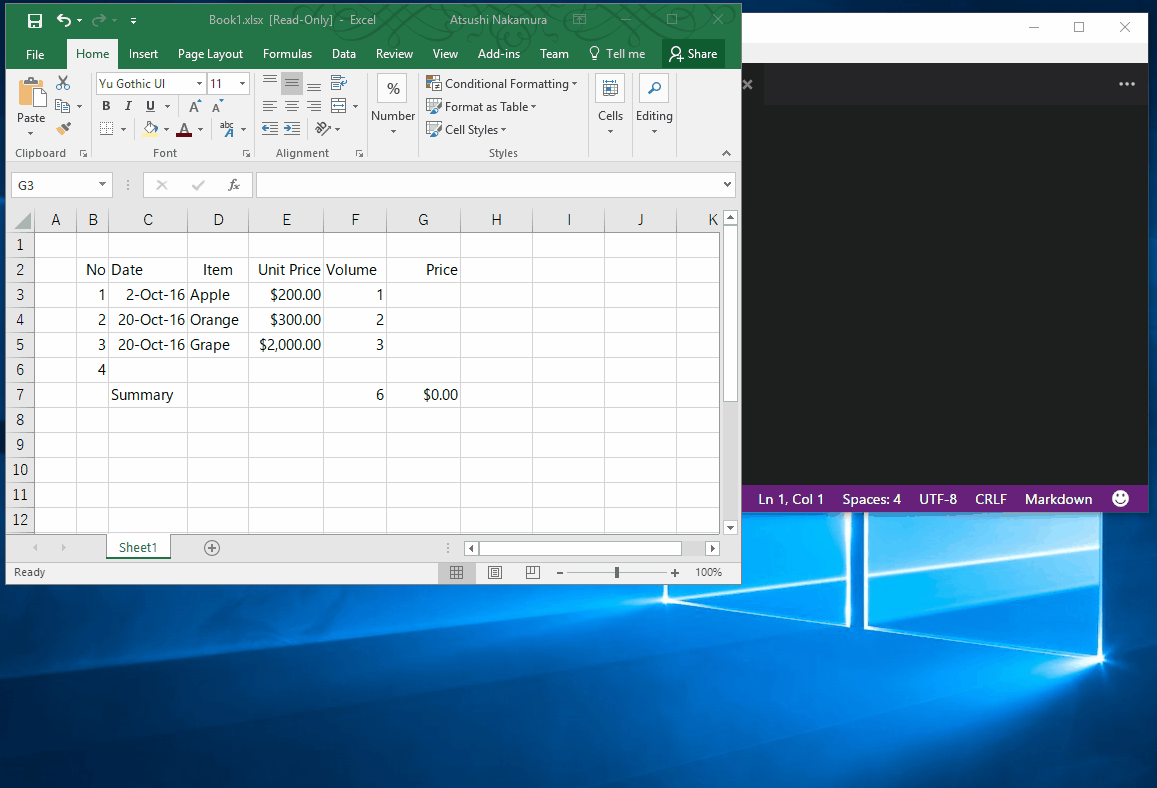Add-In for Excel to copy from Excel to Markdown.
The Japanese document is here.
Date format, amount, comma format, etc.. All you can directly copy!
Horizontal alignment is the same as the beginning of the line.
- Windows 7 64bit & Office 2010
- Windows 10 64bit & Office 2016
- .NET Framework 4.5.2以上
- Visual Studio 2010 Tools for Office Runtime
If it is not installed, it will be downloaded and installed from the installer.
- Select a range in Excel.
- Right click.
- Select "Copy to Markdown".
- Paste to a favorite place!
It is put the installer in zip format.
https://github.com/nuitsjp/CopyToMarkdownAddIn/releases
Please install in the next procedure.
- Download the zip file
- Open the properties by right-clicking on the zip file.
- Check the "Unblock" of property.
- Press the OK button to close the property.
- Unzip the zip file.
- Run the setup.exe.