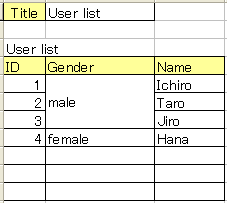XLSBeans is a Java library for mapping Excel sheets to POJO.
To use XLSBeans, add the following dependency to your pom.xml:
<dependencies>
<dependency>
<groupId>com.github.takezoe</groupId>
<artifactId>xlsbeans</artifactId>
<version>1.2.7</version>
</dependency>
</dependencies>For example, here is one Excel sheet.
Map this Excel sheet to POJO using @HorizontalRecords and @LabelledCell.
@Sheet(name="Users")
public class UserList {
@LabelledCell(label="Title", type=LabelledCellType.Right)
public String title;
@HorizontalRecords(tableLabel="User list", recordClass=User.class)
public List<User> users;
}And the following is the record class. Properties of the record class is mapped to columns by @Column.
public class User {
@Column(columnName="ID")
public int id;
@Column(columnName="Name")
public String name;
@Column(columnName="Gender", merged=true)
public String gender;
}You can get the mapped POJO using XLSBeans#load() like following:
UserList userList = (UserList)new XLSBeans().load(
new FileInputStream("example.xls"), UserList.class);See more details in http://amateras.sourceforge.jp/site/xlsbeans/howtouse.html (in Japanese)