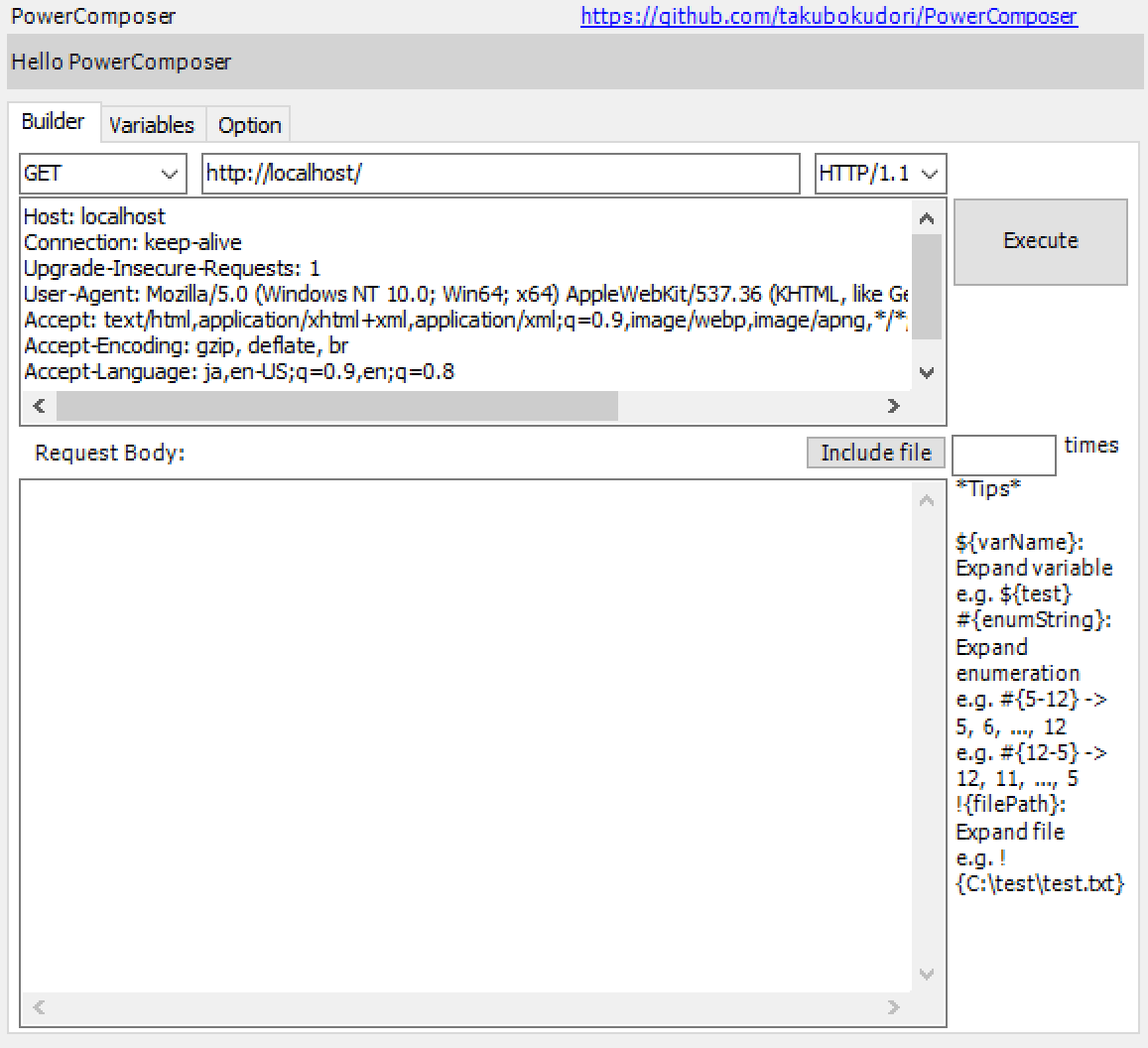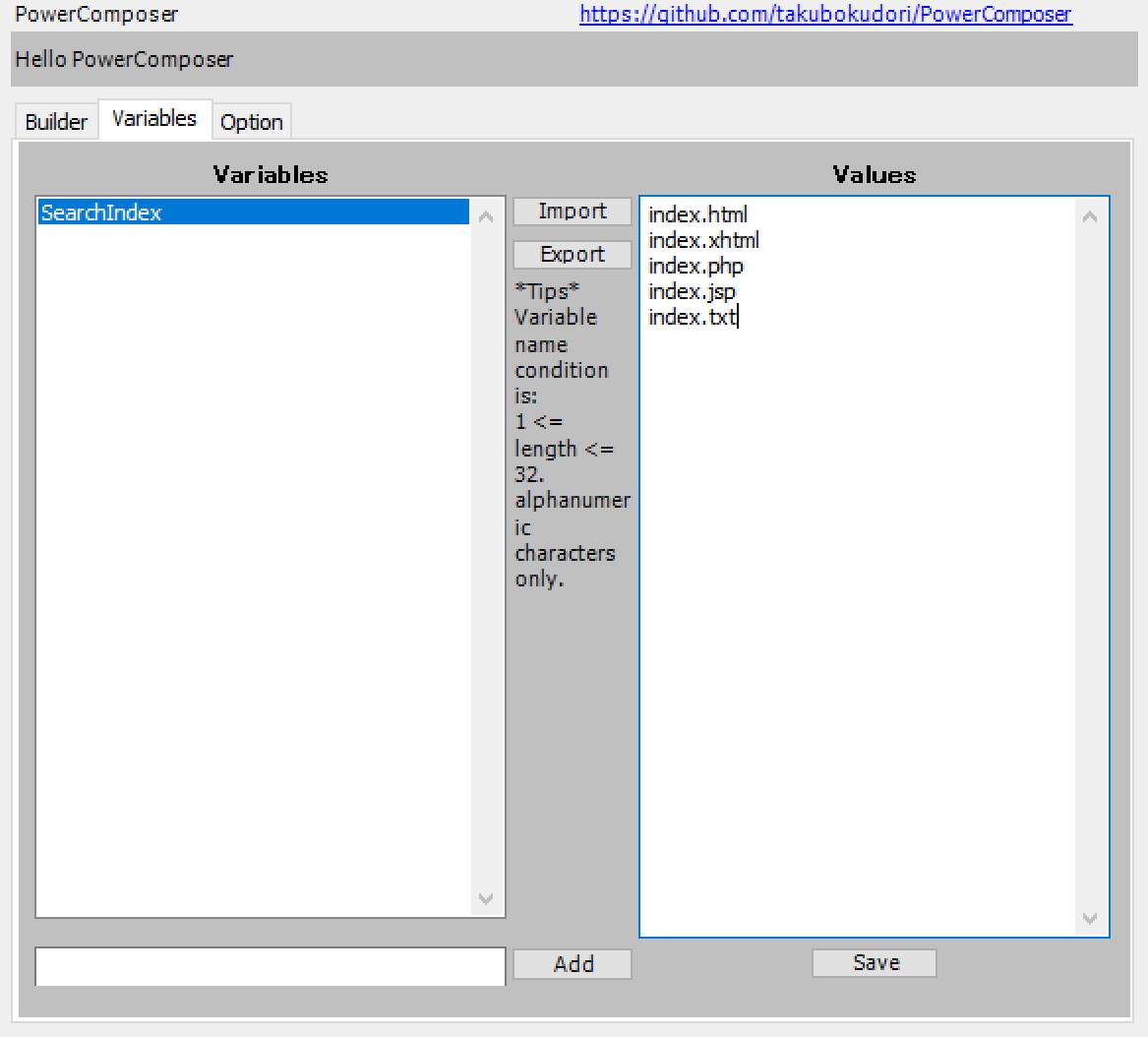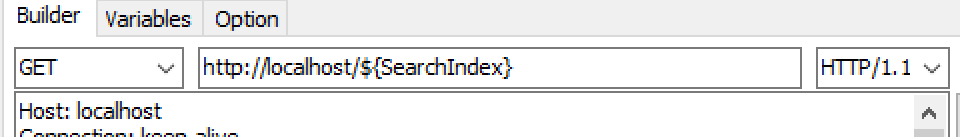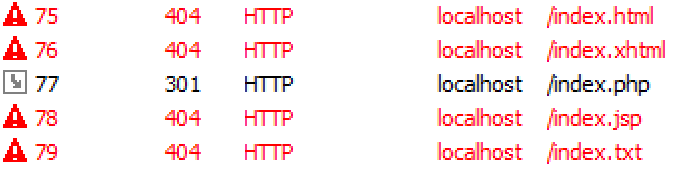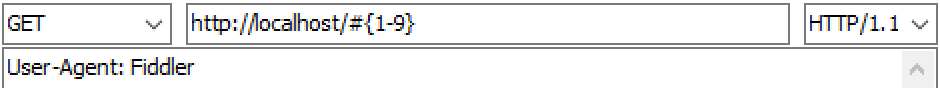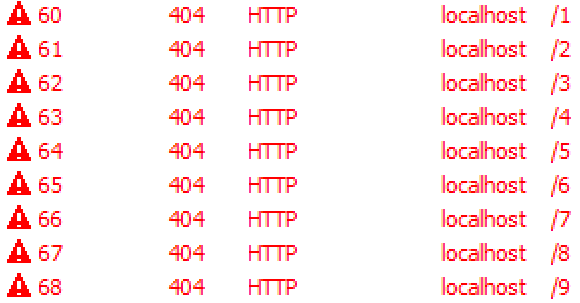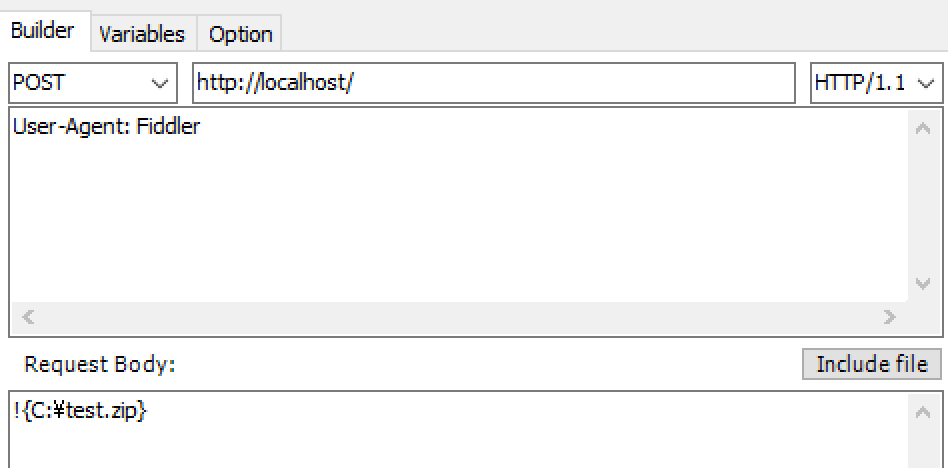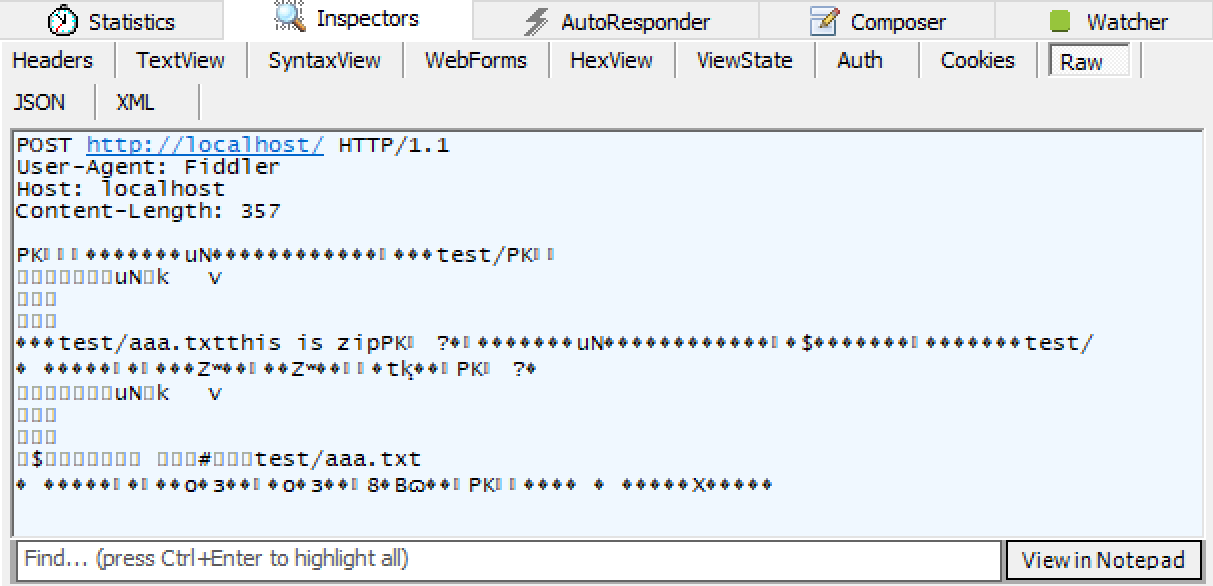Enhanced Composer for Fiddler.
- Variable sequence
- Number sequence
- File inclusion
- Select "Builder" tab.
- Edit textboxes as with Composer.
- Click "Execute" button to send your original requests.
- Select "Variables" tab.
- Input variable name into the form below.
- press the Enter key or click Add button.
- press Enter again or click the name you registered from Variables list.
- Input variable values. (Newline-delimited)
You can use ${} statement. Input variable name in {}.
${SearchIndex}
It will be expanded sequentially when sending requests.
You can use #{} statement. Input number sequence in {}.
#{1-9}
It will be expanded when sending requests. 1, 2, 3, 4, ..., 8, 9.
#{9-1}
It will be 9, 8, 7, 6, ..., 2, 1. (Reversed)
You can use !{} statement. Input File path in {}.
!{C:\xxx\test.txt}
It will be expanded when sending requests.
Drag & Drop a web session to Builder tab or choose "Reissue from PowerComposer" from context menu.
This software is released under the MIT License, see LICENSE.