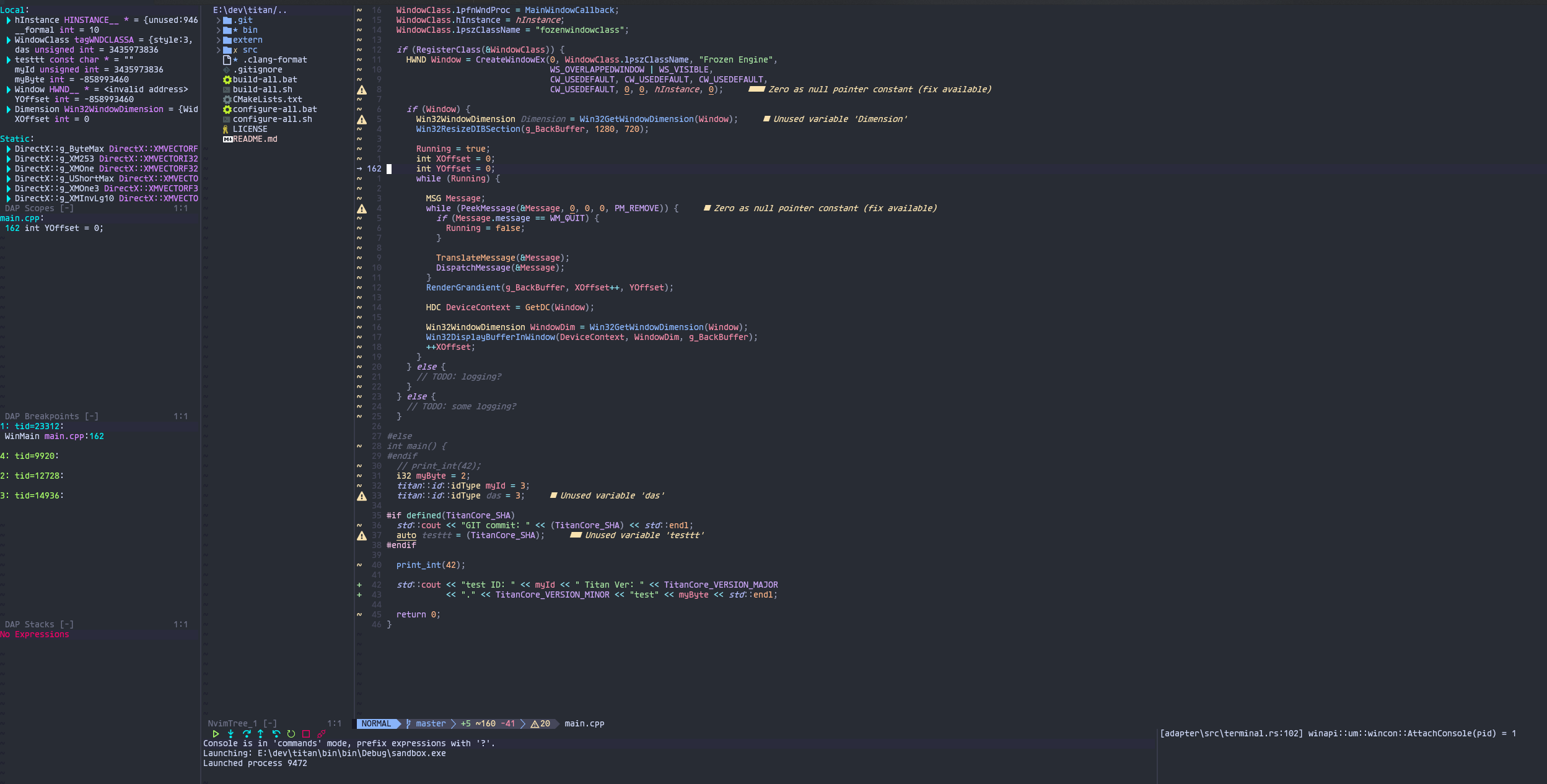IMPORTANT: This a windows only configuration (for now) and is set for my own liking and there are still several things that I would to change in the future. I'll keep on improving it's configuration for at least the following languages: lua, python and c/c++.
Feel free to use/modify as you wish, at your own risk.
- Josean Martinez's youtube channel
- VonHeikemen's dot files
- Chris@Machine's youtbune channel
- Dreams of Code's youtube channel
lazy.nvim - Plugin manager for Neovim
mason.nvim - Package manager for LSP servers, DAP servers, linters and more
nvim-dap - Debug Adapter Protocol client implementation for neovim
nvim-lspconfig - For Neovim's built-in language server client
nvim-cmp - Auto completion plugin
LuaSnip - Snippet Engine for Neovim written in Lua
nvim-tree.lua - A File Explorer written In Lua
nvim-autopairs - A super powerful autopairs for Neovim
gitsigns - Super fast git decorations implemented purely in lua/teal
nvim-treesitter - Nvim Treesitter configurations and abstraction layer
nvim-web-devicons - A Lua fork of vim-devicons
nvim-telescope - Powerful fuzzy finder for project files, text and more
lualine.nvim - Status line written in lua
catppuccin - Color theme
null-ls.nvim - This plugin is no longer in development! Injects diagnostics and code action to neovim's LSP.
Run the neovim command :checkhealth for a full diagnose and missing dependecies.
- Python 3.11
- Clangd
- Codelldb - I'm using the vscode extentsion for simplicity sake
- Lua
- Ripgrep for faster
New server configurations can be added to lua/plugins/lsp/servers.lua it can be manually started with the command :Lsp {server_Name}. Alternatively, there's a variable auto_servers in lua/plugins/lsp/init.lua that can be modified with new configuration names to be auto-started.
This configuration is set to have the ability to debug the following languages:
- Python
- C/C++
Python should be simple enough to just run the current file with dap.
- In order to Debug a c++ project is necessary to compile and generate the debug symbols.
- Then, for now, it's necessary to run the codelldb server (with port=1300)
- The command for me is:
~\\.vscode\\extensions\\vadimcn.vscode-lldb-1.9.2\\adapter\\codelldb.exe --port 13000
- Setup your break points and start DAP by selecting the executable file.