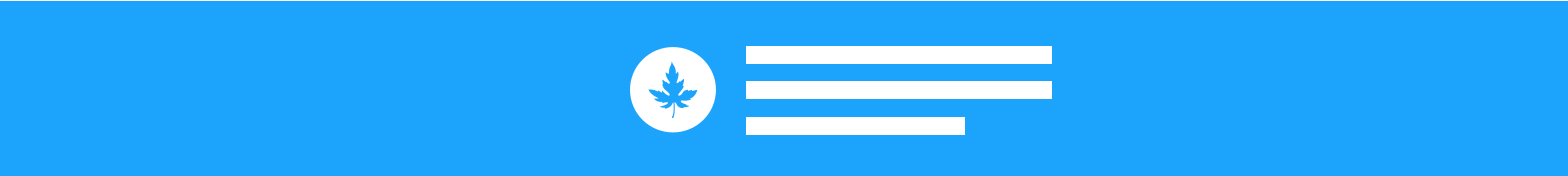- iOS 7.0+
- 多样式
- 轻量级,核心实现仅仅是对UIView进行扩展
- 可以自定义
- 支持不同高度的cell
| Solid | GradientHorizontal | GradientVertical | Oblique |

|

|
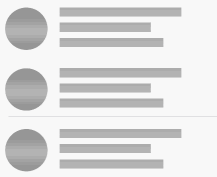
|
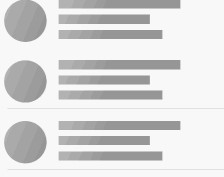
|
pod 'Somo'#import "Somo.h"
[](https://app.fossa.com/projects/git%2Bgithub.com%2FHHHsiang%2FSomo?ref=badge_shield)
- 当需要某一个UIView拥有Skeleton效果时,只需遵守协议,实现一个必要方法:
@required
/**
* Example:
SomoView * s0 = [[SomoView alloc] initWithFrame:CGRectMake(10, 20, 70, 70)];
SomoView * s1 = [[SomoView alloc] initWithFrame:CGRectMake(100, 30, 200, 15)];
SomoView * s2 = [[SomoView alloc] initWithFrame:CGRectMake(100, 70, 100, 15)];
return @[s0,s1,s2];
*
@return array of SomoViews
*/
- (NSArray<SomoView *> *)somoSkeletonLayout;- Somo对UIView进行了扩展,开发者调用即可拥有Skeleton效果:
- (void)beginSomo;
- (void)endSomo; 在常见场景中,数据请求未着陆前,UITableView中所有visibleCells都应该呈现skeleton效果。为了达到这种效果,
您不必再编写更多的代码。Somo中有一个遵循<UITableViewDataSource,UITableViewDelegate>协议的SomoDataSourceProvider类,
您只需要按照该类指定的初始化方法构造一个实例,数据未着陆前,将tableview实例的datasource和delegate指向构造出
的SomoDataSourceProvider实例。当数据着陆后,将tableview的datasource和delegate指向controller或其他。
- 数据着陆前:
//将tableview的datasource指向SomoDataSourceProvider
//当数据加载完成后,将tableview的datasource指向self
//cell高度相同时使用该方法初始化
self.provider = [SomoDataSourceProvider dataSourceProviderWithCellReuseIdentifier:@"id"];
//cell高度不同时
self.provider = [[SomoDataSourceProvider alloc] initWithTableViewCellBlock:^UITableViewCell<SomoSkeletonLayoutProtocol> *(UITableView *tableView, NSIndexPath *indexPath) {
if(indexPath.row%2 == 0){
return [tableView dequeueReusableCellWithIdentifier:@"id" forIndexPath:indexPath];
}else{
return [tableView dequeueReusableCellWithIdentifier:@"oid" forIndexPath:indexPath];
}
} heightBlock:^CGFloat(UITableView *tableview, NSIndexPath *indexPath) {
if(indexPath.row%2 == 0){
return 120;
}else{
return 80;
}
}];
self.tableView.dataSource = self.provider;
self.tableView.delegate = self.provider;- 数据着陆后:
#pragma mark -
self.tableView.dataSource = self;
self.tableView.delegate = self;
//============================
[self.tableView reloadData];- 注意点: 不要对SomoDataSourceProvider做定制。必须实现中的一个方法:
#pragma mark - 在这里必调用 endSomo
- (void)tableView:(UITableView *)tableView willDisplayCell:(UITableViewCell *)cell forRowAtIndexPath:(NSIndexPath *)indexPath{
[cell endSomo];
}- UICollectionView skeleton
- 数据着陆前:
self.provider = [SomoDataSourceProvider dataSourceProviderWithCellReuseIdentifier:@"id"];
self.collectionView.dataSource = self.provider;
self.collectionView.delegate = self.provider;- (void)collectionView:(UICollectionView *)collectionView didEndDisplayingCell:(UICollectionViewCell *)cell forItemAtIndexPath:(NSIndexPath *)indexPath{
[cell endSomo];
}