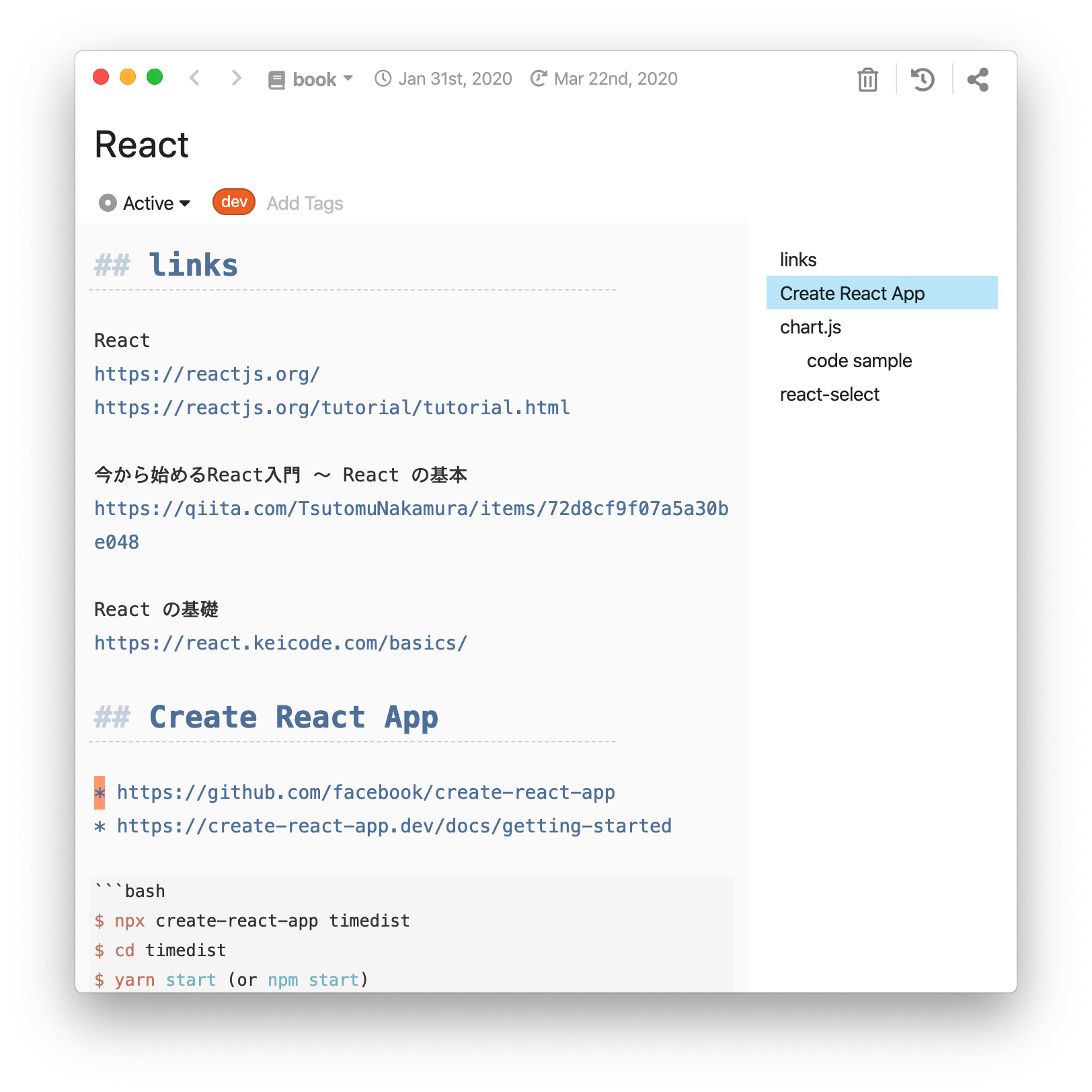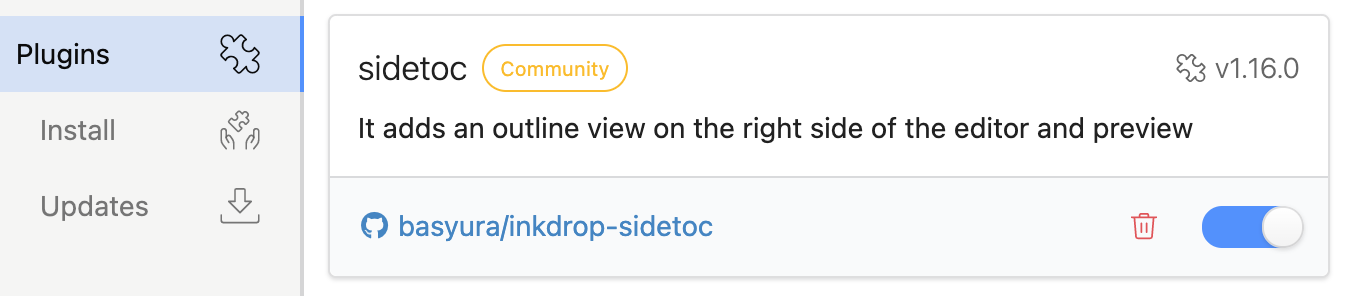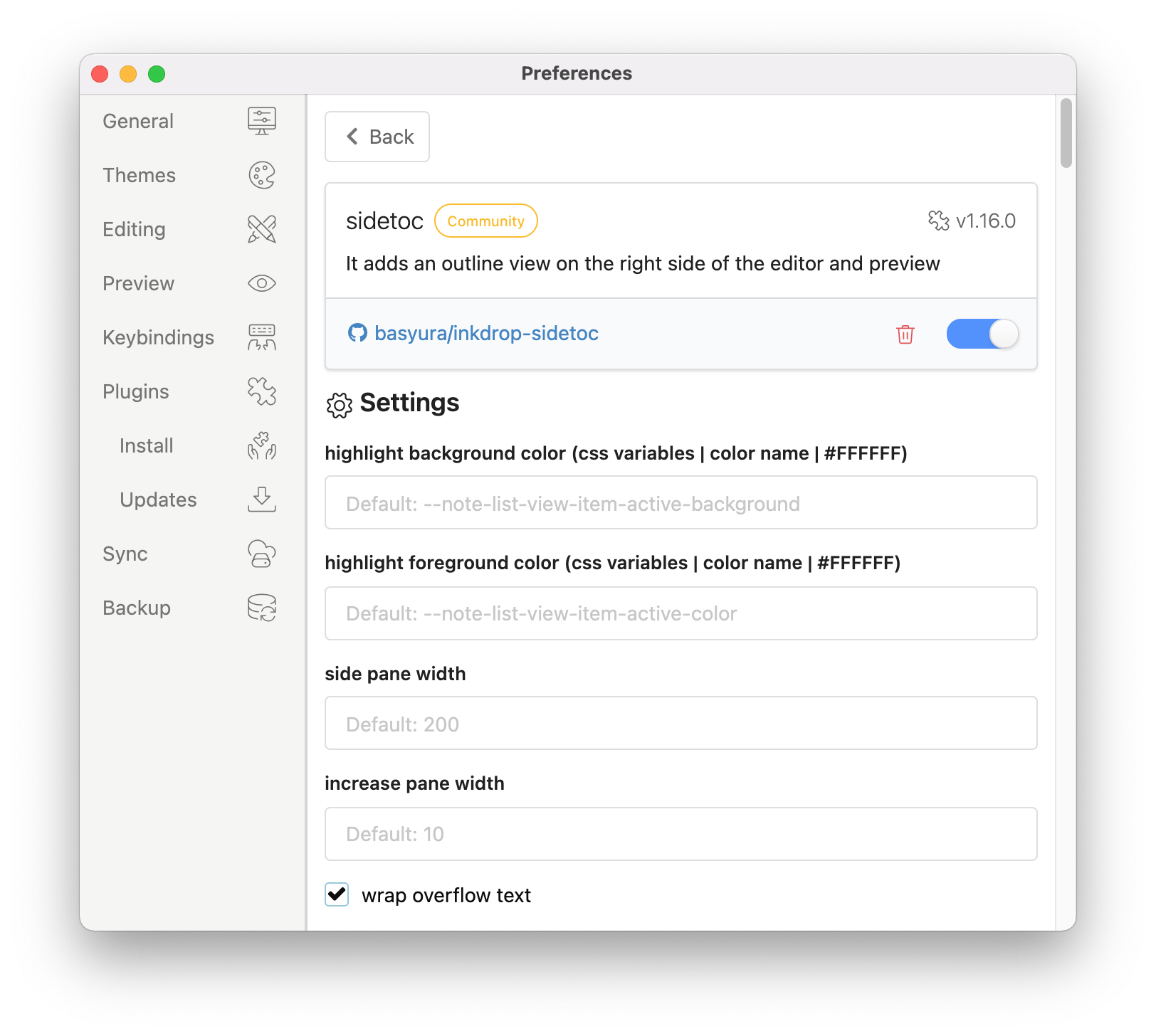Inkdrop SideToc Plugin
It adds an outline view on the right side of the editor and preview.
https://my.inkdrop.app/plugins/sidetoc
Features
- Show TOC of headers.
- Highlight current header.
- Follow cursor movement and scroll
- Toggle side toc pane.
- Jump to header on click.
- Jump to next (or previous) header by key.
- Support Preview Mode
Install
ipm install sidetoc
Keybindings
| Command | Explanation |
|---|---|
| sidetoc:sidetoc-toggle | Toggle side toc pane. |
| sidetoc:jump-next | Jump to next header. |
| sidetoc:jump-prev | Jump to previous header. |
| sidetoc:width-increase | increase width. |
| sidetoc:width-decrease | decrease width. |
| sidetoc:width-reset | reset width. |
| sidetoc:wraptext-toggle | Toggle wrap/nowrap overflow text. |
keymap.cson
'body':
'ctrl-l': 'sidetoc:sidetoc-toggle'
'ctrl-n': 'sidetoc:jump-next'
'ctrl-p': 'sidetoc:jump-prev'
'ctrl-L': 'sidetoc:width-decrease'
'ctrl-K': 'sidetoc:width-increase'
'ctrl-0': 'sidetoc:width-reset'
'ctrl-t': 'sidetoc:wraptext-toggle'
'.mde-preview':
'ctrl-n': 'sidetoc:jump-next'
'ctrl-p': 'sidetoc:jump-prev'Settings
| key | default |
|---|---|
| highlightBgColor | --note-list-view-item-active-background |
| highlightFgColor | --note-list-view-item-active-color |
| width | 200 |
| textwrap | true |
config.cson
sidetoc:
highlightBgColor: "#C5EAFB"
highlightFgColor: "black"
width: 200
textwrap: falseSettings UI
Style Tweaks
https://docs.inkdrop.app/manual/style-tweaks
If you want to apply quick-and-dirty personal styling changes without creating an entire theme that you intend to publish, you can add styles to the styles.less file in your data directory. It does not exist by default.
Not supported
- Content in html tags (syntax).
Changelog
2.0.1 - 2022/06/12
- improved readme (style teaks).
- security update.
2.0.0 - 2022/04/16
- Change the color for each theme.
- Obsolete the highlightColor setting.
1.16.0 - 2022/01/22
- added textwrap option and command.
- security update.
1.15.0 - 2022/01/05
- fixed style
1.14.0 - 2021/11/16
1.13.0 - 2021/11/16
- improved sidetoc pane height. FIXED #9
1.12.0 - 2021/07/17
- improved header updates
1.11.0 - 2021/06/09
1.10.0 - 2021/1/12
- improved README
- improved cache
1.9.0 - 2020/12/05
- improved overflow-y style.
1.8.0 - 2020/08/08
- add change width command .
- change to typescript.
1.7.0 - 2020/06/25
- Sync highlighted header with preview scroll.
- Support jumpToNext (Prev) in preview
- Ignore
#in CodeBlock- Content in html tags (syntax) Not supported.
1.6.0 - 2020/06/09
- Scroll content when over flow height.
- Don't remove component on hiding.
- Don't show spaces if there is no header.
1.5.0 - 2020/05/09
- Add commands.
- sidetoc:jump-next
- sidetoc:jump-prev
- Add cursor style.
- Fix multiple event registration
1.4.0 - 2020/05/05
- Improved highlight header
1.3.0 - 2020/04/25
- Fix header regex
1.2.0 - 2020/04/05
- improved readme
1.1.0 - 2020/03/29
- improved readme
1.0.0 - 2020/03/29
- First release!
ToDo
- 入力のたびに再描画が走る
- 保存時に反映するだけにしたいが API が無い?
- 処理時間は 0 〜 2ms なので問題はなさそう
- プレビュー時のハイライト表示がされないときがある
Done
- スクロールバーの動きに追従
- セクションがない場合はサイドバー表示しない
- toggle で非表示にしても min-width が効いていて領域を取っている
- サイドバーの幅指定
- スタイル設定 (config 設定)
- エディタのフォント設定を取得して反映する
- サイドバークリックでジャンプしたい
- カーソルの mouse over でセクションの色を変える
- セクション (
#) 行を出力する - カーソルの位置をセクションに合わせる (CPU 使いそう)
- セクション移動 (リンク、ショートカットキー)