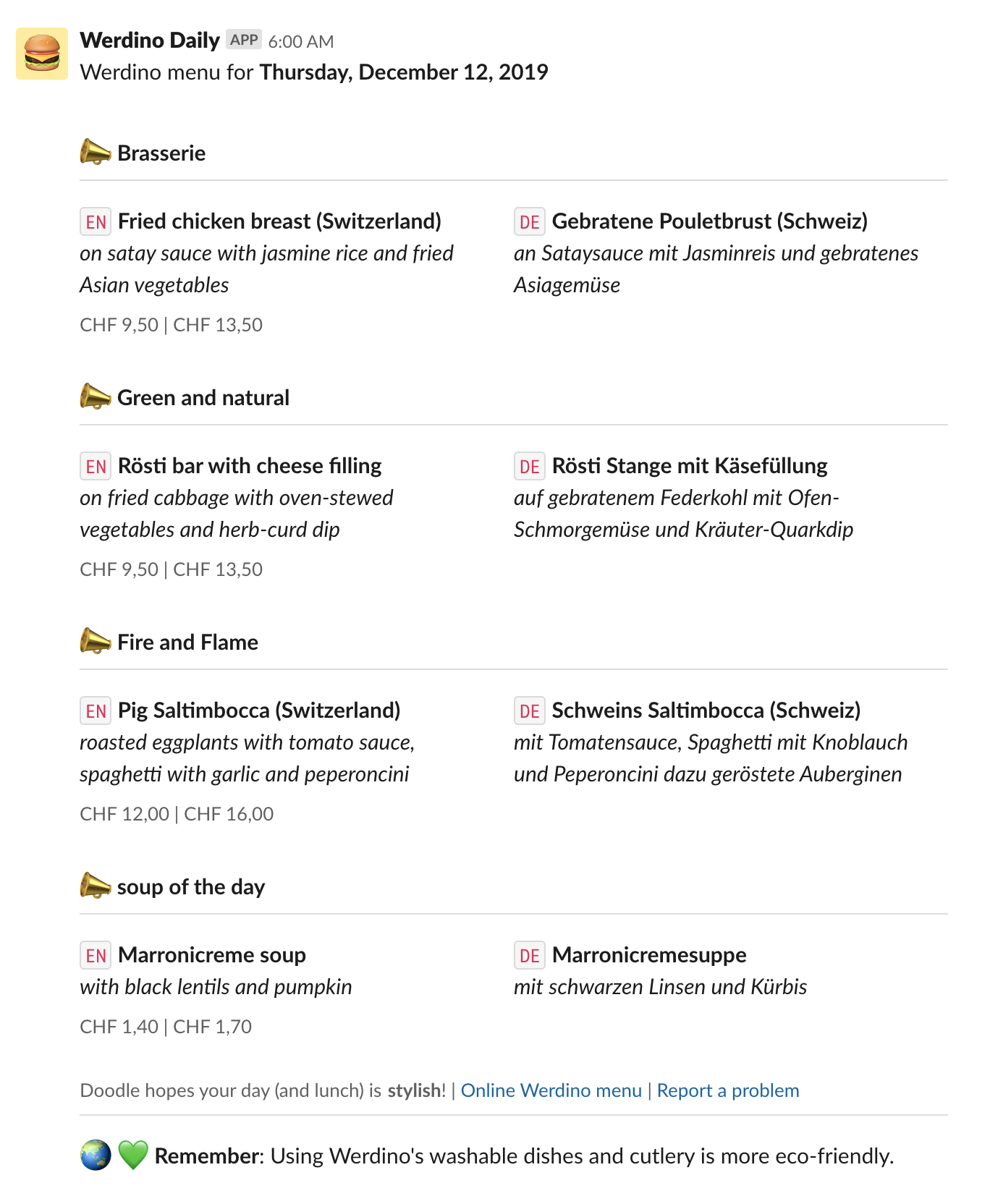The Daily menus for Werdino, Bubenberg, Bern Zentweg, Bussigny, Le Scoop and BKW Atrium translated to English and delivered straight to Slack via AWS Lambda
🏆
"TX Chef is the most important Slack Integration of the 21st century"
~ Chuck Norris, Inventor of Slack, the Internet and the 21st century
💡 The main Lambda function is found in
handler.js
💡 All the serverless configs can be found in serverless.yml
- Make sure you have the Serverless framework installed globally:
npm install -g serverless - You should have an AWS profile named
tamediawith the appropriate permissions to create lambdas via the serverless framework (and use AWS Translate)
serverless config credentials --provider aws --key <KEY> --secret <SECRET> --profile tamedia
- Save two files named
.env.dev(for testing) andenv.prod(for production) with the following structure:
💡 Note: You can have more than one webhook assigned, you just need to seperate the multiple webhook addresses with a comma
BERN_ZENTWEG_WEBHOOK_ADDRESS=https://hooks.slack.com/services/...
BKW_ATRIUM_WEBHOOK_ADDRESS=https://hooks.slack.com/services/...
BUBENBERG_WEBHOOK_ADDRESS=https://hooks.slack.com/services/...
BUSSIGNY_WEBHOOK_ADDRESS=https://hooks.slack.com/services/...
LE_SCOOP_WEBHOOK_ADDRESS=https://hooks.slack.com/services/...
WERDINO_TAMEDIA_WEBHOOK_ADDRESS=https://hooks.slack.com/services/...
WERDINO_DOODLE_WEBHOOK_ADDRESS=https://hooks.slack.com/services/...
Serverless will do a lot of magic with the deploy command, including wrapping your function in a .zip directory and uploading to S3 (and uploaded to AWS Lambda), configuring CloudWatch, configuring IAM, etc:
$ npx serverless deploy --stage dev
$ npx serverless deploy --stage prod
$ npx serverless logs --function run --tail
💡 Running locally will apply the dev stage by default
ENVIRONMENT=local SLS_DEBUG=* npx serverless invoke local --function run --stage dev
It is sometimes easier to test the full flow with fixture data instead of trying to use the real thing (like if you are trying to troubleshoot problems on a weekend, and the menu pages don't have valid menu data to test with). For this, you can use the following enviornment variables when you are deploying the function locally:
DEBUG_EURESTwill you use the__test__/fixtures/bkw-atrium.htmlinstead of scraping real Werdino (Eurest) webpageDEBUG_ATRIUMwill use the__test__/fixtures/werdino.htmlinstead of scraping the real Atrium webpage