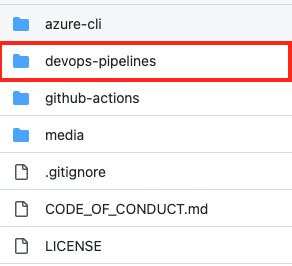This repository contains content included on Microsoft Learn repos that appears as part of articles on Microsoft Learn properties. There are multiple repositories that contain Microsoft Learn content and writers often need to have the same content appear in multiple repos.
The goal of this project is to have one repository for include files that need to be referenced in multiple repos.
Contact the Reusable Content Repo Admins group at reusablecontent@microsoft.com for help with merging PRs.
You are a content developer updating multiple articles across multiple Microsoft Learn repositories. The same set of instructions for creating a GitHub secret appears in 20+ articles on Microsoft Learn across four different repositories. You need to update instructions and a corresponding screenshot quickly.
-
Add a new folder to the reusable-content repo for your service at the root level. The folder name should match the MSProd, MSService, or MSSubService for your content set. (Note: we may need to update existing content to meet this standard).
-
In the folder, add an include file with your content that follows the Learn guidelines for using includes. The include file can reference images in a
mediafolder and should include metadata values. For more information, see Include reusable content in articles. -
Update
.openpublishing.publish.config.jsonand add a section todependent_repositories(Learn platform user manual). To include images, you need to include thebuild_entry_pointvalue in thedocsets_to_publishsection of.openpublishing.publish.config.jsonin thepath_to_rootvalue of thedependent_repositoriesproperty. Here's an example of this json snippet from azure-devops-docs-pr (.openpublishing.publish.config.json file).{ "path_to_root": "docs/reusable-content", "url": "https://github.com/MicrosoftDocs/reusable-content", "branch": "main", "branch_mapping": {} } -
Within your doc set, add the include to your article with
INCLUDEsyntax. Your path should include the build entry point.[!INCLUDE [include](~/../docs/reusable-content/github-actions/authenticate-with-pat.md)]Example articles with include references:
- Trigger an Azure Pipelines run from GitHub Actions
- .openpublishing.publish.config.json file for azure-devops-docs
- Build entry point is
docs
- Trigger an Azure Pipelines run from GitHub Actions
- .openpublishing.publish.config.json file for azure-sql
- Build entry point is
azure-sql
- Use GitHub Actions with Azure Machine Learning
- .openpublishing.publish.config.json file for azure-docs
- Build entry point is
articles
- Trigger an Azure Pipelines run from GitHub Actions
-
Save and push your code. Verify that the include file appears within your article and that all images display.
If your images aren't showing up, first make sure that they are being added to the build. One the build report and verify in the Publish Files section that the images are included. Select each File Name to verify that the link works.
If the images are being added to the build but are not appearing, recheck that the path you are using to reference your images is correct. If you're including images from a media folder within your content folder (example: azure-cli), the image markdown will look like this.
[:::image type="icon" source="media/hdi-launch-cloud-shell.png" alt-text="Launch Azure Cloud Shell" :::](https://shell.azure.com) For an include file to appear from the dependent repository (reusable-content), the branch names in the reusable-content repository and your primary repository need to match. When you are testing, first merge your PR in the reusable-content repository. Then, reference your file within .openpublishing.publish.config.json from using the main branch.
Include files do not support variable replacement.
This project welcomes contributions and suggestions. Most contributions require you to agree to a Contributor License Agreement (CLA) declaring that you have the right to, and actually do, grant us the rights to use your contribution. For details, visit https://cla.opensource.microsoft.com.
When you submit a pull request, a CLA bot will automatically determine whether you need to provide a CLA and decorate the PR appropriately (e.g., status check, comment). Simply follow the instructions provided by the bot. You will only need to do this once across all repos using our CLA.
This project has adopted the Microsoft Open Source Code of Conduct. For more information see the Code of Conduct FAQ or contact opencode@microsoft.com with any additional questions or comments.
Microsoft and any contributors grant you a license to the Microsoft documentation and other content in this repository under the Creative Commons Attribution 4.0 International Public License, see the LICENSE file, and grant you a license to any code in the repository under the MIT License, see the LICENSE-CODE file.
Microsoft, Windows, Microsoft Azure and/or other Microsoft products and services referenced in the documentation may be either trademarks or registered trademarks of Microsoft in the United States and/or other countries. The licenses for this project do not grant you rights to use any Microsoft names, logos, or trademarks. Microsoft's general trademark guidelines can be found at http://go.microsoft.com/fwlink/?LinkID=254653.
Privacy information can be found at https://privacy.microsoft.com/en-us/
Microsoft and any contributors reserve all other rights, whether under their respective copyrights, patents, or trademarks, whether by implication, estoppel or otherwise.