A USB sniffer using Raspberry Pi Pico.
It implements a USB sniffer using only a single chip (RP2040 microcontroller), thanks to its Programmable IO (PIO) module, dual cores, and DMA.
Despite the hardware is very simple, it can capture packets on a USB cable with minimal interference with devices under test, similar to professional USB analyzers.
Captured packets are saved as a .pcap file and can be analyzed using Wireshark.
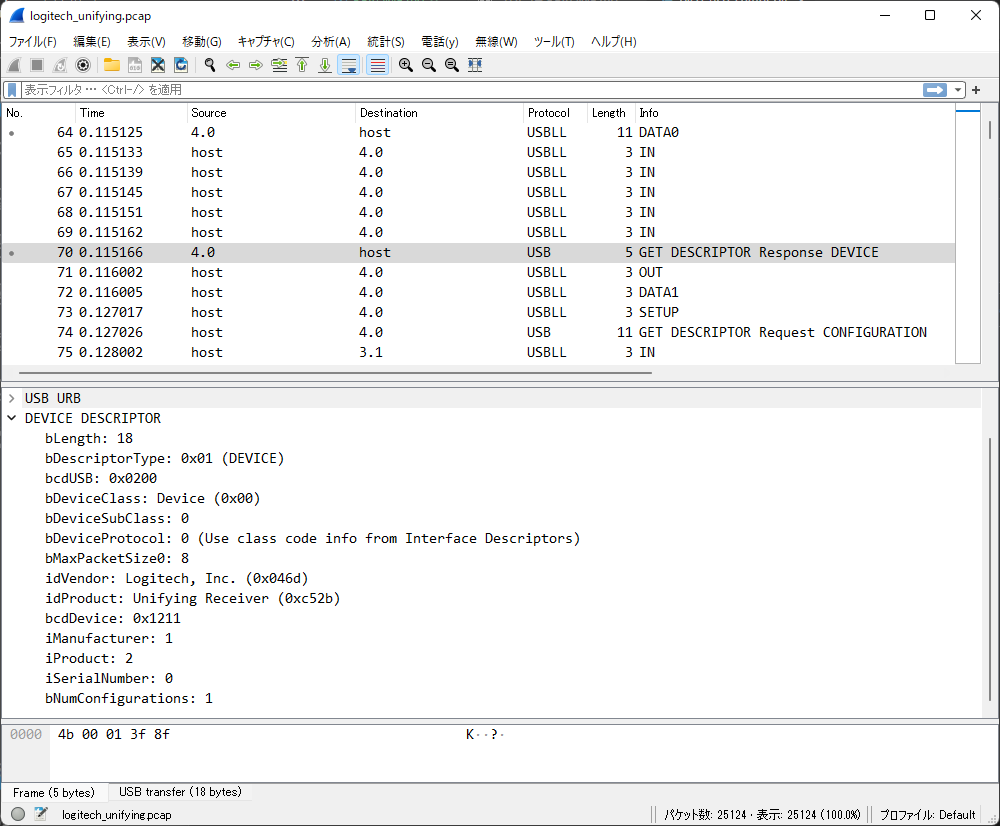 Example capture file: logitech_unifying.pcap
Example capture file: logitech_unifying.pcap
Firmware for Raspberry Pi Pico (.uf2 file) is available on Releases page.
Connect USB D+ to Raspberry Pi Pico's GPIO 11, USB D- to GPIO 12, and USB GND to Pico's GND.
Use the Python script tools/pico_usb_sniffer.py.
This scripts requires Python 3 interpreter, as well as pyserial and sliplib libraries.
usage: pico_usb_sniffer.py [-h] [-o OUTPUT] [-i [PID ...]] port
positional arguments:
port name of the serial port (e.g. COM1 on Windows or /dev/ttyACM0 on Linux).
optional arguments:
-h, --help show this help message and exit
-o OUTPUT, --output OUTPUT
path of output file. '-' indicates stdout. Default is '-'.
-i [PID ...], --ignore-pids [PID ...]
Packet Identifiers (PIDs, e.g. SOF or ACK) to ignore. Case-insensitive.
- Quite sensitive to signal degradation. This is because it uses single-ended GPIO ports instead of a differential receiver. For robust capture, the following mitigations are useful (although you may still get corrupted packets even with these mitigations):
- Use short cables.
- Put a signal repeating device (e.g. an USB hub, or an isolator based on ADuM3160) between the sniffer and the device under test. Dongle-shaped one or one with very short cable is the most preferable.
- Only Full Speed mode is supported. Low or High Speed packets on the same bus may prevent entire capturing.
- The aforementioned USB isolator is also useful to force a High Speed capable device to use Full Speed.
- Because it sends captured USB Full Speed packets via USB serial port (which also uses Full Speed), it cannot capture all packets when USB bandwidth is fully utilized.
- Sometimes, the sniffer itself (Raspberry Pi Pico) is not recognized by a PC. If the serial port of the Pico does not appear, plug the Pico into your PC again.
- Pico-PIO-USB USB transceiver implemented with PIO. It inspired me to make my sniffer using Raspberry Pi Pico.
- Usb Sniffer Lite for RP2040 Another RP2040-based USB sniffer.
