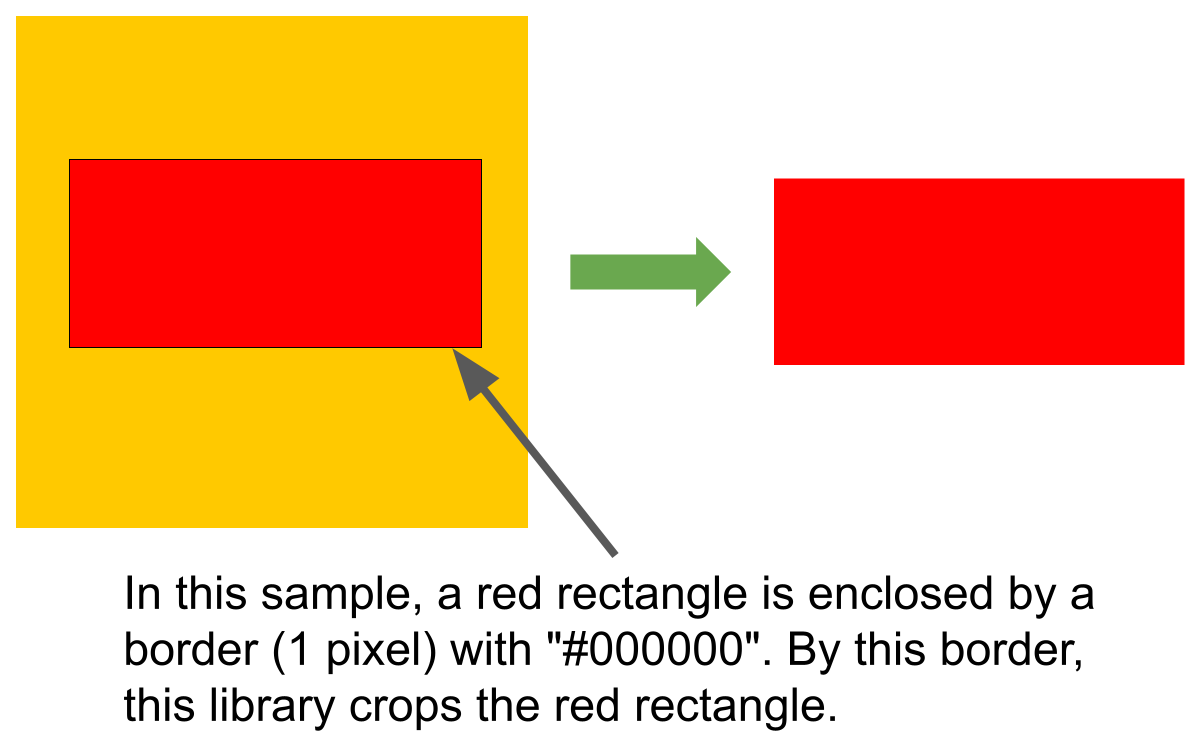This is a Javascript library for cropping images by the border.
When an image is used, there is a case where I wanted to simply crop the image by a script. In this Javascript library, the image is cropped by a border. The sample situation is as follows.
In this sample situation, a red rectangle is enclosed by a border (1 pixel) with "#000000". By this border, this library crops the red rectangle. In this case, the 1-pixel border is not included in the resulting image.
<script src="cropImageByBorder_js.min.js"></script>Or, using jsdelivr cdn
<script src="https://cdn.jsdelivr.net/gh/tanaikech/CropImageByBorder_js@latest/cropImageByBorder_js.min.js"></script>This library is used for cropping the image by the border. The simple sample script is as follows.
<script src="https://cdn.jsdelivr.net/gh/tanaikech/CropImageByBorder_js@latest/cropImageByBorder_js.min.js"></script>
<body>
<input type="file" accept="image/png" onchange="main(this)" />
</body>
<script>
function main(e) {
const filename = "sample.png";
const file = e.files[0];
const fr = new FileReader();
fr.readAsDataURL(file);
fr.onload = async (f) => {
const obj = { borderColor: "#000000", base64Data: f.target.result };
const base64 = await CropImageByBorder.getInnerImage(obj).catch((err) =>
console.log(err)
);
const link = document.createElement("a");
link.download = filename;
link.href = base64;
document.body.appendChild(link);
link.click();
document.body.removeChild(link);
delete link;
};
}
</script>When this HTML is opened, you can see the file input tag. When you put a sample PNG file including a border of "#000000", the cropped image is returned.
In the current version, the method of getInnerImage has 1 argument like CropImageByBorder.getInnerImage(obj). The cropping is done using Canvas API. Ref
-
obj: This is an object including the border color and data.borderColor: Border color. This library crops the image using this border. Please set the color as the HEX like#000000.base64Data: In this case, the data is required to be base64 data including the header likedata:image/png;base64,for PNG.offset: If the result image shows the border, please adjust this value. The default value is2pixel.
-
Returned value: Promise is returned. And, in this library, the output image is returned as base64 data including the header of
data:image/png;base64,. The default output mimeType isimage/png.
If you have any questions and commissions for me, feel free to tell me.
-
v1.0.0 (August 9, 2022)
- Initial release.
-
v1.0.1 (August 10, 2022)
offsetis added.