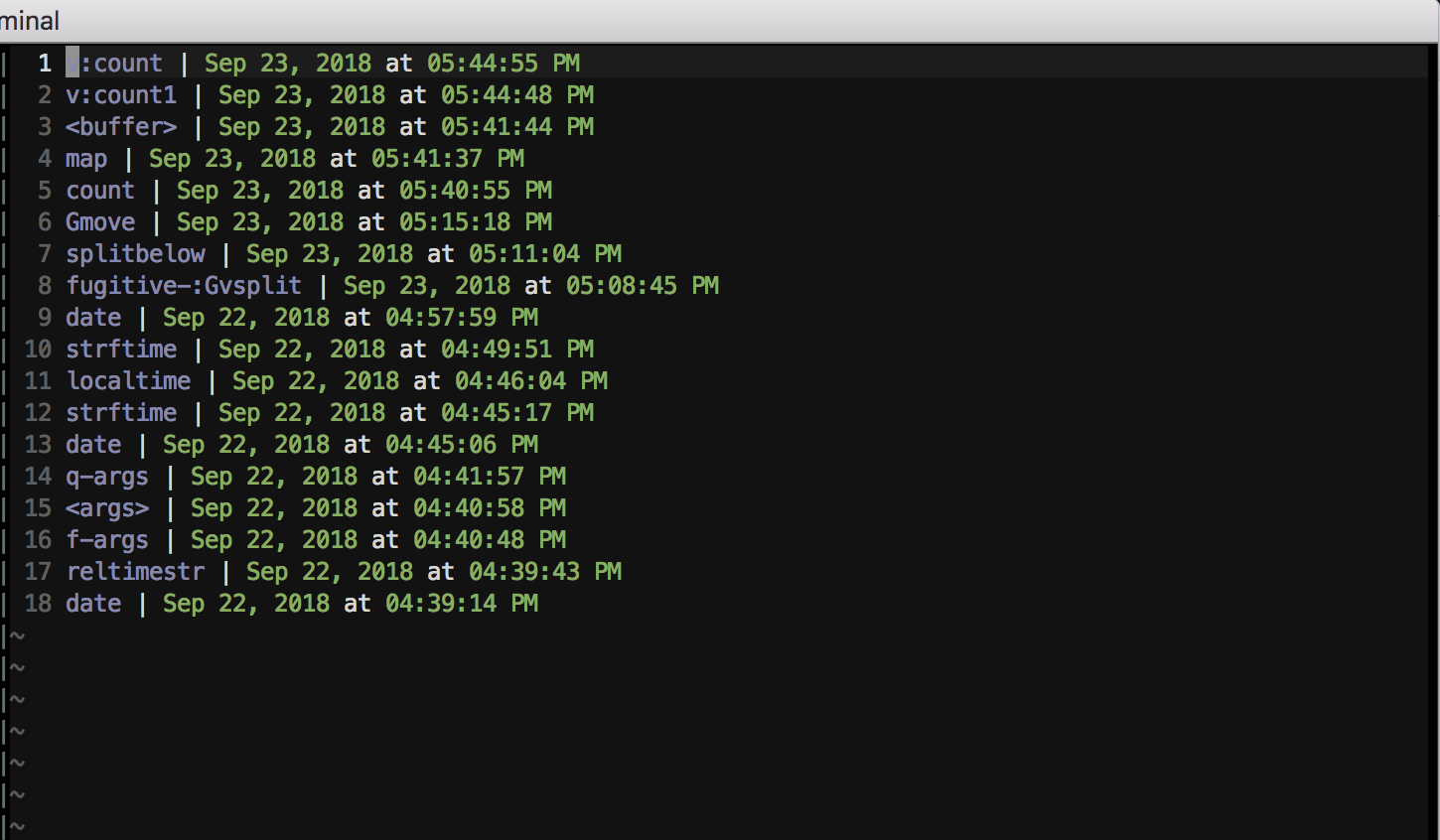Keep track of what you've looked up in vim's help. The name, like all my plugins, is just a word that contains the main concept ("help" in this case), but I also think of it as "Write help."
You know how some people highlight words they've looked up in the dictionary? I'm not one of those people. But on a whim, I did write this little plugin to keep track of things you've looked up in vim's help. Every time you run :h something or :help something, vim-whelp records it in a text file. You can then later open that file and browse around and even reopen the help entry.
I'm not exactly sure . . . I'm guessing this works best with vim 7.4 and later, but I haven't feature checked. Some functions use strftime which isn't available on all distributions. You can check with exists('*strftime'). If you don't have it, this plugin won't break vim . . . it just won't do certain date-related things.
If you don't have a preferred installation method, I really like vim-plug and recommend it.
Clone this repository and copy the files in plugin/, autoload/, and doc/ to their respective directories in your vimfiles, or copy the text from the github repository into new files in those directories. Make sure to run :helptags.
Add the following to your vimrc, or something sourced therein:
Plug 'tandrewnichols/vim-whelp'Then install via :PlugInstall
Vundle (https://github.com/gmarik/Vundle.vim)
Add the following to your vimrc, or something sourced therein:
Plugin 'tandrewnichols/vim-whelp'Then install via :BundleInstall
NeoBundle (https://github.com/Shougo/neobundle.vim)
Add the following to your vimrc, or something sourced therein:
NeoBundle 'tandrewnichols/vim-whelp'Then install via :BundleInstall
Pathogen (https://github.com/tpope/vim-pathogen)
git clone https://github.com/tandrewnichols/vim-whelp.git ~/.vim/bundle/vim-whelpThe short version is "keep using help the way you normally do." This plugin just records all the things you look up (and when you looked them up), and then you can review them at your leisure.
View previous help entries in the current window.
View previous help entries in a vertical split. When bang is provided, reverse the normal splitbelow settings.
View previous help entries in a horizontal split. When bang is provided, reverse the normal splitright settings.
View previous Help entries in a new tab.
Remove all previously recorded help entries.
Remove all duplicate help terms, keeping only the most recent entry.
Remove all previously recorded help entries older than {age} (in days).
By default vim-whelp writes help entries to $HOME/.vim/whelp.txt, but you can override this location by setting g:whelp_file. When you use any of :Whelp, :VWhelp, :SWhelp, or :TWhelp, the whelp file will open in the corresponding buffer; it looks something like this:
When whelp is opened in a split, leaving the whelp buffer (e.g. via <C-w>h) will autoclose the buffer. When whelp is the active buffer, the following mappings are available:
Reopen the help for this entry.
Delete [count] entries.
The following options are available to configure the behavior of whelp.
Where to save help entries.
Default: $HOME/.vim/whelp.txt
Whether to autoclose the whelp buffer on BufLeave when it's opened in a split.
Default: 1
Mapping to remove entries from the whelp file.
Default: -
Mapping to reopen the help for an entry in the whelp file.
Default: K
I always try to be open to suggestions, but I do still have opinions about what this should and should not be so . . . it never hurts to ask before investing a lot of time on a patch.
See LICENSE