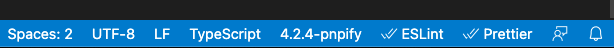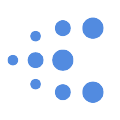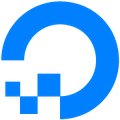The web's most popular front-end template for building web applications with React, Relay, and GraphQL.
- Optimized for serverless deployment to CDN edge locations (Cloudflare Workers)
- HTML page rendering (SSR) at CDN edge locations, all ~100 points on Lighthouse
- Hot module replacement during local development using React Refetch
- Pre-configured with CSS-in-JS styling using Emotion.js
- Pre-configured with code quality tools: ESLint, Prettier, TypeScript, Jest, etc.
- Pre-configured with VSCode code snippets and other VSCode settings
- The ongoing design and development is supported by these wonderful companies:
This project was bootstrapped with React Starter Kit. Be sure to join our Discord channel for assistance.
├──.github — GitHub configuration including CI/CD workflows
├──.vscode — VSCode settings including code snippets, recommended extensions etc.
├──common — common (shared) React components
├──core — core modules and utility functions
├──dialogs — React components implementing modal dialogs
├──fragments — common (shared) Relay fragments
├──hooks — React hooks such as useLocation(), useCurrentUser(), etc.
├──icons — custom icon React components
├──menu — React components implementing popup menus
├──public — static assets such as robots.txt, index.html etc.
├──routes — application routes and page (screen) components
├──scripts — automation scripts such as yarn deploy
├──theme — application theme - colors, fonts, paddings, etc.
├──workers — Cloudflare Worker scripts (reverse proxy, SSR)
├──config — client-side application settings per environment
└──index.ts — application entry point
- React, Relay, Emotion, Material UI v5
- TypeScript, Babel, ESLint, Prettier, Jest, Yarn v2 with PnP, Webpack v5
- Node.js v14 or newer, Yarn package manager
- VS Code editor with recommended extensions
- Clone the repo
git clone -o seed -b main --single-branch https://github.com/kriasoft/react-starter-kit.git - Install project dependencies —
yarn install - Launch the app —
yarn start, it will become available at http://localhost:3000
IMPORTANT: Ensure that VSCode is using the workspace versions of TypeScript and ESLint.
yarn start— Launches the app in development mode onhttp://localhost:3000yarn update-schema— Update GraphQL API schema by running an introspection queryyarn relay— Updates GraphQL fragments used in the codeyarn build— Compiles and bundles the app for deploymentyarn lint— Validate code using ESLintyarn tsc— Validate code using TypeScript compileryarn test— Run unit tests with Jest, Supertestyarn deploy— Deploys the app to Cloudflare
Ensure that client-side application settings for test (QA) and prod
(production) environments are up-to-date found in the config.ts
file, as well as Cloudflare account credentials found in the .env file:
# Cloudflare
# https://dash.cloudflare.com/
# https://developers.cloudflare.com/api/tokens/create
CLOUDFLARE_ACCOUNT_ID=
CLOUDFLARE_ZONE_ID=
CLOUDFLARE_API_TOKEN=Compile and deploy the app by running:
$ yarn build
$ yarn deploy [--env #0]
Where --env argument is the target environment, e.g. yarn deploy --env=prod.
yarn set version latest— Bump Yarn to the latest versionyarn upgrade-interactive— Update Node.js modules (dependencies)yarn pnpify --sdk vscode— Update TypeScript, ESLint, and Prettier settings in VSCode
- GraphQL API and Relay Starter Kit — monorepo template, pre-configured with GraphQL API, React, and Relay
- Node.js API Starter Kit — project template, pre-configured with Node.js, GraphQL, and PostgreSQL
Anyone and everyone is welcome to contribute. Start by checking out the list of open issues marked help wanted. However, if you decide to get involved, please take a moment to review the guidelines.
Copyright © 2014-present Kriasoft. This source code is licensed under the MIT license found in the LICENSE file.
Made with ♥ by Konstantin Tarkus (@koistya, blog) and contributors.