Minimalist browser for Amazon S3, supporting also S3 on localstack.
It supports navigation through buckets and upload, download and delete of S3 objects.
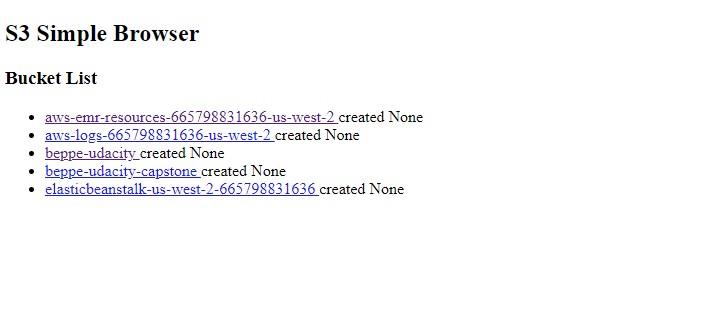
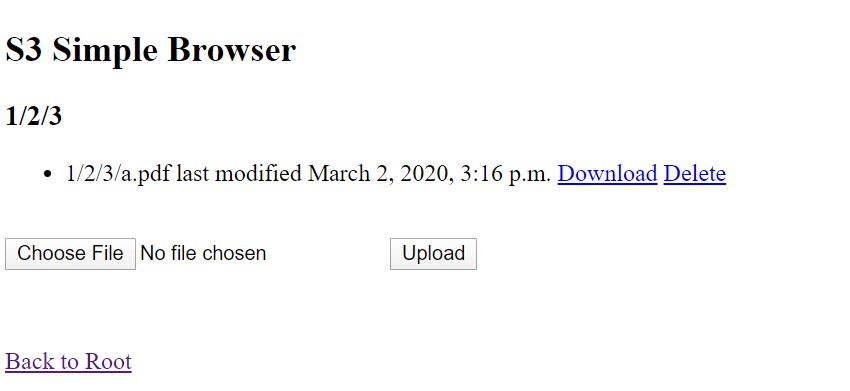
Provide your AWS credentials as env variables:
docker run -it -p 8081:8081
-e AWS_ACCESS_KEY_ID=<aws access key id>> -e AWS_SECRET_ACCESS_KEY=<aws secret access key>
gcatanese/s3-simple-browser
The docker-compose file in the repository provides a good starting point to use localstack.
It runs a local S3 instance and the S3 Simple Browser app.
Configure environment variables accordingly.
Note It creates a bucket when connecting to an empty instance
Clone the repository and add .env file in the root folder:
AWS_ACCESS_KEY_ID = aws01
AWS_SECRET_ACCESS_KEY = aws01
# Uncomment to use localstack
#S3_LOCALSTACK_URL = http://localhost:4572
Run on the desired port
python manage.py runserver 8080