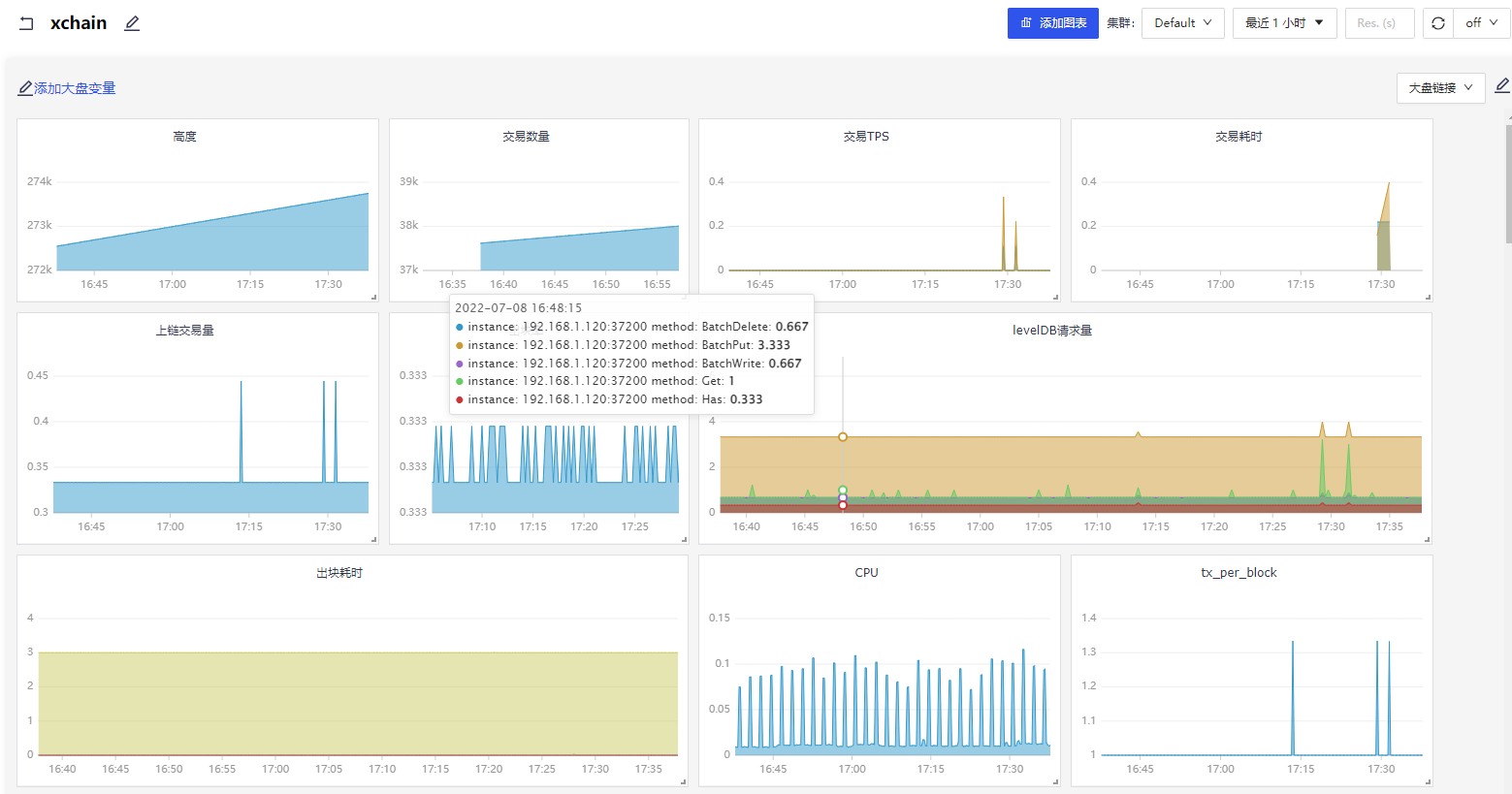chaineye是一款开源的联盟链监控平台,目前已经支持百度XuperChain,基于nightingale二次开发,开箱即用的产品体验。
-
前置:需要安装Prometheus或者其他工具作为数据源。已有正在运行的XuperChain网络。
-
克隆项目到本地 项目地址 https://github.com/shengjian-tech/chaineye
-
编译项目,进入
src目录,go mod tidy下载依赖,go build -o chaineye编译完成。 -
修改 ./etc/server.conf 和 ./etc/webapi.conf 配置文件。
-
server.conf配置中主要配置日志等级,输出路径; 服务端口;Redis连接,数据库连接;[Reader]和[Writers]设置为Prometheus服务连接,或者其他数据源连接地址。 -
webapi.conf配置中主要配置日志等级,输出路径; 服务端口;JWTAuth;Redis 连接, 数据库连接,[[Clusters]]即Prometheus等数据源连接地址,以及最后监控XuperChain的配置,包括超级链节点地址,超级链SDK配置文件路径。 -
修改完配置文件后,在根目录执行命令即可启动
server和webapi服务。命令./src/chaineye server -> server.out &和./src/chaineye webapi -> webapi.out &, 随后可以通过查看日志输出,判断服务是否正常启动。 -
最后,下载
chaineye对应前端项目front_chaineye,仓库路径 https://github.com/shengjian-tech/front_chaineye -
克隆前端项目后,运行
npm install和npm run build。 -
配置
ngnix。配置入下所示。 -
访问
http://127.0.0.1:port/front_chaineye/login页面。账号:root 密码:root.2020 -
导入XuperChain监控大盘,XuperChain大盘文件路径 https://github.com/xuperchain/xbench/blob/master/conf/metric/grafana-xchain.json 下载后,在监控大盘中,导入即可。
location ~ ^/front_chaineye/ {
root html;
index index.html index.htm;
try_files $uri $uri/ /front_chaineye/index.html;
}
location ~ ^/chaineye/ {
proxy_set_header Host $host;
proxy_set_header X-Real-IP $remote_addr;
proxy_set_header X-Forwarded-For $proxy_add_x_forwarded_for;
proxy_pass http://127.0.0.1:18000;
}- 配置完成。即可访问
ngnixserver端口,访问 http://127.0.0.1:port/front_chaineye/ 页面。