An open-access digital repository of spectral data with advanced search functions. It allows researchers to easily supply their spectral data without going through onerous data processing which is a major barrier to data sharing.
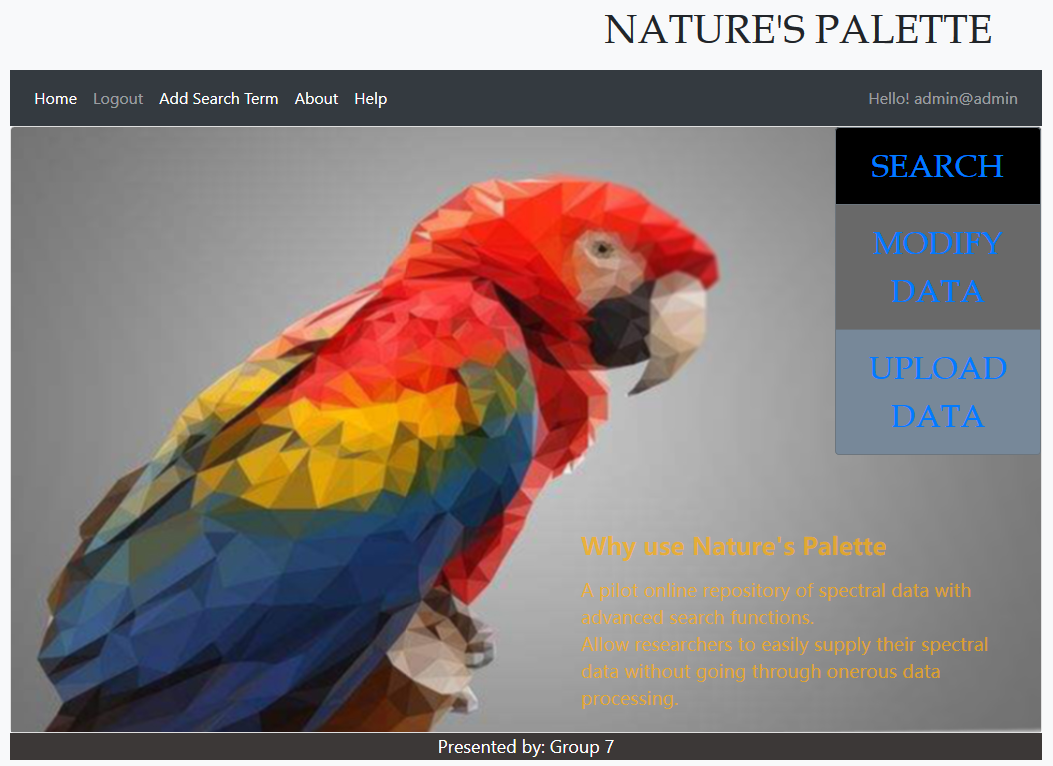
These instructions will get you a copy of the project up and running on your local machine for development and testing purposes. See deployment for notes on how to deploy the project on a live system.
-
Install Node.js.
-
Install MongoDB.
-
Connect to MongoDB, create the following two collections in database 'Palette'.
> use Palette switched to db Palette > db.searchterms.insertMany([{ "name": "institutionCode" }, { "name": "collectionCode" }, { "name": "catalogueNumber" }, { "name": "class" }, { "name": "order" }, { "name": "family" }, { "name": "genus" }, { "name": "specificEpithet" }, { "name": "infraspecificEpithet" }, { "name": "sex" }, { "name": "lifeStage" }, { "name": "country" }, { "name": "Patch" }]); > db.usergroups.insertMany([{ "name": "Researchers", "updateSearchTerm": false, "uploadFiles": true }, { "name": "Administrator", "updateSearchTerm": true, "uploadFiles": true }]); -
Install R language.
-
Open R language command line, and run the following command to install dependencies.
> install.packages(c("pavo", "rjson")) -
Use npm to install dependencies.
$ npm install
Create config.js just like config_sample.js, and change its values according to your own needs.
Run the file bin/www using Node.js under your project directory.
$ node bin/www
Use a browser to access the running website: http://localhost:3337/
- Tao Liu
- Shuaishuai Li
- Nanzatov Aiur
- Jingyao Li
See also the list of contributors who participated in this project.