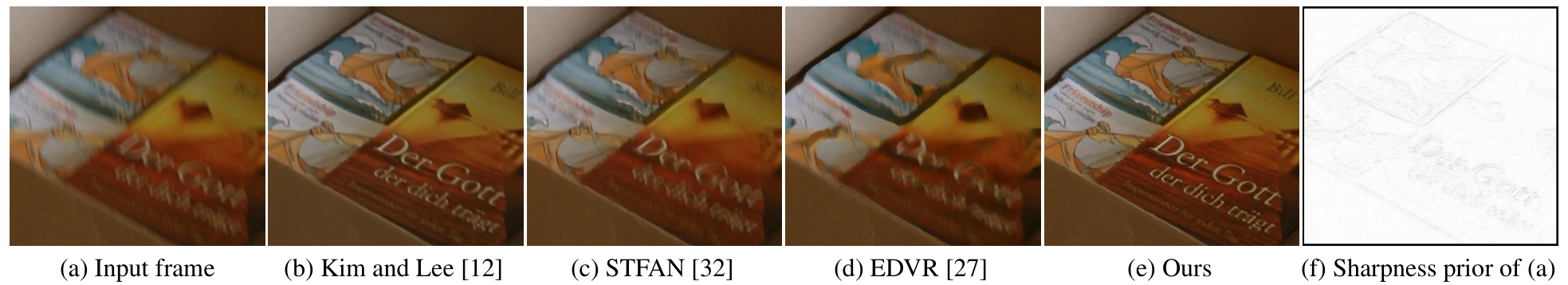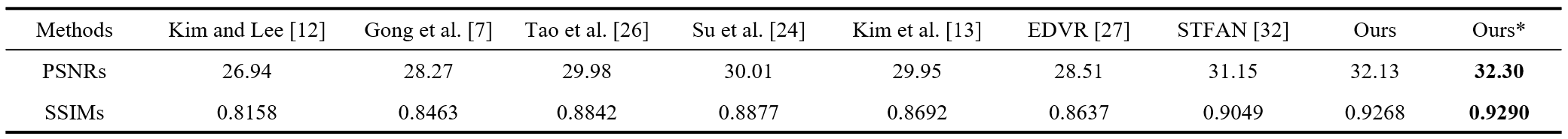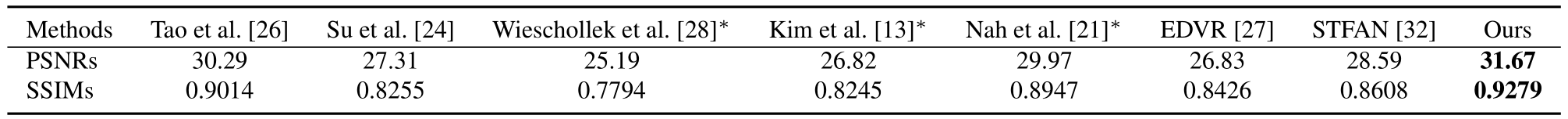By Jinshan Pan, Haoran Bai, and Jinhui Tang
[2020-10-22] Inference results on DVD and GOPRO are available [Here]!
[2020-10-10] Metrics(PSNR/SSIM) calculating codes are available [Here]!
[2020-08-04] Inference logs are available [Here]!
[2020-03-07] Paper is available!
[2020-03-31] We further train the model to convergence, and the pretrained model is available!
[2020-03-07] Add training code!
[2020-03-04] Testing code is available!
Our algorithm is motivated by the success of variational model-based methods. It explores sharpness pixels from adjacent frames by a temporal sharpness prior (see (f)) and restores sharp videos by a cascaded inference process. As our analysis shows, enforcing the temporal sharpness prior in a deep convolutional neural network (CNN) and learning the deep CNN by a cascaded inference manner can make the deep CNN more compact and thus generate better-deblurred results than both the CNN-based methods [27, 32] and variational model-based method [12].
We further train the proposed method to convergence, and get higher PSNR/SSIM than the result reported in the paper.
Quantitative results on the benchmark dataset by Su et al. [24]. All the restored frames instead of randomly selected 30 frames from each test set [24] are used for evaluations. Note that: Ours * is the result that we further trained to convergence, and Ours is the result reported in the paper.
Quantitative results on the GOPRO dataset by Nah et al.[20].
More detailed analysis and experimental results are included in [Project Page].
- We use the implementation of PWC-Net by [sniklaus/pytorch-pwc]
- Linux (Tested on Ubuntu 18.04)
- Python 3 (Recommend to use Anaconda)
- PyTorch 0.4.1:
conda install pytorch=0.4.1 torchvision cudatoolkit=9.2 -c pytorch - numpy:
conda install numpy - matplotlib:
conda install matplotlib - opencv:
conda install opencv - imageio:
conda install imageio - skimage:
conda install scikit-image - tqdm:
conda install tqdm - cupy:
conda install -c anaconda cupy
- Pretrained models and Datasets can be downloaded [Here].
- If you have downloaded the pretrained models,please put them to './pretrain_models'.
- If you have downloaded the datasets,please put them to './dataset'.
If you prepare your own dataset, please follow the following form:
|--dataset
|--blur
|--video 1
|--frame 1
|--frame 2
:
|--video 2
:
|--video n
|--gt
|--video 1
|--frame 1
|--frame 2
:
|--video 2
:
|--video n
- Download the PWC-Net pretrained model.
- Download training dataset, or prepare your own dataset like above form.
- Run the following commands:
cd ./code
python main.py --save path/to/save --dir_data path/to/train/dataset --dir_data_test path/to/val/dataset --epochs 500 --batch_size 8
# --save: the experiment result will be in './experiment/save'.
# --dir_data: the path of the training dataset.
# --dir_data_test: the path of the evaluating dataset during training process.
# --epochs: the number of training epochs.
# --batch_size: the mini batch size.
- Download the pretrained models.
- Download the testing dataset.
- Run the following commands:
cd ./code
python inference.py --default_data DVD
# --default_data: the dataset you want to test, optional: DVD, GOPRO
- The deblured result will be in './infer_results'.
- Download the pretrained models.
- Organize your dataset like the above form.
- Run the following commands:
cd ./code
python inference.py --data_path path/to/data --model_path path/to/pretrained/model
# --data_path: the path of your dataset.
# --model_path: the path of the downloaded pretrained model.
- The deblured result will be in './infer_results'.
@InProceedings{Pan_2020_CVPR,
author = {Pan, Jinshan and Bai, Haoran and Tang, Jinhui},
title = {Cascaded Deep Video Deblurring Using Temporal Sharpness Prior},
booktitle = {IEEE/CVF Conference on Computer Vision and Pattern Recognition (CVPR)},
month = {June},
year = {2020}
}