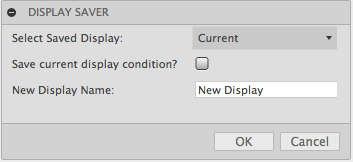Fusion 360 Add-in for Saving Display conditions
First see How to install sample Add-Ins and Scripts
This addin allows you to save and retrieve the display of components in the graphics window.
See a video here: https://youtu.be/pvL8eC3pYoY
If you select a saved display from the drop down it will revert the display to that condition. New parts will retain their current state. Selecting Current or cancel will revert to the hide/show state of all components when you entered the command.
If you select the check box you can create a new state based on the hide/show state of the components when you entered the command.
It stores the saved display information in a folder called displaySaver in your user directory.
- Since the display information is stored locally it will only be availabel on the computer it was created. Looking to add some kind of cloud support in the future.
- If you have two models of the same name they are not distinguished. POtentially will add project directory to file names.
- Currently no way to delete saved displays
Samples are licensed under the terms of the MIT License. Please see the LICENSE file for full details.
Created by Patrick Rainsberry
(Autodesk Fusion 360 Business Development)