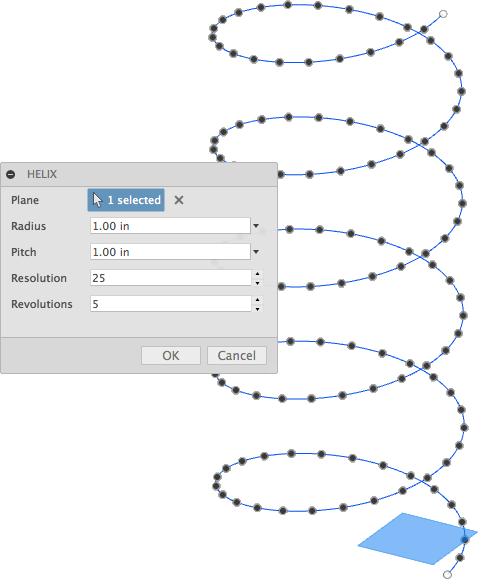Fusion 360 addin to generate helical curves
Note this curve is an approximation of a helix and not a true mathematical helix.
Click here to download the Add-in
After downloading the zip file follow the installation instructions here for your particular OS version of Fusion 360
Select a plane or planar face and let it generate a helix from the origin of that plane or face
NOTE: The command was moved to the "Create" dropdown in the solid environment
There are three options that can be set by opening and editing the HelixCommand.py file:
- USE_DEFAULT_PLANE: Set this to True to automatically populate the initial selection field, default is False
- DEFAULT_PLANE: If the above value is true this will be the default selection (in the active component)
- SHOW_COMPONENT_ORIGIN_FOLDER: Whether the default construction entities will be shown for the active component
Samples are licensed under the terms of the MIT License. Please see the LICENSE file for full details.
Written by Patrick Rainsberry
(Autodesk Fusion 360 Business Development)
See more useful Fusion 360 Utilities