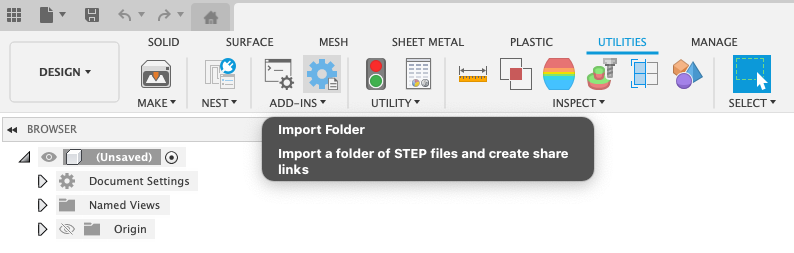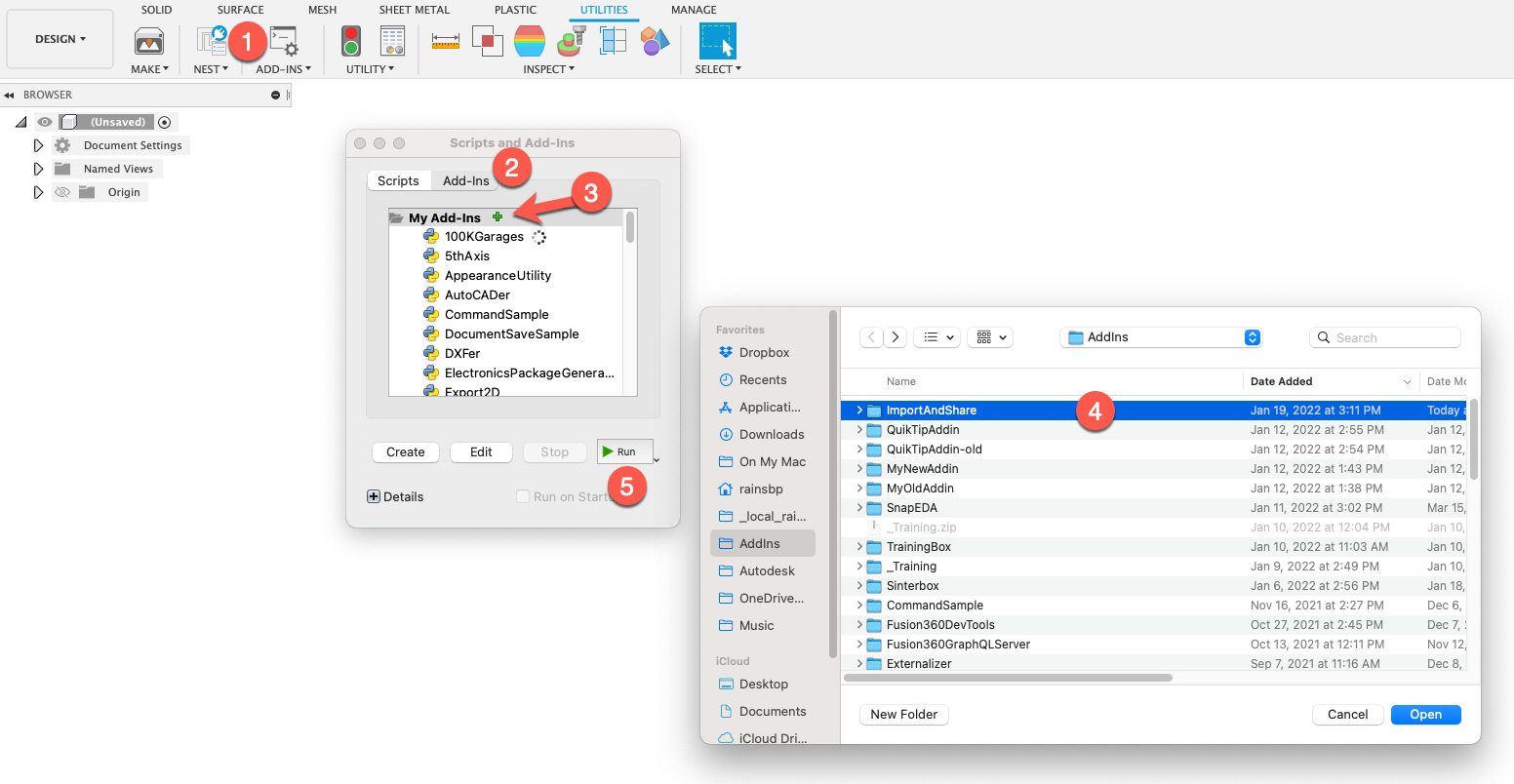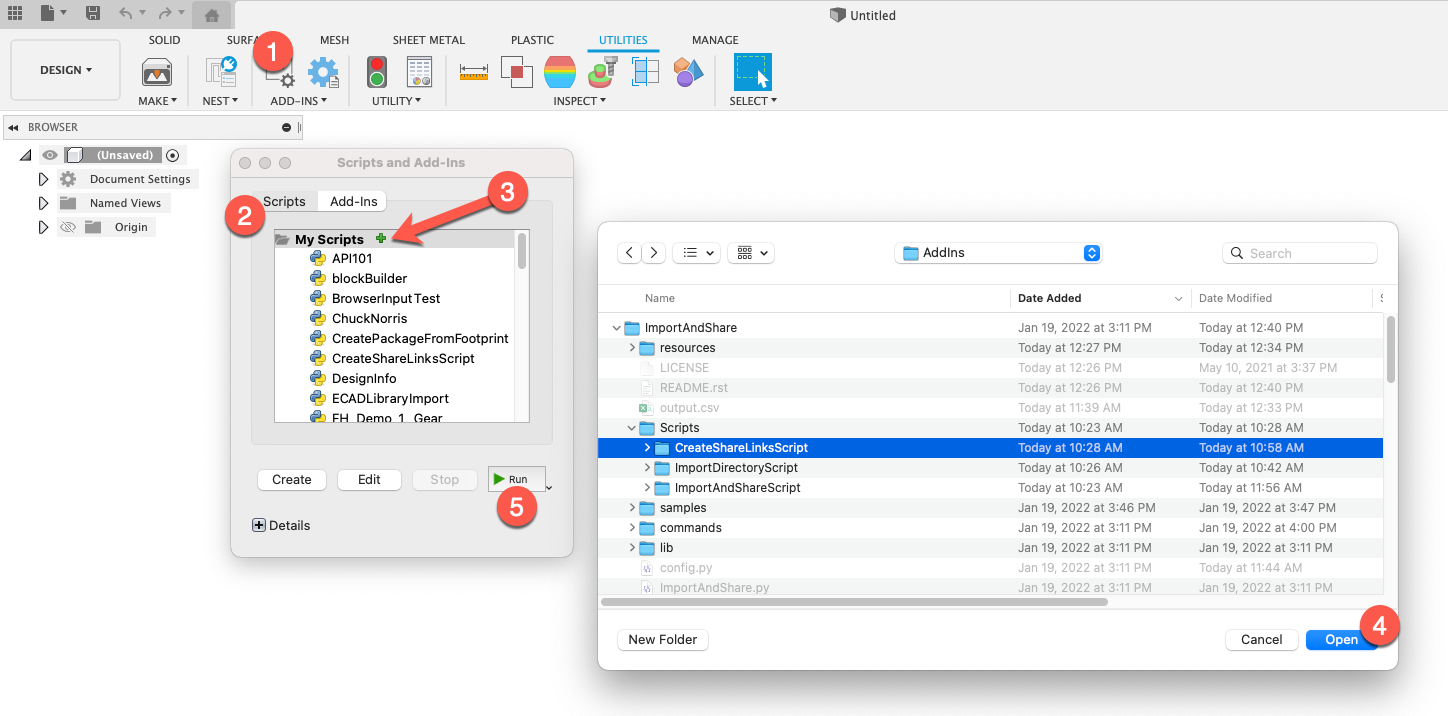Import And Share
Demo Addin to import STEP files and create public share links.
This sample application makes use of the new Data Event that is fired when the cloud data (DataFile) is available for a newly saved (or imported) Fusion 360 Document.
Usage
Run the app.
Click the Icon on the Utilities Tab in the Add-ins Panel
You will be prompted to select a directory
All STEP files in this directory will be imported to the active project and a share link will be created.
The resulting Public-Share-links and Version ID's will be stored in a csv file in this directory called output.csv
Installation
- Download or clone the latest version
- Unzip the archive to a permanent location on your computer
- It is important that the directory be named ImportAndShare.
Note: If you are downloading the zip file from github it typically appends -master to the folder name. You must rename the folder for Fusion 360 to recognize the addin.
After you download and extract the zip file:
- Open the scripts and add-ins dialog box
- Select the add-ins tab in the top of the dialog
- Click the little green plus button to add the add-in
- Select the directory named Export2D and click the open button
- With it selected click the run button at the bottom of the dialog
Sample Scripts
You can follow the same procedure, but on the Scripts tab to run one of the smaller sample scripts as opposed to the Add-in.
These scripts demonstrate smaller pieces of the functionality in a more isolated way.
ImportDirectoryScript
This will import all STEP files in the selected directory and leave them open
CreateShareLinksScript
This will create share links for all open documents and then close them if the cloud data is ready.
ImportAndShareScript
This will perform the import, create share link, and close the files. The main difference here is that it does not create a command icon and is not using the full Add-in Framework. It does show the implementation of an Event Handler to react when the imported files are ready for processing.
Other Use Cases
See here for an interesting fork of this repo that also publishes the data to airtable
License
THE SOFTWARE IS PROVIDED "AS IS", WITHOUT WARRANTY OF ANY KIND, EXPRESS OR IMPLIED, INCLUDING BUT NOT LIMITED TO THE WARRANTIES OF MERCHANTABILITY, FITNESS FOR A PARTICULAR PURPOSE AND NONINFRINGEMENT. IN NO EVENT SHALL THE AUTHORS OR COPYRIGHT HOLDERS BE LIABLE FOR ANY CLAIM, DAMAGES OR OTHER LIABILITY, WHETHER IN AN ACTION OF CONTRACT, TORT OR OTHERWISE, ARISING FROM, OUT OF OR IN CONNECTION WITH THE SOFTWARE OR THE USE OR OTHER DEALINGS IN THE SOFTWARE.
Authors
Import And Share was written by Patrick Rainsberry.