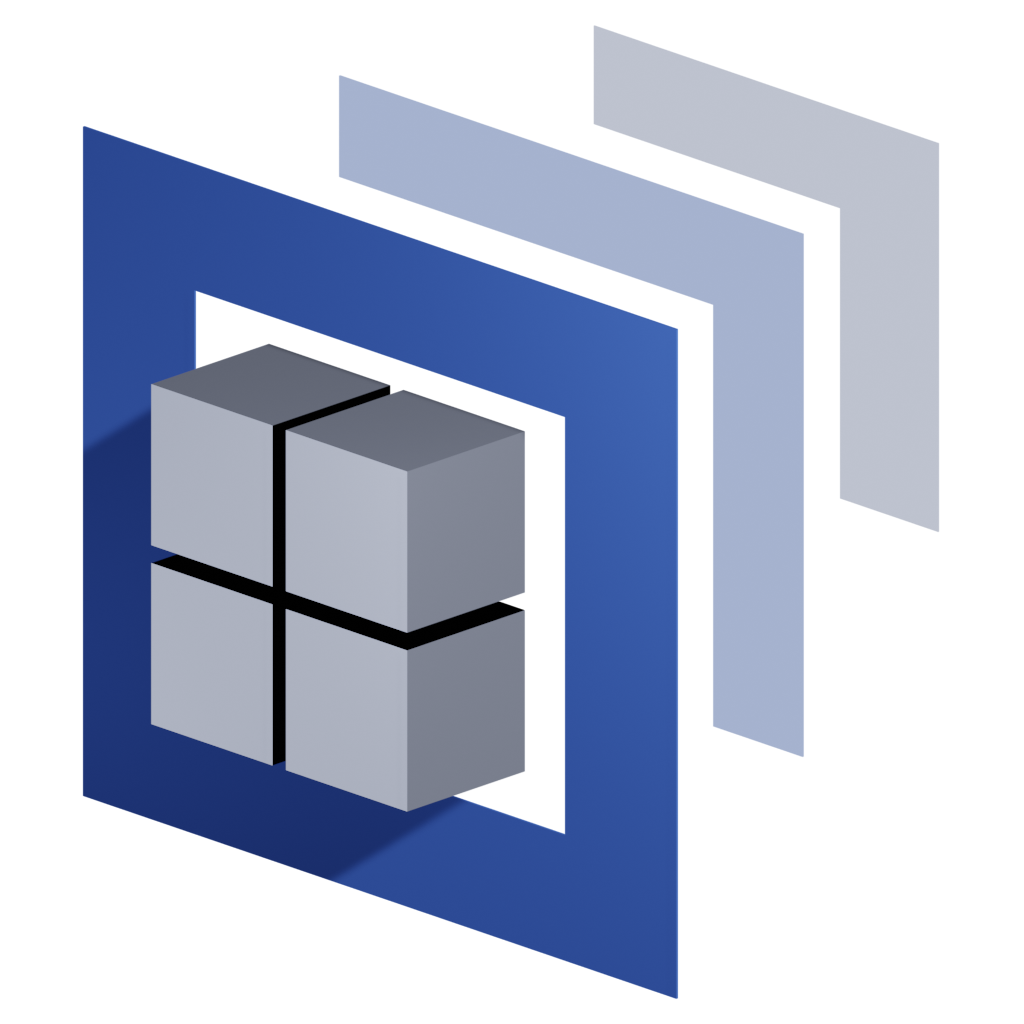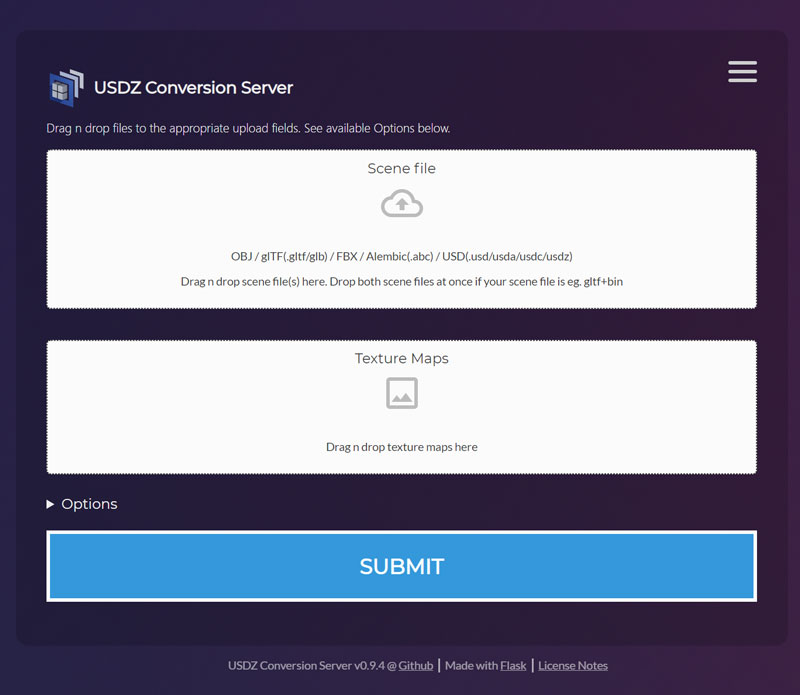Web interface to convert 3d content to usdz format
Useful if you just need a local usdz converter and do not want to share your assets with some cloud service or built USD from scratch.
For Windows simply grab the latest release. Required binaries will be downloaded on first run.
On Unix, tested with Ubuntu 18.04 WSL, you need to have a python3(preferably 3.8) as well as a python2.7 interpreter installed. The conversion scripts need numpy and pillow. The web ui can be setup using pipenv:
- Unix
python2.7 -m pip install --user numpy
python2.7 -m pip install --user pillow
python3 -m pip install --user pipenv-
Windows
- Grab the latest release
- Execute the installer, pre-built USD binaries will be downloaded from this repository on first run
If you encounter an error aka the console window is disappearing right after you started it: try to run it in a command prompt so you see what is happening eg.:
"C:\Program Files\usdz_webui\Python\python.exe" "C:\Program Files\usdz_webui\usdz_webui.launch.py" -
Unix
- Clone the usdzconvert_webui
git clone https://github.com/tappi287/usdzconvert_webui.git cd usdzconvert_webui - Inside the cloned directory setup a virtualenv with pipenv
pipenv install
- Start a pipenv shell inside the new virtualenv
pipenv shell
- Run the application
This will serve the app on all interfaces at 0.0.0.0:5000
python serve.py
- Clone the usdzconvert_webui
The first run will take some time. The install module will download prebuilt USD binaries including Apples usdzconvert(part of usdpython).
Use the top right menu to navigate to the manual page with some useful information regarding the conversion of different formats.
Distributed under the MIT License. See LICENSE for more information.
This is an incomplete list of awesome free software used to create this app.