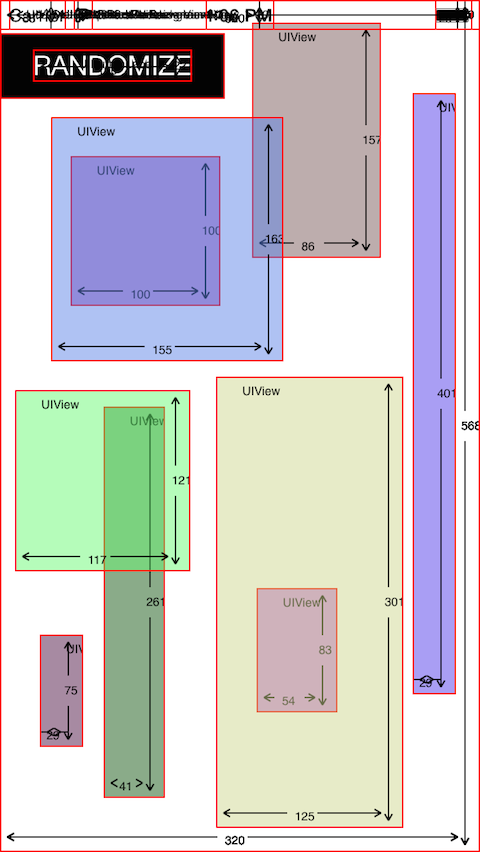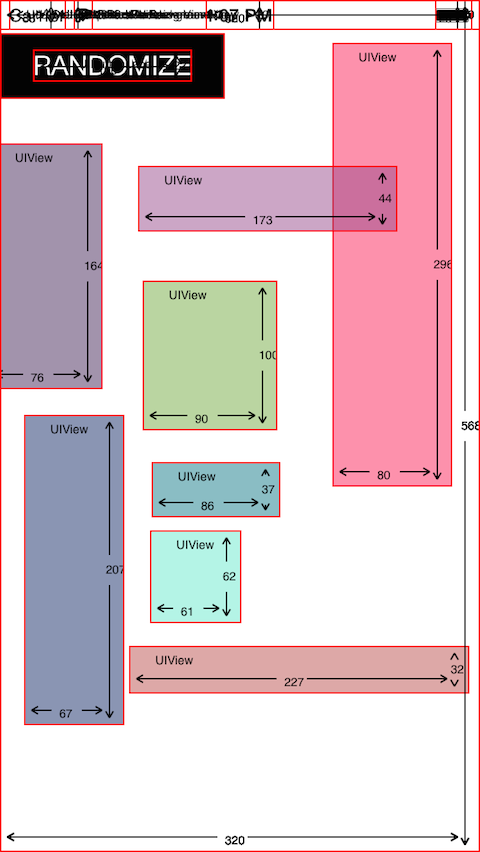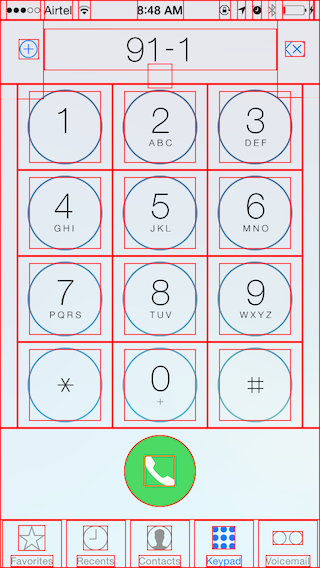#DebugView
Debug View is a simple implementation of method swizzling to add red borders over each view for Debugging.
pod 'DebugView', '~> 0.0'
Download the project and copy the file in "Source" directory into your project
Nothing to do here, things will work automatically. YAY \(^ ^)/
When you want to stop debugging, write the following in your prefix.pch
#define NO_DEBUG_VIEW
##Examples
Note: The examples are generated by randomly creating UIViews
##Or you could try code injection PS : Updated my iPhone to iOS 8, so you will have to wait for updated screenshots
Follow me on Twitter (@tapthaker)
- Add a new issue on github.
- Add a question on stackoverflow and mention me in a tweet with the link.
- More debug additions.
- Someway to filter and display only a part of the full info.