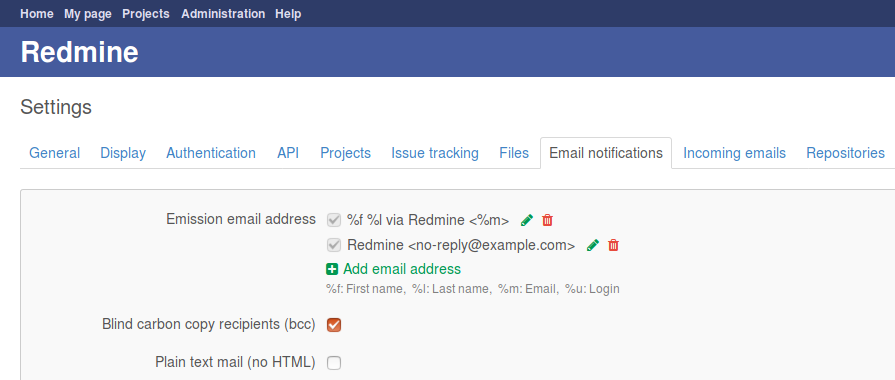Redmine Mail From plugin
This plugin adds user name and/or mail address to the "From:" header field of the notification mail.
This plugin works with Redmine 3.0.0 or later.
Installation
- Clone or copy files into the Redmine plugins directory
- Restart Redmine
Usage
Add %f, %l, %m and/or %u to the "Emission email address" field under the "Email notifications" tab in Redmine settings.
When a notification is sent, %f, %l, %m and %u are replaced with:
%f- First name%l- Last name%m- Mail address%u- Login name
Multiple emission mail addresses can be specified. The plugin tries to replace placeholders in the first one. If fails, it tries the next one.
Exmaple
If Axl Rose (a.rose@gnr.com) operates Redmine, the notification is sent with From: Axl Rose via Redmine <a.rose@gnr.com>.
The reminder or the notification by anonymous is sent with
From: Redmine <no-reply@example.com>.
Notes
%mis replaced with empty if the user preference "Hide my email address" is enabled.%f,%mand%uare replaced with empty if the user is anonymous.- "List-Id" header field is replaced with
<project-id.host-name>. - Adjust the setting according to your environment. In several cases, SMTP server may not allow the "From:" and "List-Id" header fields generated by this plugin.
- If first/last name contains special characters (e.g. parentheses) which is not allowed for mail display name, use double quotations as follows:
"%f %l via Redmine" <%m>
License
This plugin is released under the terms of GNU General Public License, version 2.
Author
Takeshi Nakamura