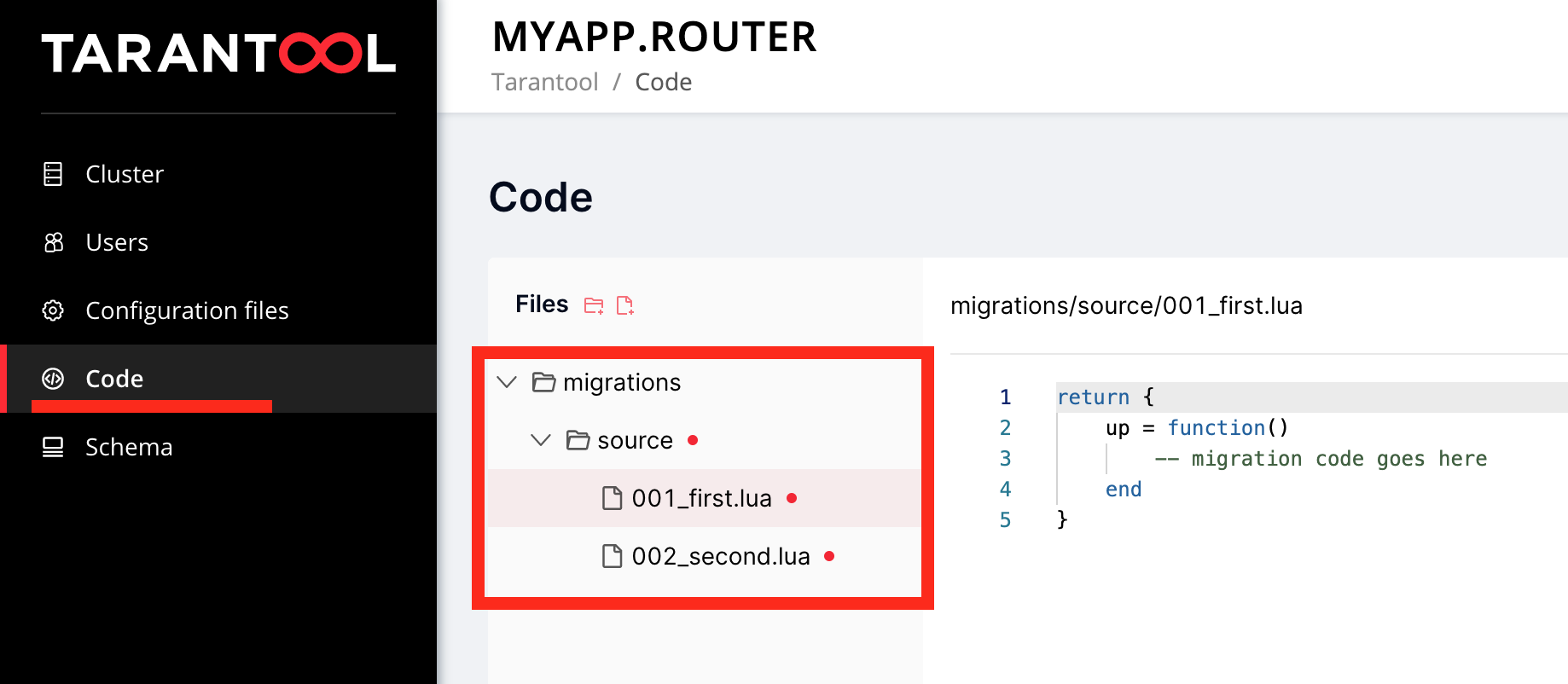@lookup README.md
Migrations module allows you to run cluster-wide migrations for your data.
It stores the list of applied migrations in cluster-wide config and applies resulting schema to cartridge ddl.
-
Add
migrationsdependency:-- <project-name>-scm-1.rockspec dependencies = { ... 'migrations == <the-latest-tag>-1', ... }
-
Add
migratorto the list of cartridge roles ininit.lua:-- init.lua .... cartridge.cfg({ roles = { 'migrator', .... } })
-
Put migrations code to
./migrationsfolder in your app. By default, migrator loads all files from it using lexicographical order. Every migration (e. g.0001_create_my_sharded_space_DATETIME.lua) should expose a single parameter-less functionup:return { up = function() local utils = require('migrator.utils') local f = box.schema.create_space('my_sharded_space', { format = { { name = 'key', type = 'string' }, { name = 'bucket_id', type = 'unsigned' }, { name = 'value', type = 'any', is_nullable = true } }, if_not_exists = true, }) f:create_index('primary', { parts = { 'key' }, if_not_exists = true, }) f:create_index('bucket_id', { parts = { 'bucket_id' }, if_not_exists = true, unique = false }) utils.register_sharding_key('my_sharded_space', {'key'}) return true end }
-
Call
curl -X POST http://<your_tarantool_ip>:<http_port>/migrations/uponce you are ready to migrate or connect to any instance of cluster and callrequire('migrator').up(). -
What will happen then:
- coordinator node (the one you curled upon) will trigger migrations execution on all replicaset leaders;
- each replicaset leader will apply all available migrations and reply to coordinator;
- each replicaset leader stores a list of applied migrations in a space;
- if all replies are successful, coordinator will apply changes to the resulting cluster ddl-schema.
-
That's it!
IMPORTANT: code snippets below should be embedded to init.lua, so they would take effect on all nodes of the cluster.
-
Change directory where migrations are located: embed the following to init.lua
local migrator = require('migrator') local my_directory_loader = require('migrator.directory-loader').new('test/integration/migrations') migrator.set_loader(my_directory_loader)
-
... or use
migrator.config-loaderto load migrations from Tarantool Cartridge clusterwide config.Configure
migratorto useconfig-loader:local migrator = require('migrator') local config_loader = require('migrator.config-loader').new() migrator.set_loader(config_loader)
Navigate to Cartridge webui "Code" to write your migrations. Migrations must be stored in *.lua files under "migrations/source" key:
-
... or use your own loader - it should expose a single function
list(self)which returns a similar-looking array:local my_loader = { list = function(_) return { { name = '01_first', up = function() ... end }, } end } migrator.set_loader(my_loader)
-
Disable
cartridge.ddlusage:migrator.set_use_cartridge_ddl(false)
In this case, resulting schema will not be registered via
cartridge_set_schema
-
Specify a sharding key for
cartridge.ddl(if you use it) usingutils.register_sharding_key:up = function() local utils = require('migrator.utils') local f = box.schema.create_space('my_sharded_space', { format = { { name = 'key', type = 'string' }, { name = 'bucket_id', type = 'unsigned' }, { name = 'value', type = 'any', is_nullable = true } }, if_not_exists = true, }) f:create_index('primary', { parts = { 'key' }, if_not_exists = true, }) f:create_index('bucket_id', { parts = { 'bucket_id' }, if_not_exists = true, unique = false }) utils.register_sharding_key('my_sharded_space', {'key'}) return true end
Warning! It's not correct to specify 'bucket_id' as a 'key' parameter for register_sharding_key(). The 'bucket_id' field is a place where the output of sharding function is saved to.
-
Before 0.6.0, each storage migration run time was limited to 3600 seconds (#66). If your migrations run longer than this limit, it will result in timeout error.
Starting with 0.6.0, you may configure this value with clusterwide config to allow longer migrations. Default is 3600 seconds.
migrations: options: storage_timeout: 43200 # in seconds
-
To run migrations code on a specific roles use
utils.check_roles_enabled:up = function() local utils = require('migrator.utils') if utils.check_roles_enabled({'vshard-storage'}) then local f = box.schema.create_space('my_sharded_space', { format = { { name = 'key', type = 'string' }, { name = 'bucket_id', type = 'unsigned' }, { name = 'value', type = 'any', is_nullable = true } }, if_not_exists = true, }) f:create_index('primary', { parts = { 'key' }, if_not_exists = true, }) f:create_index('bucket_id', { parts = { 'bucket_id' }, if_not_exists = true, unique = false }) utils.register_sharding_key('my_sharded_space', {'key'}) return true elseif utils.check_roles_enabled({'my-role'}) then my_specific_role_logic() end end
-
To get a list of applied migrations make a GET request to
http://<your_tarantool_ip>:<http_port>/migrations/appliedor callrequire('migrator').get_applied()on any cluster instance. This method will return a list of applied migrations grouped by a leader node.
Applied migrations names storage method has been changed in 1.* version: applied migrations list
is stored on each cluster node separately in _migrations space. An additional step is required
before applying migrations after update from 0.*: call
curl -X POST http://<your_tarantool_ip>:<http_port>/migrations/move_migrations_state or connect
to any instance of cluster and call require('migrator').move_migrations_state(). This method
does the following:
- copies applied migrations names from cluster-wide configuration to the
_migrationsspace on leader nodes. - if copying is succeeded on all leaders, removes the list from the cluster-wide configuration.
To perform a downgrade from 1.* to 0.* version do the following:
- get a list of the applied migrations using the
get_appliedAPI. - set list of migrations in cluster-wide config:
migrations:
applied:
- 01_migration.lua
- 02_migration.lua
. . .- remove
_migrationsspace and_migrations_id_seqon all nodes if necessary. - perform downgrade of the
migrations.
- all migrations will be run on all cluster nodes (no partial migrations);
- no pre-validation for migrations code (yet), so you should test them beforehands;
- no support to run a single migration (yet);
- no dry-run (yet);
- no rolling back unsuccessful migrations (yet);
- no migrating
down(yet).