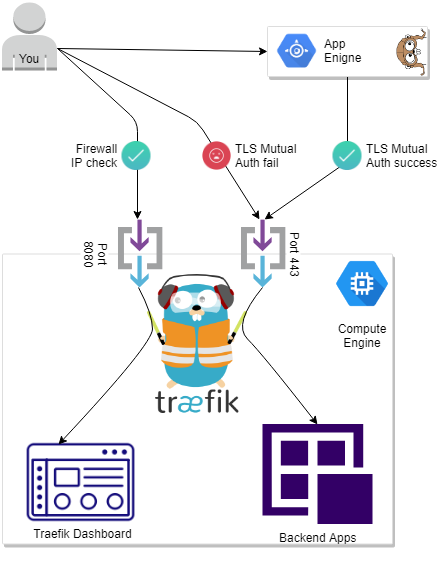This workshop guides you through the process of creating a simple and completely free backend on Google Cloud Platform, utilizing only always free resources, along with configuration of TLS Mutual Authentication betweeen Google App Engine application and Google Compute Engine server.
Start by following the steps in Google Cloud Shell, since it will give you a pre-configured environment with most of the tools you'll need.
On Google Cloud Shell, you will be prompted to create a new project (if you don't have any). Do so and you can skip Creating a GCP project in Level 0.
If you already have a GCP project, better to create a new one for this workshop so you can safely remove it afterwards.
There are two types of App Engine environments:
- Standard
- Flexible
We will be using App Engine Standard Environment. More information about environment types here.
Go through the official guide Building a Go App on App Engine!
Note: Using us-central region.
Also, you need to enable Google Cloud APIs to be able to run deploy via
gcloud app deploy command:
- Google Cloud Build API
gcloud services enable cloudbuild.googleapis.com - Google Compute Engine API
gcloud services enable compute.googleapis.com
Note: After finishing the official tutorial, proceed to Level 1, not to the Next Steps page.
Deploy and provision a simple webserver with terraform, then access it from the GAE app.
Secure the connection between app and server with TLS Mutual Authentication.