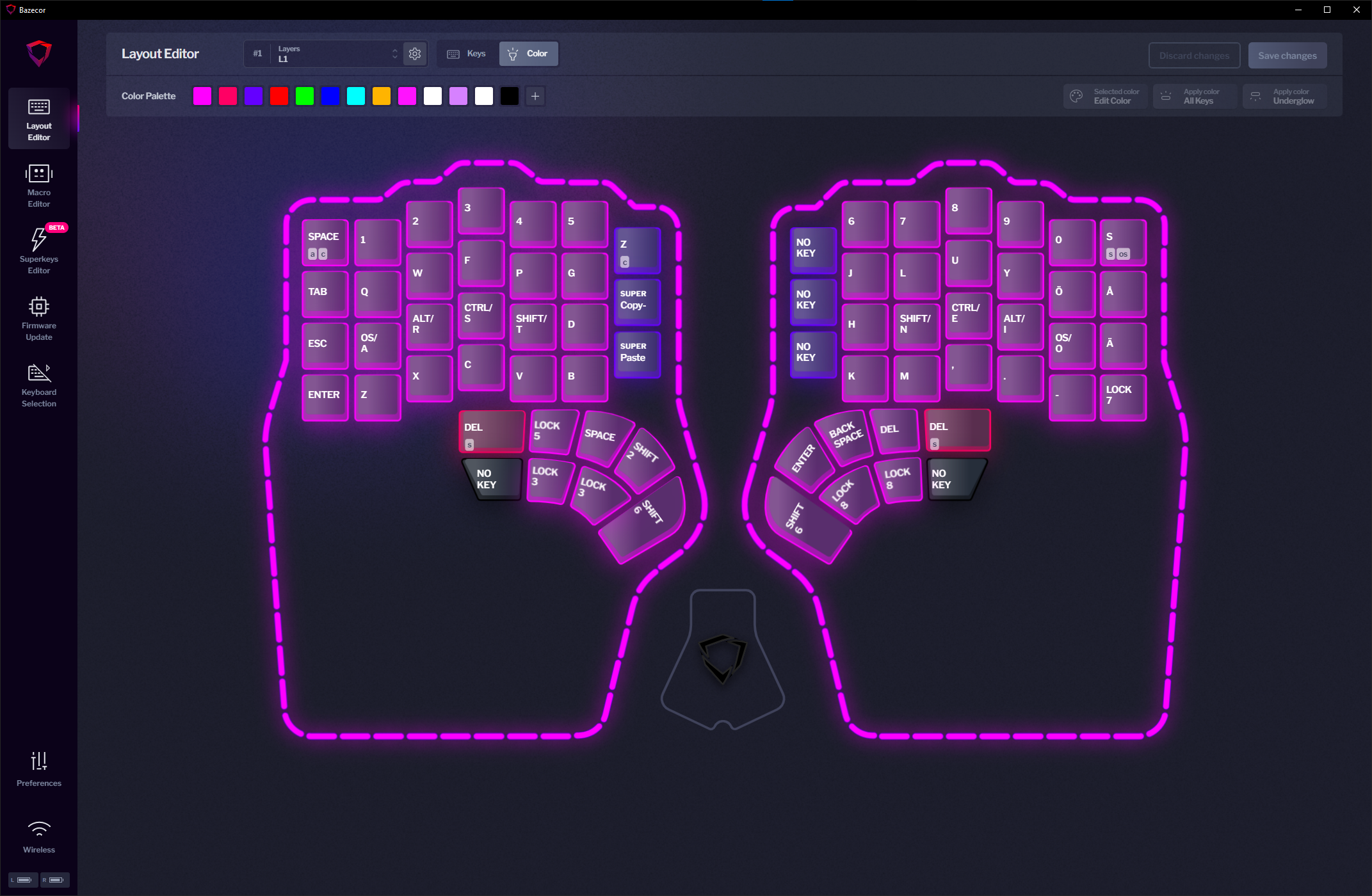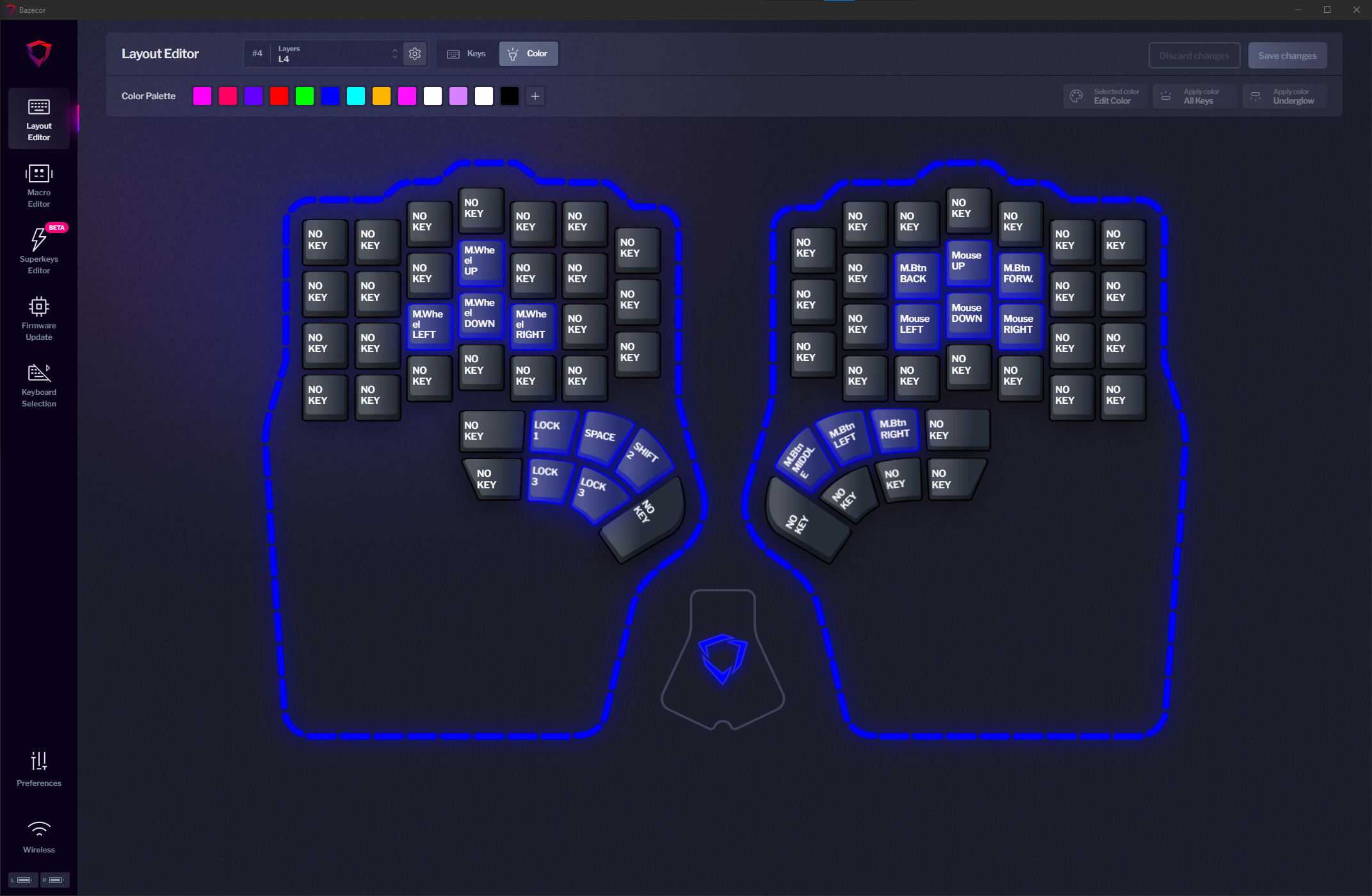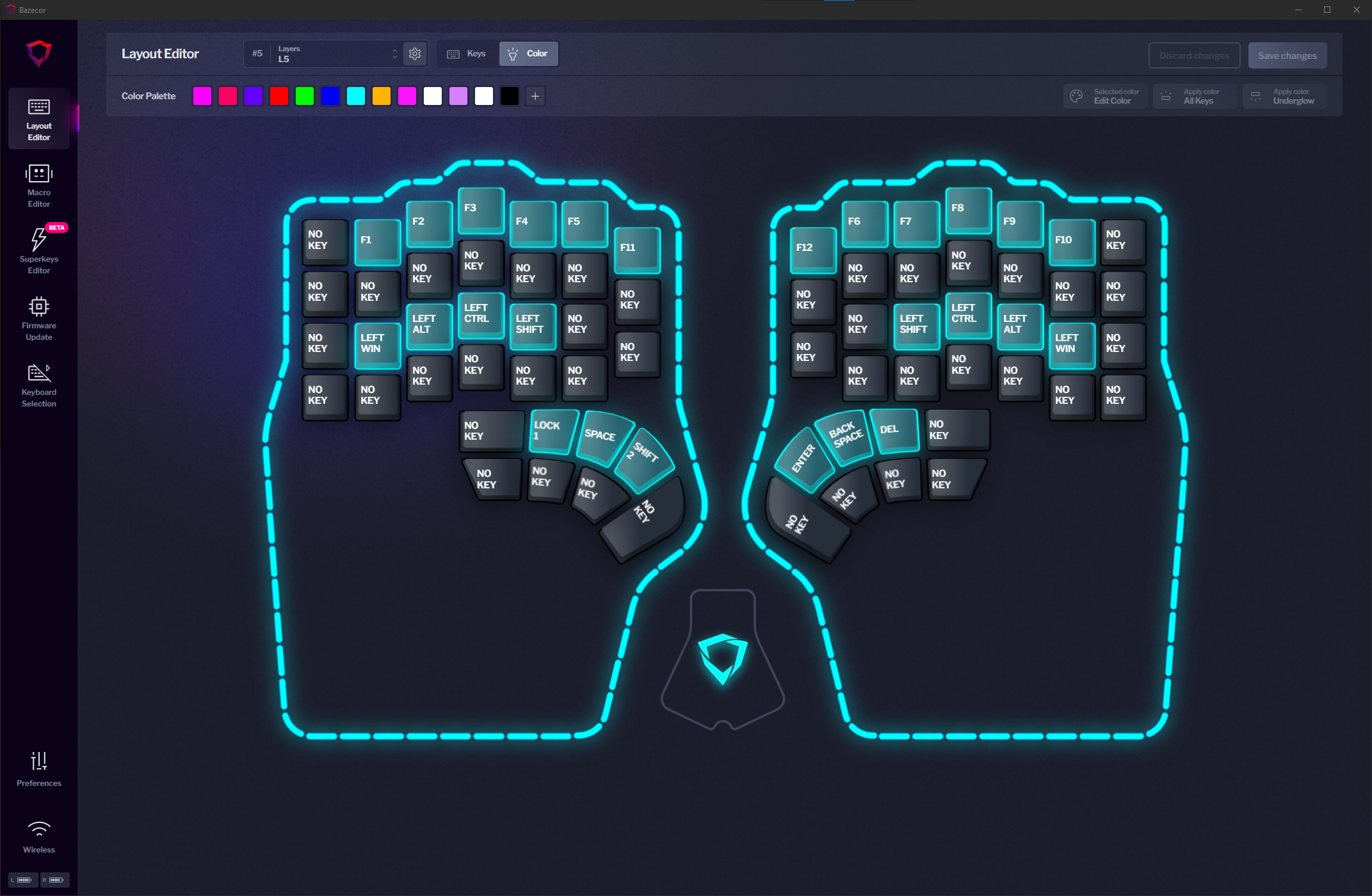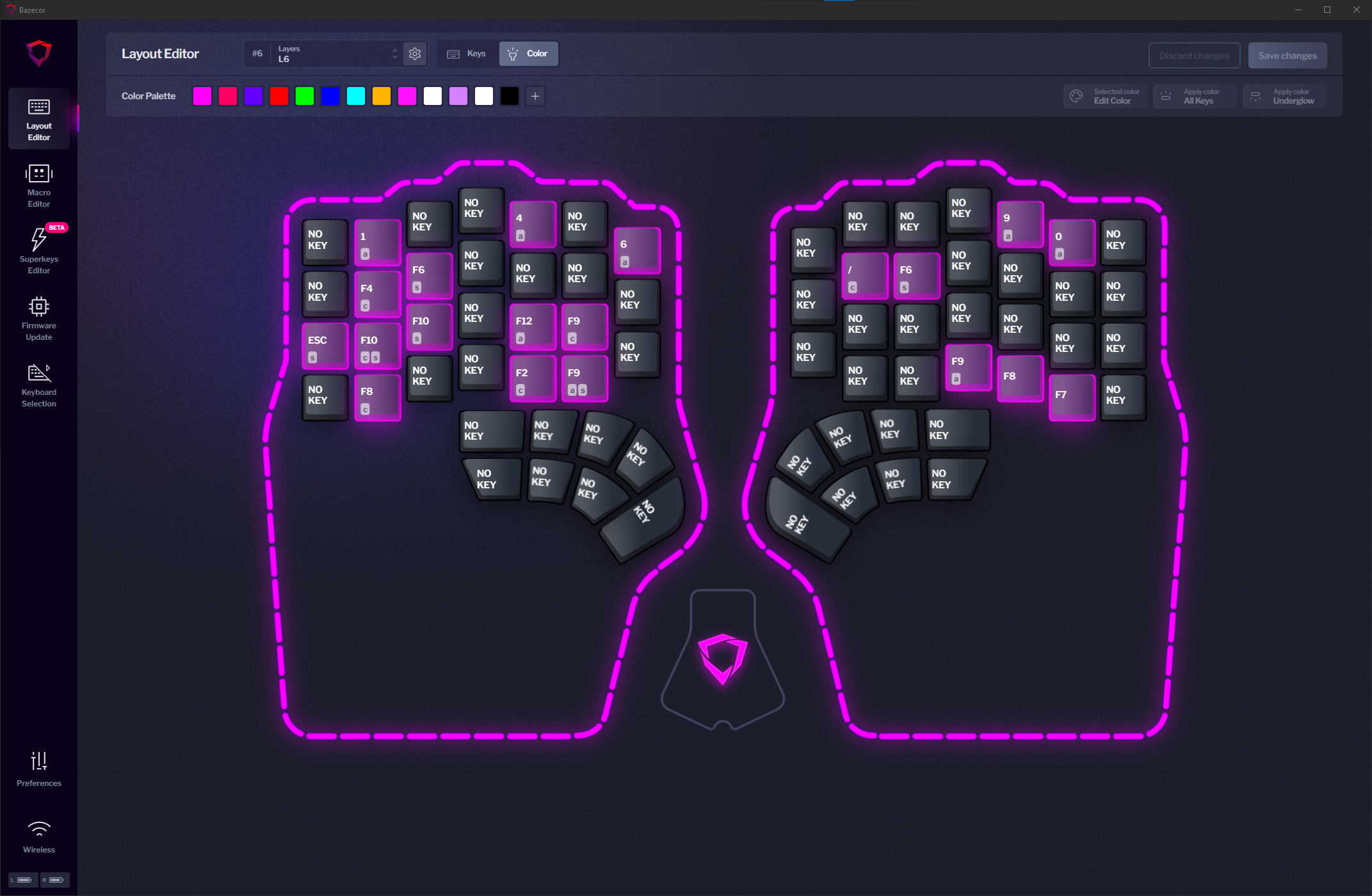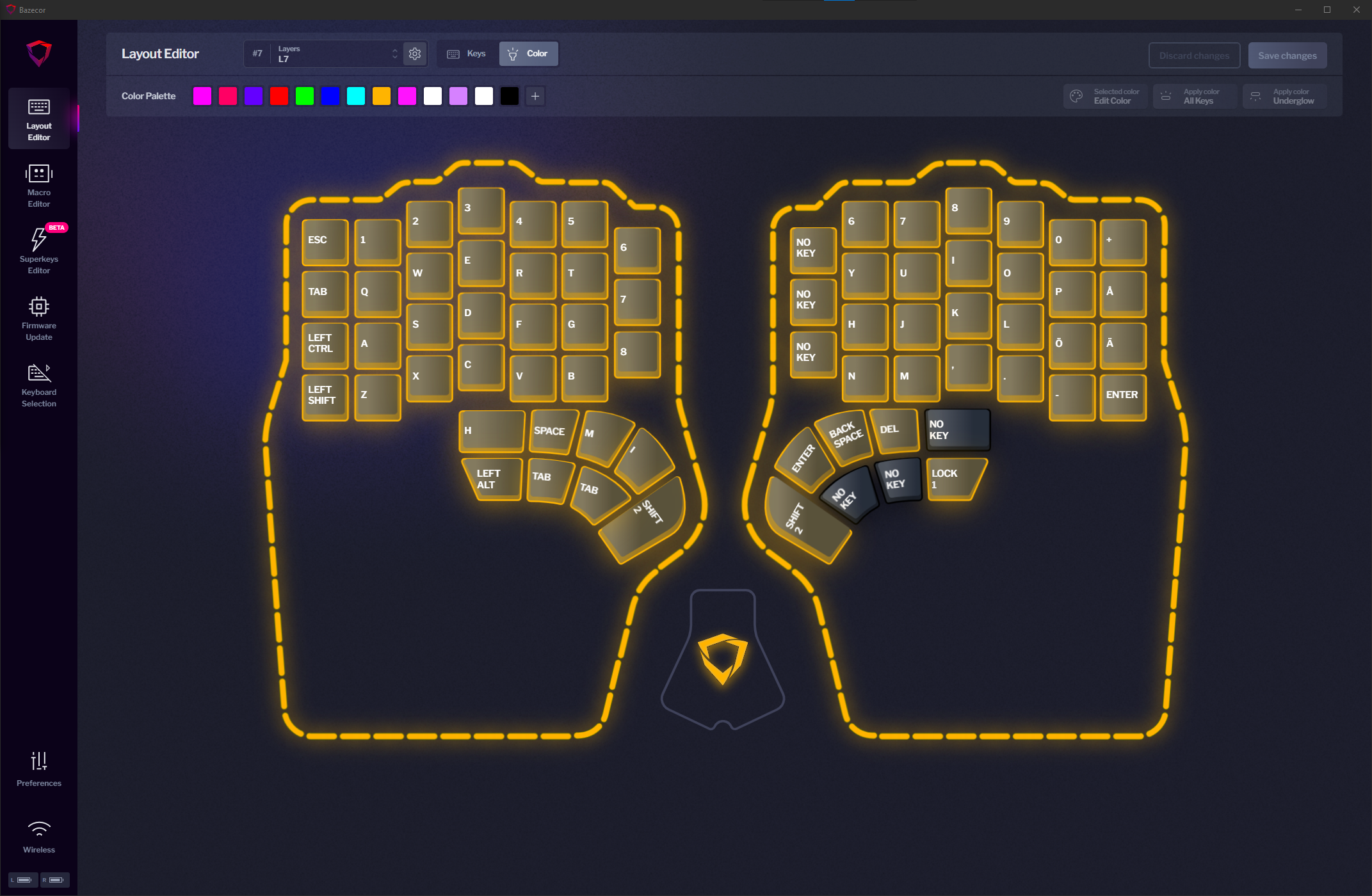This repo explains my approach to using layers in my Dygma Defy keyboard.
- Base layer
- Colemak layout with added scandinavian letters
- Utilizes home row modifiers (GACS order)
- For more information on home row mods refer to this page
- Left side
- Capslock is replaced with escape for easier access
- Escape is replaced with my shortcut to accept code completion in my IDEs
- Enter in the bottom left corner helps with one handed use
- Most of my layer changing is on the left hand thumb cluster
- Shift 2 -> Symbols
- Lock 3 -> Navigation
- Shift 6 -> IDE shortcuts
- Inner column utilized for undo, copy, cut, paste
- Super Copy has tap ->
ctrl + cand 2tap ->ctrl + shift + c - Super Paste has tap ->
ctrl + vand 2tap ->ctrl + shift + v
- Super Copy has tap ->
- Right side
- Backspace replaced with windows snipping tool shortcut
- Couple of layer changing buttons
- Shift 6 -> IDE shortcuts
- Lock 7 -> Gaming layer
- Lock 8 -> Numpad
- Macro Next_buf inputs
[b, used in neovim - Macro Prev_buf inputs
]b, used in neovim
-
Symbols layer with F-keys
- Contains all symbols available in the finnish keymap
- The point is to never have to use top row numbers for symbols
- Contains all symbols available in the finnish keymap
-
Left side
- Tab replaced with Alt+F4
- Capslock is there if it is ever needed
- Inner column has movement keys for windows virtual desktops
-
Right side
- Backspace and delete have ctrl added as a modifier for easier whole word deletion
- Inner column has zoom in and out keys
- Navigation layer
- Arrows and modifiers found here when they are needed
- The way to access Mouse layer
- Ctrl + b is here to make moving between tmux splits easier with arrow keys
- Mouse layer
- Right hand moves cursor
- Right thumb does clicks to make dragging motions easy
- Left hand scrolls
- This layer is not in use, and no other layer has a key to move here
- Mods + F-keys for when they are needed in combination
- JetBrains IDE shortcuts
-
QWERTY Gaming layer
- Added various common keys to left side thumb cluster to make them easier to access
- Inner column for more number keys
- Space is shifted one spot to the left because hand rests on WASD instead of home row
-
Things to improve
- Getting back to base layer is cumbersome if I need to use chat
- Left Ctrl feels a bit weird being above shift, but the other way around shift felt weird so it's a compromise
- A bit of color added to help learning the layer