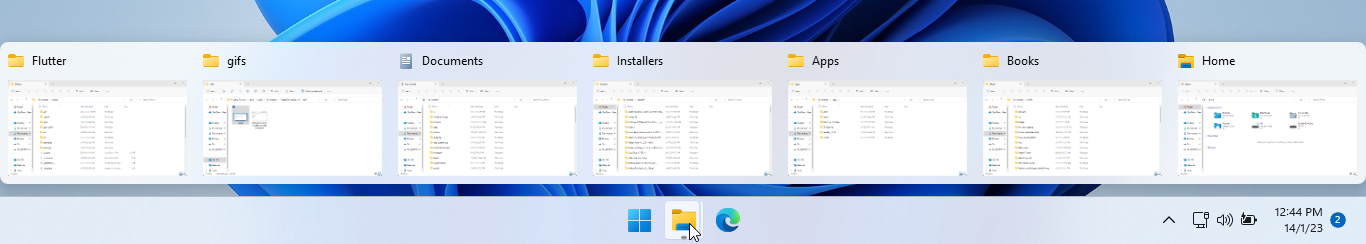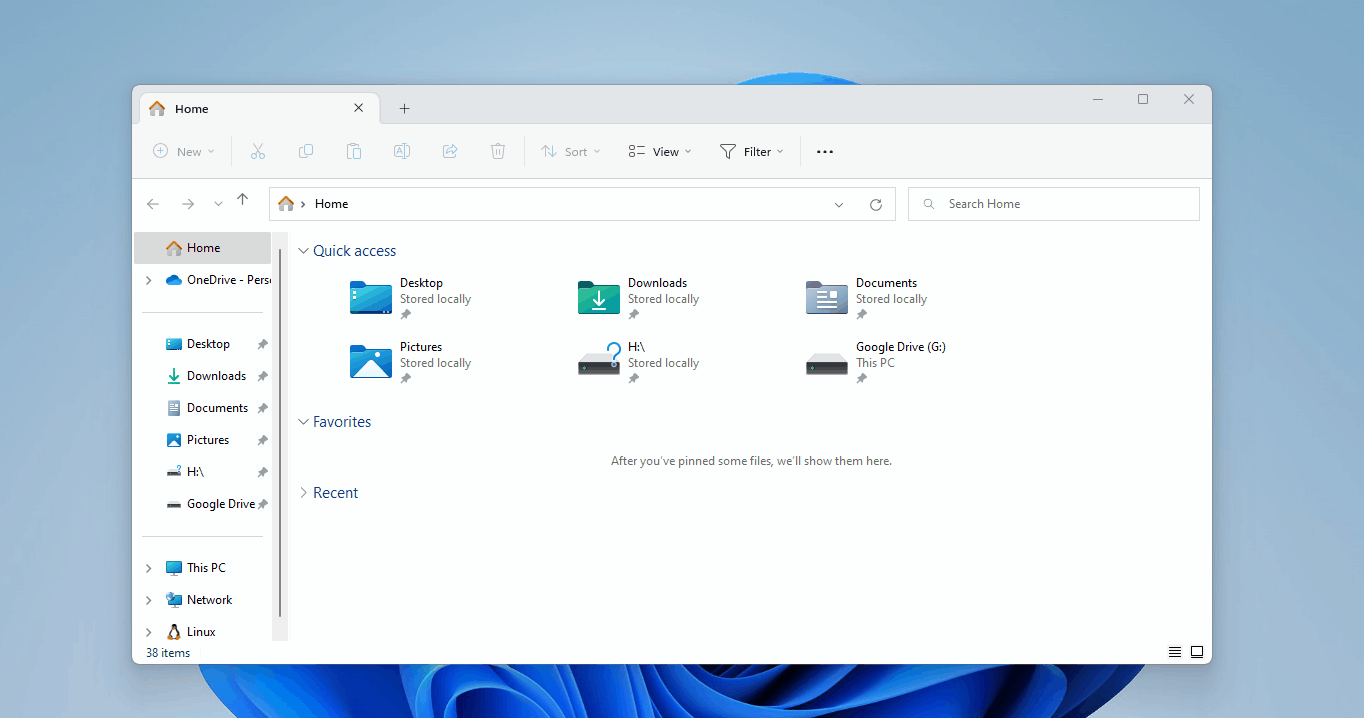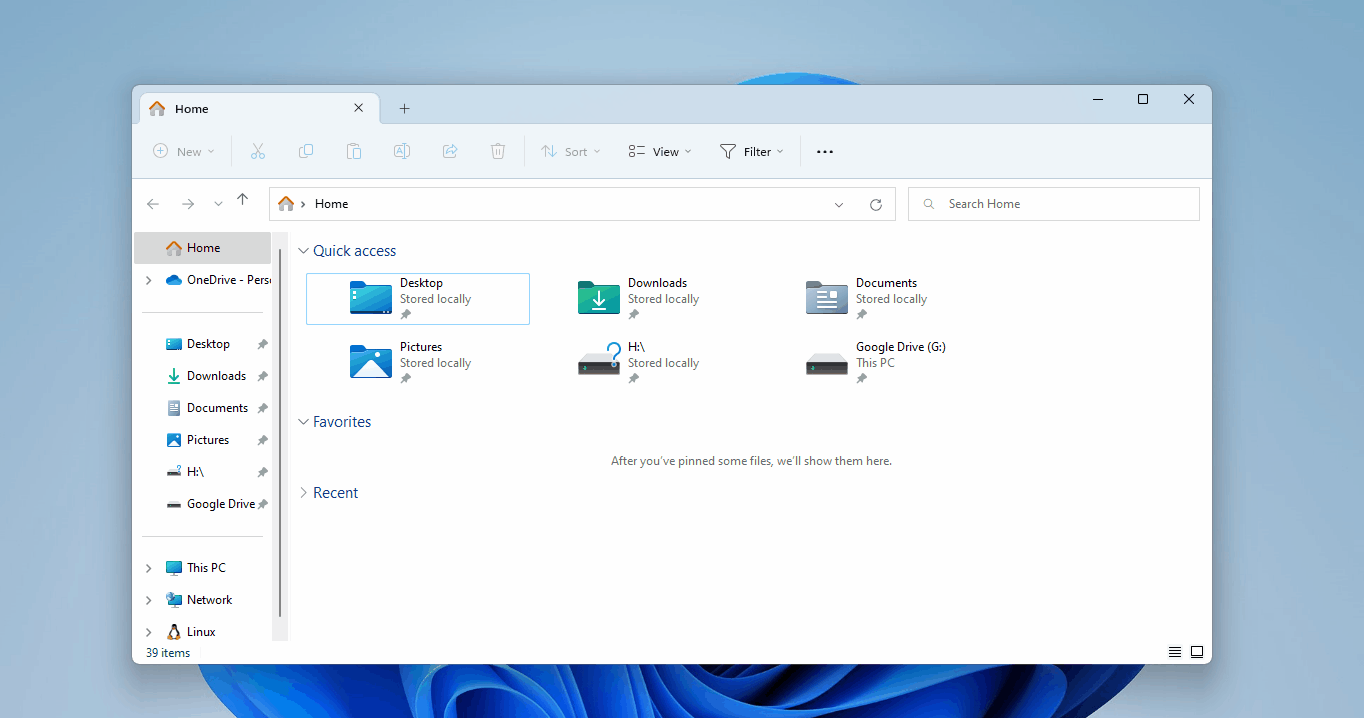Never a good sight:
Get rid of File Explorer clutter in Windows 11, use this simple utility to quickly open a new tab instead of a new window in File Explorer, when you press Win + E.
Win + E before:
Win + E after:
If no File Explorer window is open, it will create a new one in the normal way.
Note: The Tabs feature for File Explorer is only available in Windows 11 22H2 Stable Build (22621) or later.
- Download WinENFET from the Releases page.
- Run the application.
Its (white H in a green background) icon will show up in the system tray to indicate that it's running.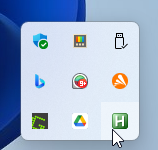
From then on,Win + Ewill open a new File Explorer tab.
You'll likely want to configure the app to run anytime you log in. If you don't know to do this, please follow the steps in Method 2 of this tutorial.
It doesn't work when you press Win + E on a virtual desktop when another virtual desktop has an open File Explorer window.
If you have any questions, feel free to reach out to Tari Ibaba on Twitter.
Please visit the Feedback Hub page at the link below to upvote a suggestion for a built-in option to always open File Explorer in a new tab. More upvotes make it more likely for the Windows team to act positively on the feedback and add the feature in the future.
Link:
feedback-hub:?contextid=395&feedbackid=68798915-6714-493d-8420-d641f01df988&form=1&src=1Copy and paste it into your browser. It will take you straight to the suggestion page in Feedback Hub if you have the app installed.