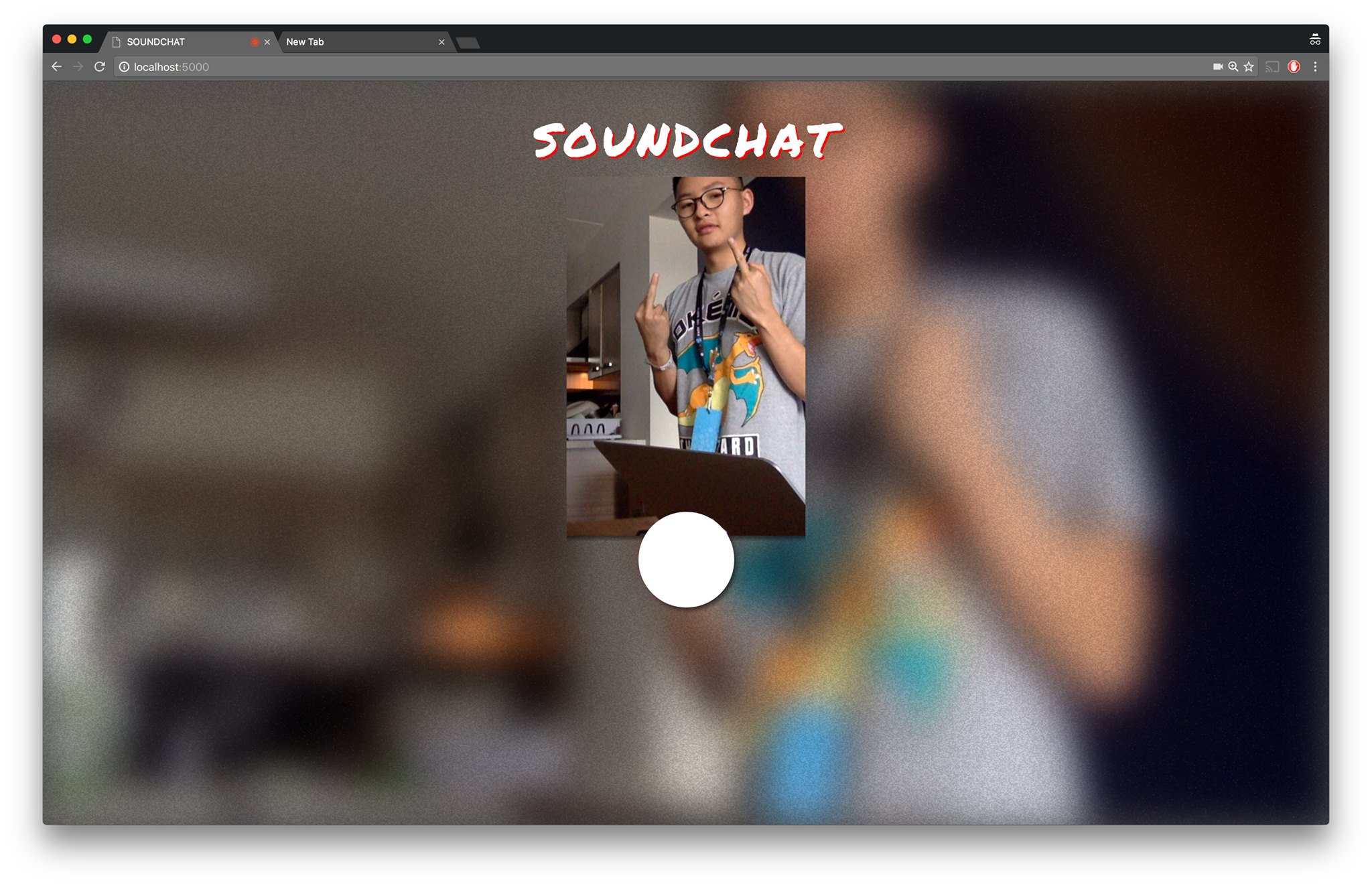audiogrep forked from https://github.com/antiboredom/audiogrep.
Install using pip
pip install audiogrep
Install ffmpeg with Ogg/Vorbis support. If you're on a mac with homebrew you can install ffmpeg with:
brew install ffmpeg --with-libvpx --with-libvorbis
Finally, install CMU Pocketsphinx. For mac users I followed these instructions to get it working:
brew tap watsonbox/cmu-sphinx
brew install --HEAD watsonbox/cmu-sphinx/cmu-sphinxbase
brew install --HEAD watsonbox/cmu-sphinx/cmu-sphinxtrain # optional
brew install --HEAD watsonbox/cmu-sphinx/cmu-pocketsphinx
~ How do I use it?
-
edit the configuration in the flaskr.py file or export an KHALED_SETTINGS environment variable pointing to a configuration file.
-
install the app from the root of the project directory
pip install --editable .
-
Instruct flask to use the right application
export FLASK_APP=khaled
-
brew install postgresql -
Install Cockroach DB, and run a multi-node cluster. Don't run the sample SQL commands.
-
Setup the database:
bash setup-database.sh(Make surecockroachis in the path) -
now you can run khaled:
flask run
the application will greet you on http://localhost:5000/
~ Is it tested?
You betcha. Run python setup.py test to see
the tests pass.
Audiogrep transcribes audio files and then creates "audio supercuts" based on search phrases. It uses CMU Pocketsphinx for speech-to-text and pydub to stitch things together.
Here's some sample output.
##How to use it First, transcribe the audio (you'll only need to do this once per audio track, but it can take some time)
# transcribes all mp3s in the selected folder
audiogrep --input path/to/*.mp3 --transcribe
Then, basic use:
# returns all phrases with the word 'word' in them
audiogrep --input path/to/*.mp3 --search 'word'
The previous example will extract phrase chunks containing the search term, but you can also just get individual words:
audiogrep --input path/to/*.mp3 --search 'word' --output-mode word
If you add the '--regex' flag you can use regular expressions. For example:
# creates a supercut of every instance of the words "spectre", "haunting" and "europe"
audiogrep --input path/to/*.mp3 --search 'spectre|haunting|europe' --output-mode word
You can also construct 'frankenstein' sentences (mileage may vary):
# stupid joke
audiogrep --input path/to/*.mp3 --search 'my voice is my passport' --output-mode franken
Or you can just extract individual words into files.
# extracts each individual word into its own file in a directory called 'extracted_words'
audiogrep --input path/to/*.mp3 --extract
Exporting to: extracted_words/i.mp3
Exporting to: extracted_words/am.mp3
Exporting to: extracted_words/the.mp3
Exporting to: extracted_words/key.mp3
Exporting to: extracted_words/master.mp3
###Options
audiogrep can take a number of options:
####--input / -i mp3 file or pattern for input
####--output / -o Name of the file to generate. By default this is "supercut.mp3"
####--search / -s Search term
####--output-mode / -m Splice together phrases, single words, fragments with wildcards, or "frankenstein" sentences. Options are:
- sentence: (this is the default)
- word
- fragment
- franken
####--padding / -p Time in milliseconds to add between audio segments. Default is 0.
####--crossfade / -c Time in milliseconds to crossfade audio segments. Default is 0.
####--extract / -x
####--demo / -d Show the results of the search without outputing a file