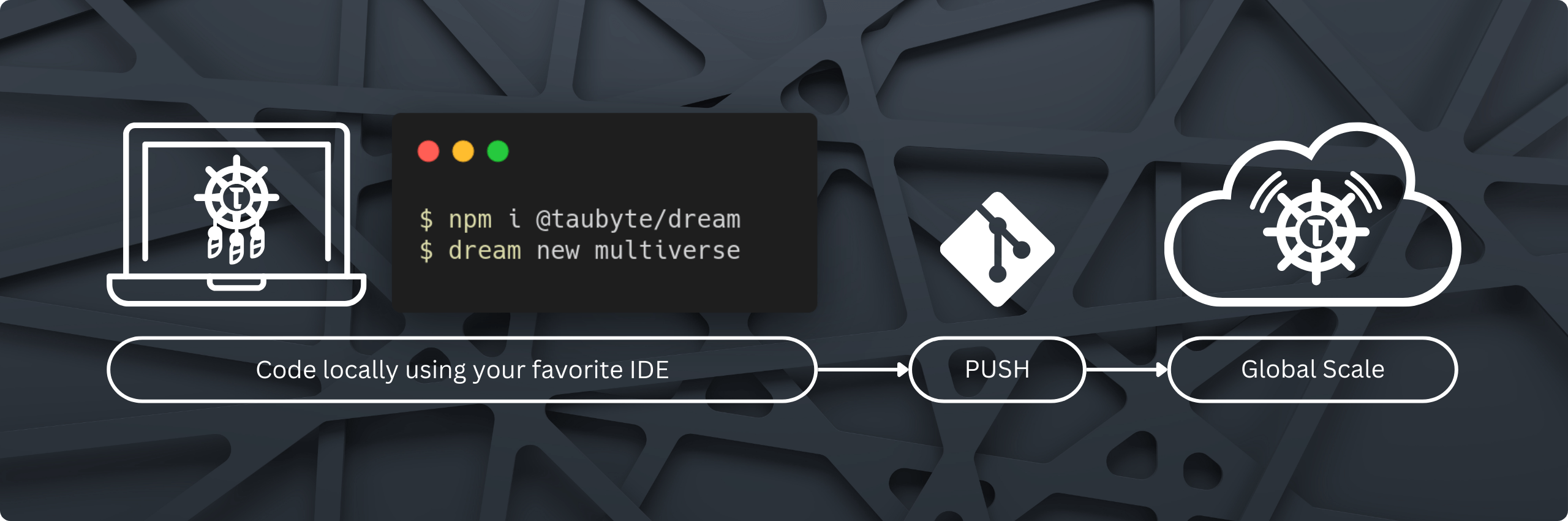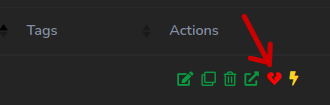Dream is a CLI tool that forms part of Taubyte's suite of development tools, designed to create local cloud environments.
Run:
$ npm i @taubyte/dreamRun:
$ curl https://get.tau.link/dream | shSource is located in https://github.com/taubyte/tau under tools/dream.
Dream can simulate multiple Taubyte networks, each referred to as a 'universe'. You can start a new universe (default name is "blackhole") with the following command:
$ dream new multiverse Once the message [SUCCESS] Universe blackhole started! appears, your local Taubyte instance is ready. You are now running elder, monkey, tns, hoarder, patrick, auth, seer, and substrate nodes locally on your machine.
You can interact with Dream using the Web Console. Dream can be selected from the network selection dropdown if it's active locally. From here, you can create new projects, import existing ones, trigger builds, and run resources like websites and dFuncs.
Similarly to when selecting a network on web console (console.taubyte.com), dream can be selected from the network selection dropdown
If dream is active, then a selection option for dream will appear in the network selection
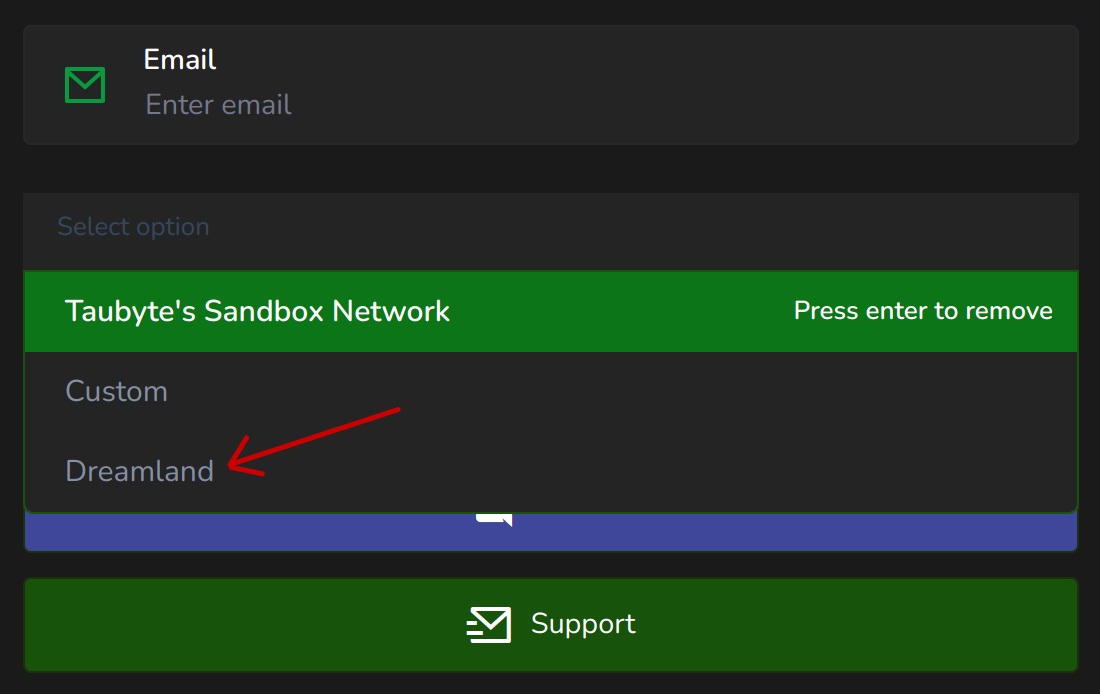
If your intention is to create a new project, follow the steps that you normally would if you were connected to a production cloud, by clicking Create Project. Note that this will create a new GitHub repo, so it is recommended that you create this as a private repo.
However, if you want to work on an existing project click on Import Project. This will show a menu with two dropdowns, one for your config repository, the other for your inline code repository.
One convenient feature is that once selecting a config repository, if a code repository is found matching the config, it will be selected automatically.
If importing a project, it is recommended that you make changes to your project on a branch, rather than master/main to not affect production deployments.
If using Web Console Once selecting a project, you may checkout or create a new branch from the top bar.
By default, ci/cd events are triggered by events on the master/main branch. You will need to override this using a fixture setBranch:
$ dream inject set-branch {name-of-branch}If importing a project that has a library, or website you will need to register the resource on auth, before being able to trigger a build for these resources. This can be achieved on web console by going to the resource and using the fix repo tool.
HTTP resources run locally on Dream. You need to add the domains for these resources to your /etc/hosts file under 127.0.0.1. To access these resources, you also need the port that the substrate node is running on. Once you have the domain and the port, you can access the resource at {domain}:{port}/{path}.
You can view the ports that your local Tau protocols are running on using the status command.
To view a specific protocol's port (e.g., seer, auth, patrick, tns, hoarder, substrate):
$ dream status {protocol-name}Example:
$ dream status substrate
@ http://127.0.0.1:11429
┌─────────────────────┬────────┬───────┐
│ substrate@blackhole │ http │ 11429 │
│ ├────────┼───────┤
│ │ p2p │ 11182 │
│ ├────────┼───────┤
│ │ copies │ 1 │
│ ├────────┼───────┤
│ │ dns │ 11204 │
└─────────────────────┴────────┴───────┘To view all ports:
$ dream status universe Output will look like:
┌───────┬─────────────────────┬────────┬───────┐
│ Nodes │ elder@blackhole │ p2p │ 10951 │
│ ├─────────────────────┼────────┼───────┤
│ │ hoarder@blackhole │ http │ 10900 │
│ │ ├────────┼───────┤
│ │ │ p2p │ 11042 │
│ │ ├────────┼───────┤
│ │ │ copies │ 1 │
│ │ ├────────┼───────┤
│ │ │ dns │ 11204 │
│ ├─────────────────────┼────────┼───────┤
│ │ monkey@blackhole │ p2p │ 11063 │
│ │ ├────────┼───────┤
│ │ │ copies │ 1 │
│ │ ├────────┼───────┤
│ │ │ dns │ 11204 │
│ │ ├────────┼───────┤
│ │ │ http │ 10900 │
│ ├─────────────────────┼────────┼───────┤
│ │ tns@blackhole │ copies │ 1 │
│ │ ├────────┼───────┤
│ │ │ dns │ 11204 │
│ │ ├────────┼───────┤
│ │ │ http │ 11366 │
│ │ ├────────┼───────┤
│ │ │ p2p │ 11126 │
│ ├─────────────────────┼────────┼───────┤
│ │ patrick@blackhole │ copies │ 1 │
│ │ ├────────┼───────┤
│ │ │ dns │ 11204 │
│ │ ├────────┼───────┤
│ │ │ http │ 11324 │
│ │ ├────────┼───────┤
│ │ │ p2p │ 11084 │
│ ├─────────────────────┼────────┼───────┤
│ │ auth@blackhole │ p2p │ 11021 │
│ │ ├────────┼───────┤
│ │ │ copies │ 1 │
│ │ ├────────┼───────┤
│ │ │ dns │ 11204 │
│ │ ├────────┼───────┤
│ │ │ http │ 11345 │
│ ├─────────────────────┼────────┼───────┤
│ │ seer@blackhole │ http │ 11303 │
│ │ ├────────┼───────┤
│ │ │ p2p │ 11105 │
│ │ ├────────┼───────┤
│ │ │ copies │ 1 │
│ │ ├────────┼───────┤
│ │ │ dns │ 11204 │
│ ├─────────────────────┼────────┼───────┤
│ │ client@blackhole │ p2p │ 10952 │
│ ├─────────────────────┼────────┼───────┤
│ │ substrate@blackhole │ dns │ 11204 │
│ │ ├────────┼───────┤
│ │ │ http │ 11429 │
│ │ ├────────┼───────┤
│ │ │ p2p │ 11182 │
│ │ ├────────┼───────┤
│ │ │ copies │ 1 │
└───────┴─────────────────────┴────────┴───────┘Fixtures are used to inject event & data into a universe. The main fixtures you might need are pushAll and attachPlugin.
push-all fixture:
$ dream inject push-allattach-plugin fixture:
$ dream inject attach-plugin -p {path-to-plugin}