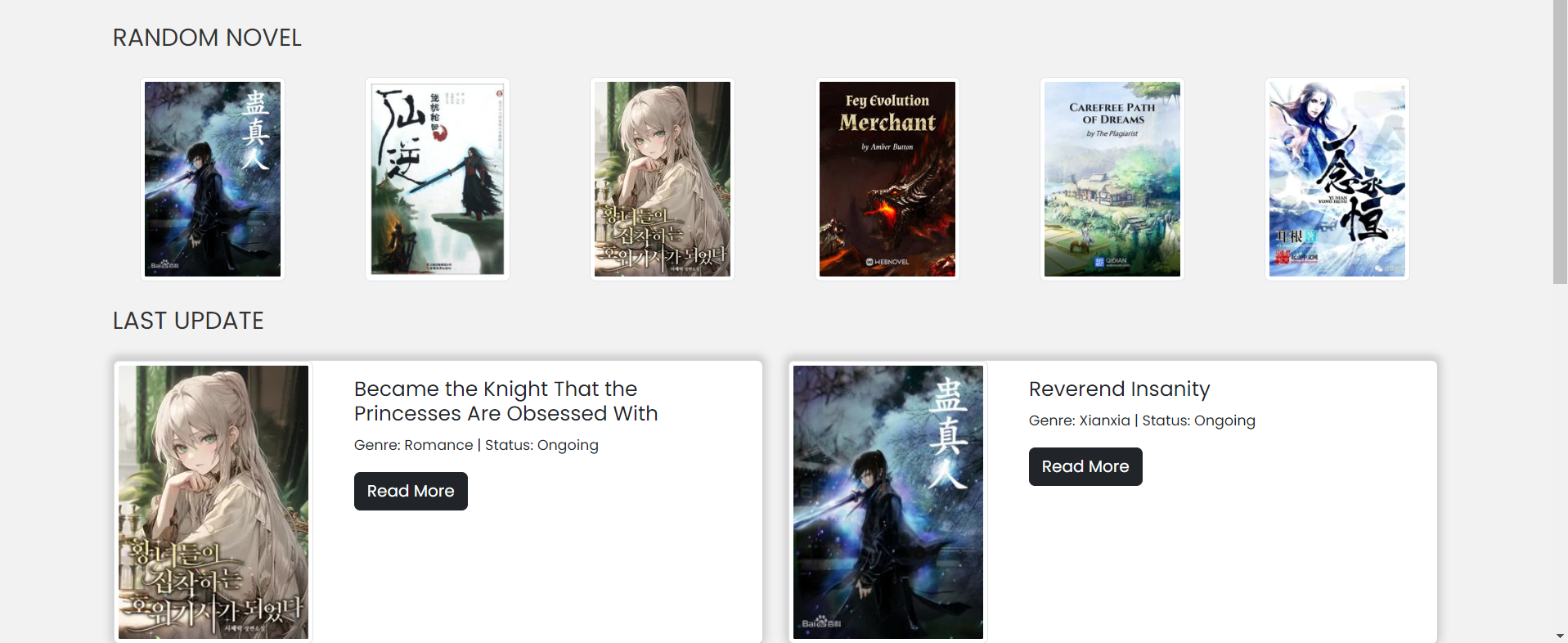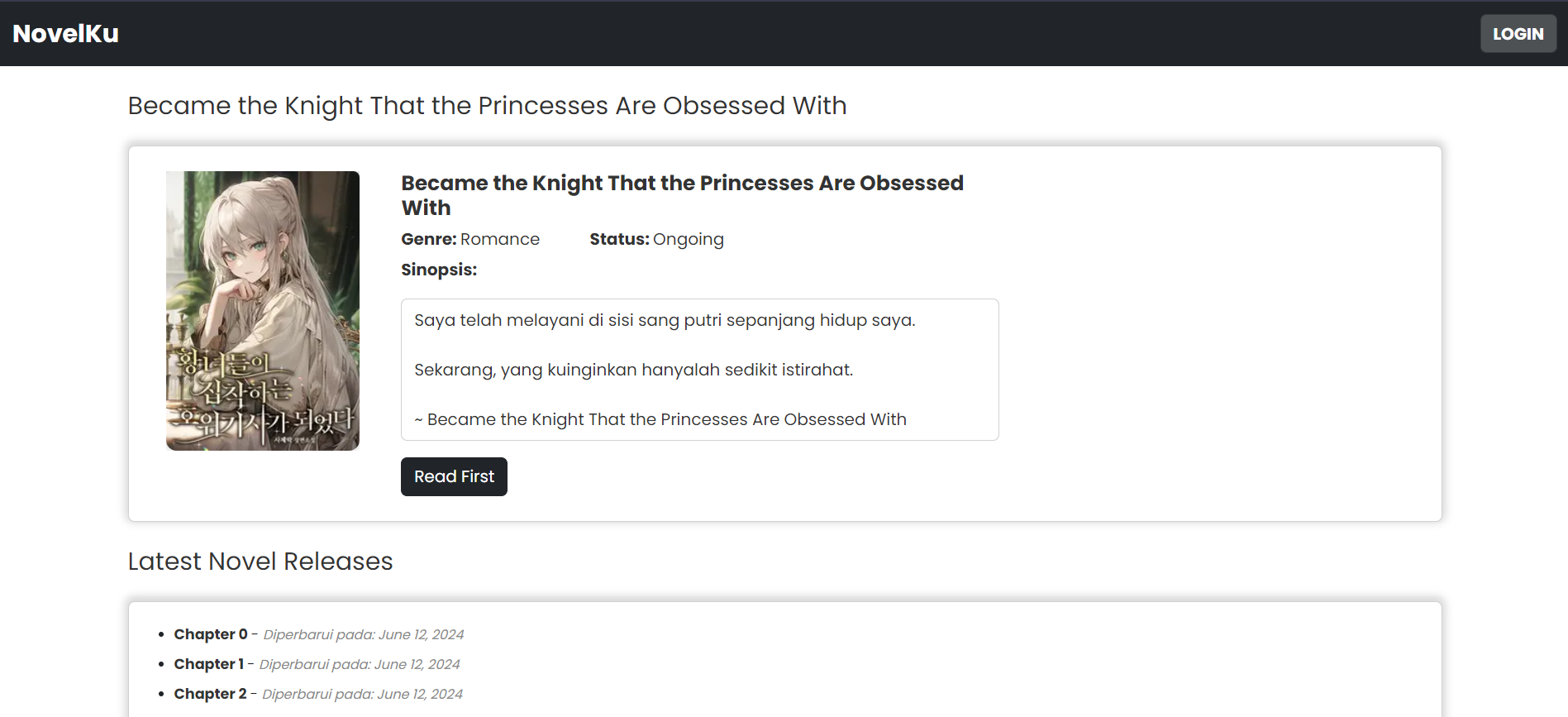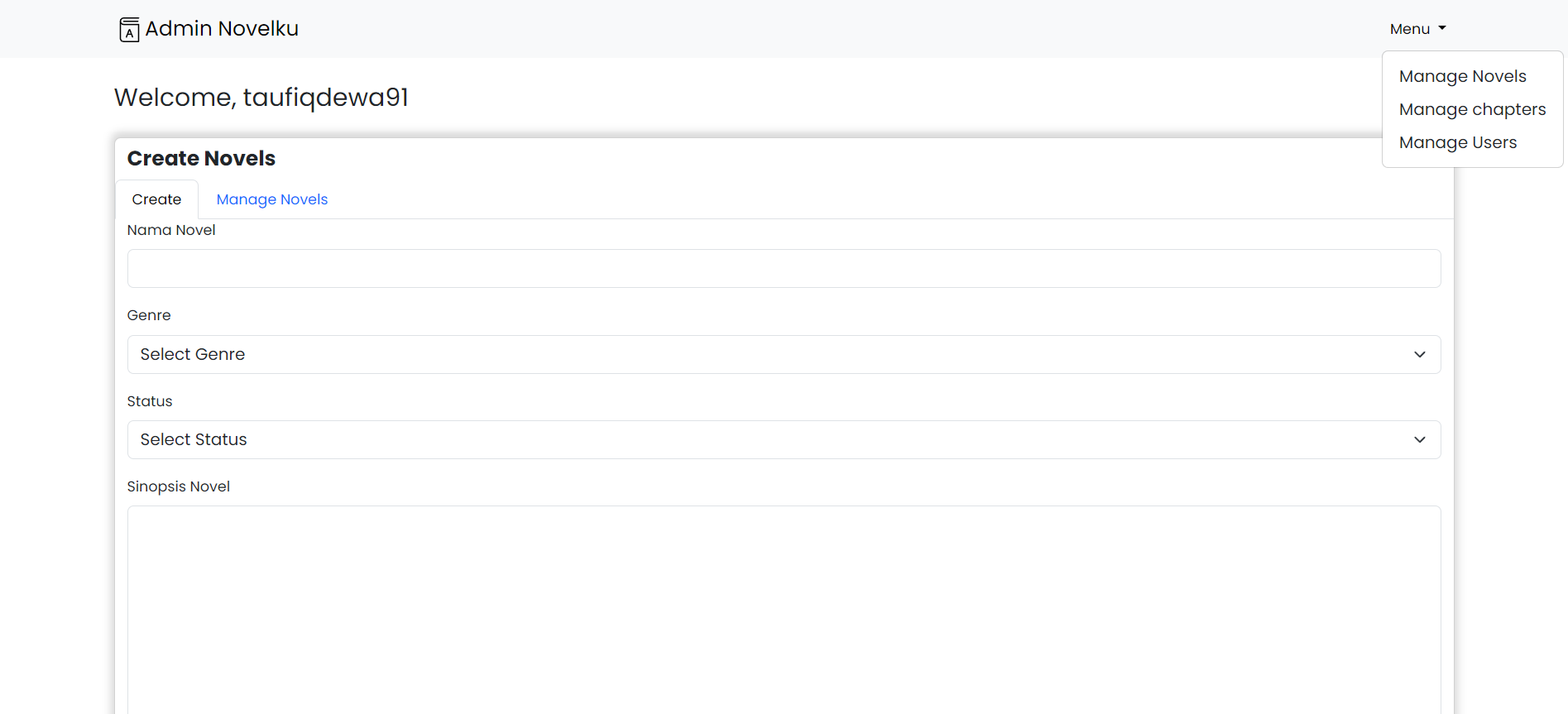The Web Novel Website is built using the Laravel framework. The platform allows users to read web novels whereas admins can upload and manage novels. It provides a simple interface. The site has a responsive design for both mobile and desktop users.
- User Authentication: Secure login and registration for admin.
- Novel Management: Admin can create, update, and delete their novels, including features like categorizing by genre and adding chapters.
- Responsive Design: The website is fully responsive and works seamlessly on both mobile devices and desktops.
- Admin Dashboard: Admins can manage users, novels.
- Frontend: Blade Templates, Bootstrap, CSS
- Backend: Laravel 10, PHP 8.x
- Database: MySQL
- Version Control: Git
- Other: Composer
- Clone the repository:
git clone https://github.com/taufiq-azr/lara-novelku.git cd lara-novelku - Install dependencies:
composer install npm install && npm run dev - Create
.envfile: Copy the.env.examplefile to.envand update the environment variables:cp .env.example .env
- Generate application key:
php artisan key:generate
- Set up the database:
Create a database and update the
.envfile with your database credentials:DB_CONNECTION=mysql DB_HOST=127.0.0.1 DB_PORT=3306 DB_DATABASE=DB_DATABASE=novelku_database DB_USERNAME=root DB_PASSWORD=
- Run migrations:
php artisan migrate
- Start the development server:
php artisan serve
- Login: Visit the
/loginpage to login for admin. - Browsing Novels: After logging in, users can browse available novels.
- Adding New Novels (for admin): Navigate to the "Admin" page under the author's dashboard to add a new novel.
The homepage provides a list of the latest novels and user recommendations.
This page shows the details of a selected novel, including the Genre, Status, and available chapters.
Admin can manage their novels, view feedback from readers, and publish new chapters from this dashboard.
- Models: Located in
app/Models, these include models likeNovels,Chapters,Users. - Controllers: Located in
app/Http/Controllers, these handle requests such asNovelController,UserControlleretc. - Routes: Defined in
routes/web.php, these include all the routes for web navigation.
If you'd like to contribute to the project:
- Fork the repository.
- Create a new feature branch (
git checkout -b feature/feature-name). - Commit your changes (
git commit -m "Add new feature"). - Push to the branch (
git push origin feature/feature-name). - Open a pull request.