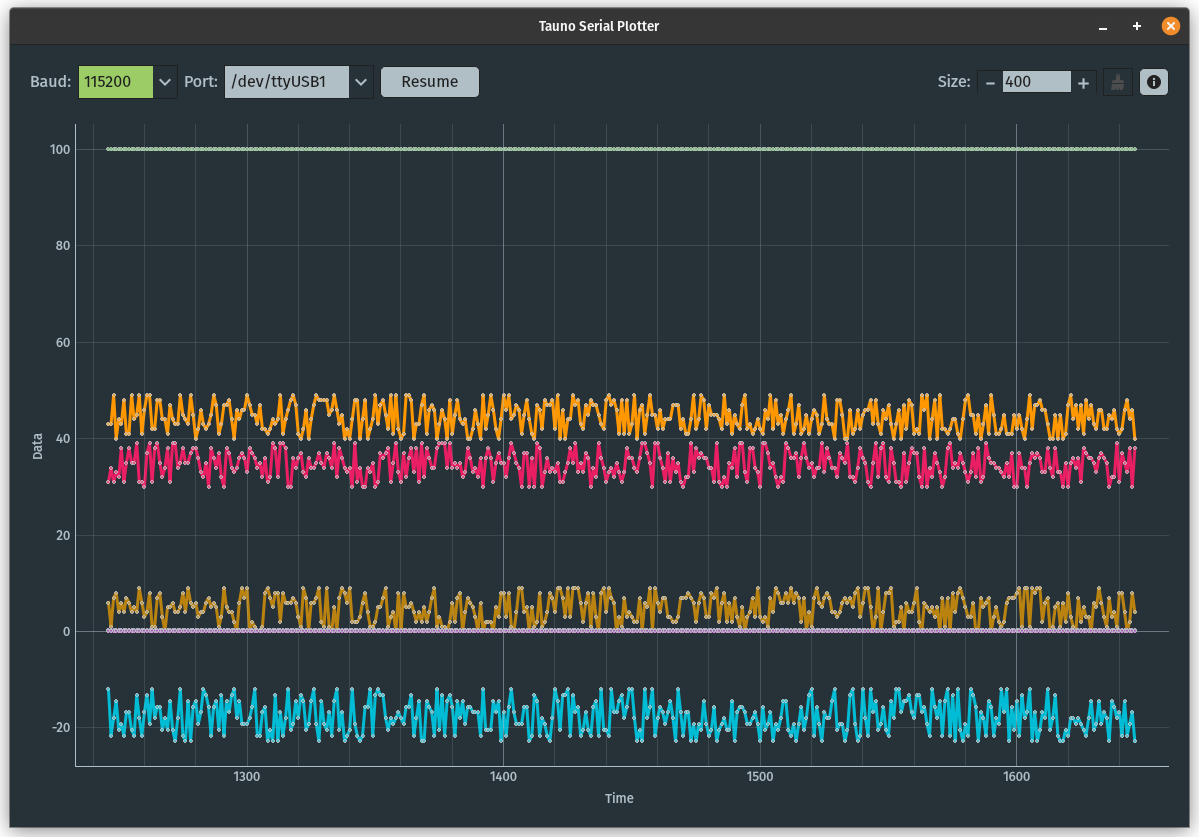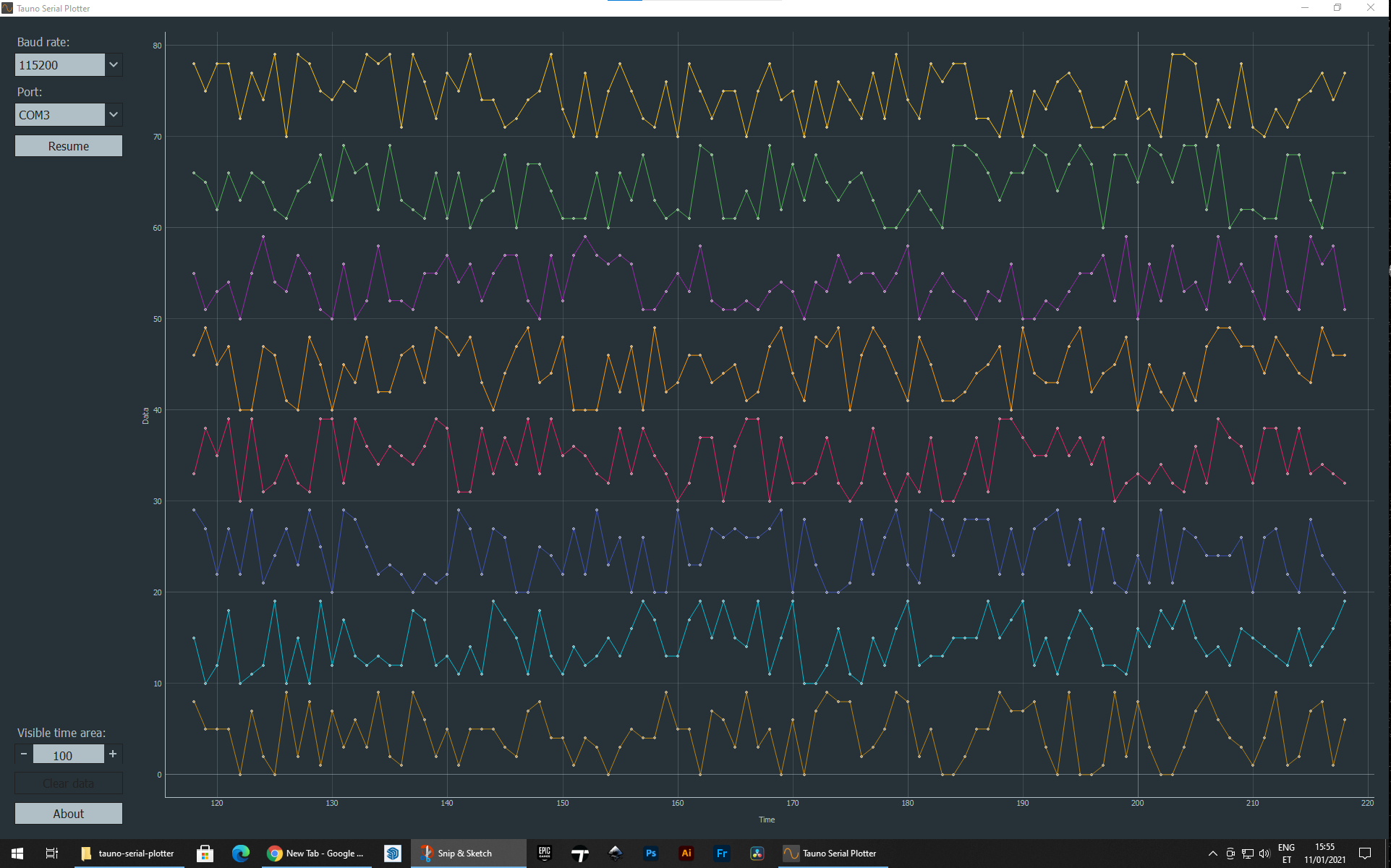Serial Plotter for Arduino and other embedded devices.
- Simple user interface
- Plotting of multiple variables, with different colors for each
- Can plot both integers and floats
- Can plot negative values
- Auto-scrolls the Time scale (X axis)
- Auto-resizes the Data scale (Y axis)
- Labels
Do not add new line between multiple data items. Only in the end.
Label names cannot contain numbers.
If all data is not labelled. Then the labels will not be displayed.
Serial.print("Label");
Serial.print(data1);
Serial.print("Label");
Serial.print(data2);
Serial.println();To stop the plotter from auto-scaling add a 'min' and 'max' line.
Serial.print("Label1");
Serial.print(data1);
Serial.print("Label2");
Serial.print(data2);
Serial.println("Min:0,Max:1023");Install Snap:
sudo snap install tauno-serial-plotterRun Snap:
snap run tauno-serial-plotterIf no ports show up. Then close the app and run these commands. And open the app again:
sudo usermod -a -G dialout $USER
sudo snap connect tauno-serial-plotter:raw-usbUninstall Snap:
sudo snap remove tauno-serial-plotterInstall Flatpak:
flatpak install flathub art.taunoerik.tauno-serial-plotterRun Flatpak:
flatpak run art.taunoerik.tauno-serial-plotterUninstall Flatpak:
flatpak uninstall art.taunoerik.tauno-serial-plotterWindows version can be found under Releases. (TODO: Update it!)
Once the plot (graph) is created it is possible to change the additional plot settings. Like to disable auto-resize on x or-axis y-axis. Or to export data.
Right-click on the plot area.
Tested on Ubuntu 20.10.
And on Windows 10
In order to access USB devices on Linux, you need to add your user to the dialout group. Open a terminal window, run the following command and reboot your computer.
sudo usermod -a -G dialout $USERLinux users have to install 99-platformio-udev.rules to accesse serial devices.
curl -fsSL https://raw.githubusercontent.com/platformio/platformio-core/master/scripts/99-platformio-udev.rules | sudo tee /etc/udev/rules.d/99-platformio-udev.rulesRestart “udev” management tool:
sudo service udev restartMore info: https://docs.platformio.org/en/latest/faq.html#faq-udev-rules
Requirements if you use python script to run it.
Python 3.7, PyQt5, pyserial, pyqtgraph
sudo apt install python3-pip python3-pyqt5
pip3 install pyserial pyqtgraphcd src/
chmod +x tauno-serial-plotter.py
./tauno-serial-plotter.pyor
python3 ./tauno-serial-plotter.pyCopyright 2021-2022 Tauno Erik https://taunoerik.art