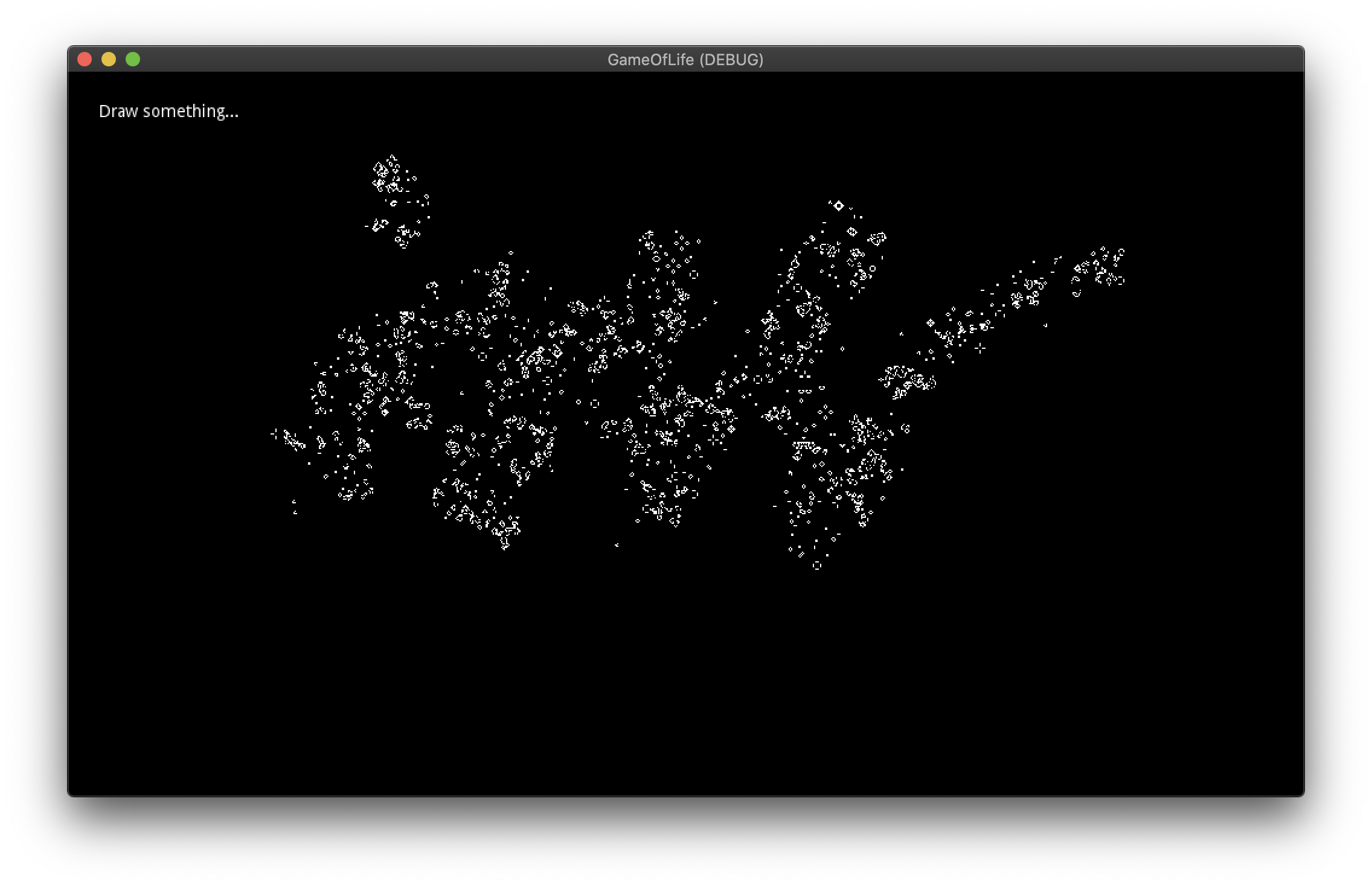Web Demo ←←←←
I found it difficult to track down a simple GPU version of the Game of Life in Godot so I built one as part of a step in another project.
This project uses only shaders to calculate the previous & next steps for the cellular automata. GDscript is used here only to input mouse coordinates & button presses for drawing.
It’s important to set the viewport -> Render Target to have it’s clear mode set to Next Frame, in that way we will keep the contents of the FBO for the next frame, which will use those points to render the next step.
I guess this method could also be used in compute shaders.
If you would like to try out different rules, you can check the GameOfLife.shader file, (vec4 getColor)
| Viewport | ||
| .addchild -> | Sprite | The sprite has it’s texture set to that of Viewport2 |
| Viewport2 | ||
| .addchild -> | Sprite | The sprite has it’s texture set to that of Viewport |
| TextureRect | The Texture is set to that of Viewport2 |
This means we can then render the Viewport independently from the TextureRect. We can also apply transformations to the TextureRect using a separate shader. If we were to recreate the Viewport/Renderer format we could also bypass the clear buffer effect and have some doubly persistent state operations. (one for each viewport)
This was bugging me for a long time as I had many weird rendering errors. My problem? I was using a TextureRect instead of a Sprite. Stick a sprite as a direct child of the viewport & set the scale to Vector2(2, 2), everything working after that.