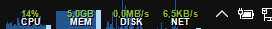DeskBand with monitoring charts (CPU and memory) for Windows
This app shows some cool graphs displaying CPU and memory usage on the taskbar (as a Desk Band).
This project was made using the CS DeskBand library.
To install the taskbar-monitor, first make sure you have .NET Framework 4.7.2 runtime installed on your computer. If you use Windows 10 1803 April 2018 or later, it is already installed on your computer.
Then, download the TaskbarMonitorInstaller.exe installer and run it.
It needs administrator rights to run, as it installs on your PROGRAM FILES (x86) folder. The reason for this is that this tool registers itself for all users, so the dll files should be accessible for all users on the computer.
To uninstall it, just use the uninstaller from the "Add or Remove Programs" list.