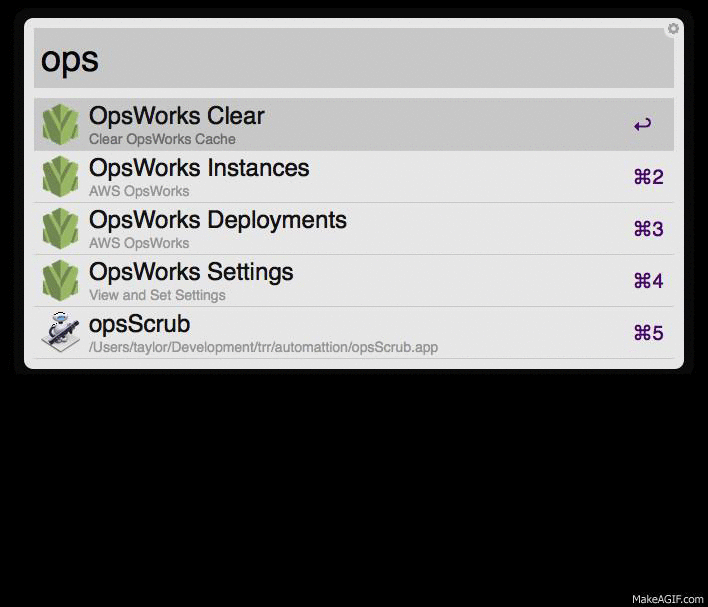Alfred AWS OpsWorks Workflow
Requirements
Commands
ops instances
First displays all stacks, after selecting all instances within stack are showing
- Enter: ssh into instance (uses private IP(VPC) if no external IP exists)
- Command + Enter: Copy and paste the IP
- Shift + Enter: Opens the IP in a browser
ops deployments
First displays all stacks, after selecting all deployments for the stack are shown
- Enter: Drill down into deployments for each log
- Shift + Enter: Show deployment JSON in large text
ops commands {deployment-id}
Displays information about deployment commands per instance. Best to drill down into this from ops deployments
- Enter: Opens the deployment log file in your browser
- Shift + Enter: Show command JSON in large text
ops settings
Options for viewing and changing the settings
- ops settings aws_path: Change the CLI location. Default /usr/local/bin/aws
- ops settings profile: The AWS CLI profile to use. Default default
- ops settings cache_length: Seconds before invaliding cache. Default 30
ops clear
clears the cache for forced refresh of data. Cache is used by default so real time filtering can be used without performing an AWS call on every keystroke
Future Features
- Settings for passing SSH options
- Re-run a deployment
- Open to OpsWork console for instances and deployments
- ???