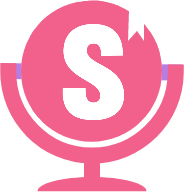storybook-addon-designs
A Storybook addon that embed Figma or websites in the addon panel for better design-development workflow.
Requirements
- Storybook@>=5.0.0
This addon should work well with any framework: If you find the case the addon not works, please open an issue.
Getting started
1. Install
npm install --save-dev storybook-addon-designs
# yarn add -D storybook-addon-designs2. Register the addon in addons.js
// .storybook/addons.js
import 'storybook-addon-designs/register'3. Add it to story!
CSF (Component Story Format)
import { withDesign } from 'storybook-addon-designs'
export default {
title: 'My stories',
component: Button,
decorators: [withDesign]
}
export const myStory = () => <Button>Hello, World!</Button>
myStory.story = {
name: 'My awesome story',
parameters: {
design: {
type: 'figma',
url: 'https://www.figma.com/file/LKQ4FJ4bTnCSjedbRpk931/Sample-File'
}
}
}storiesOf API
import { withDesign } from 'storybook-addon-designs'
storiesOf('My stories', module)
.addDecorator(withDesign)
.add('My awesome story', () => <Button>Hello, World!</Button>, {
design: {
type: 'figma',
url: 'https://www.figma.com/file/LKQ4FJ4bTnCSjedbRpk931/Sample-File'
}
})MDX
import { Meta, Story } from '@storybook/addon-docs/blocks'
<Meta title="My stories"/>
<Story
name="My awesome story"
parameters={{
design: {
type: 'figma',
url: 'https://www.figma.com/file/LKQ4FJ4bTnCSjedbRpk931/Sample-File'
}
}}
/>Usage
Add withDesign decorator then put design parameter to your story.
NOTE: If you omit
designparameter, the addon does nothing.
The type of design parameter is differ by embed type.
For more detailed information, see type definition file.
Available types
iframe... Embed<iframe/>.figma... Embed Figma Live Embed Kit.pdf... Embed PDF document.image... Embed image.link... Display a link.
Utility function
If you want type support for type checking or IDE auto completion, use exported config function.
import { config } from 'storybook-addon-designs'
storiesOf('foo', module).add('bar', () => <Button>Hello, World!</Button>, {
design: config({
// IDE would auto complete keys and `type` values!
type: 'iframe',
url: 'https://www.figma.com/file/LKQ4FJ4bTnCSjedbRpk931/Sample-File'
})
})Multiple designs for single story
You can attach more than one designs by passing array of config to design parameter.
design: [
{
type: 'pdf',
url: 'https://my-pdf'
},
{
// Specify tab name by passing "name" prop
name: 'Image Preview',
type: 'image',
url: 'https://my-image'
}
]