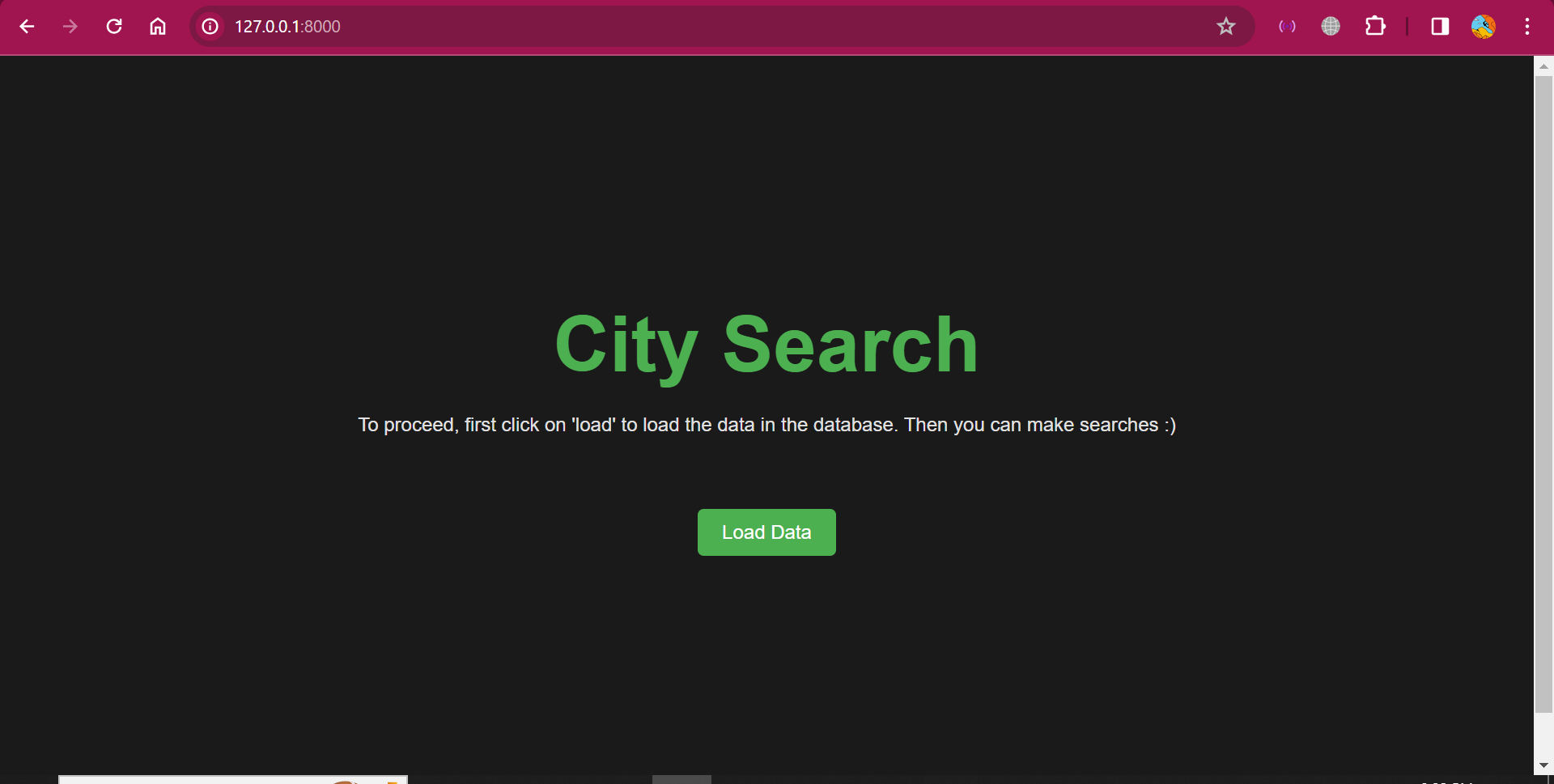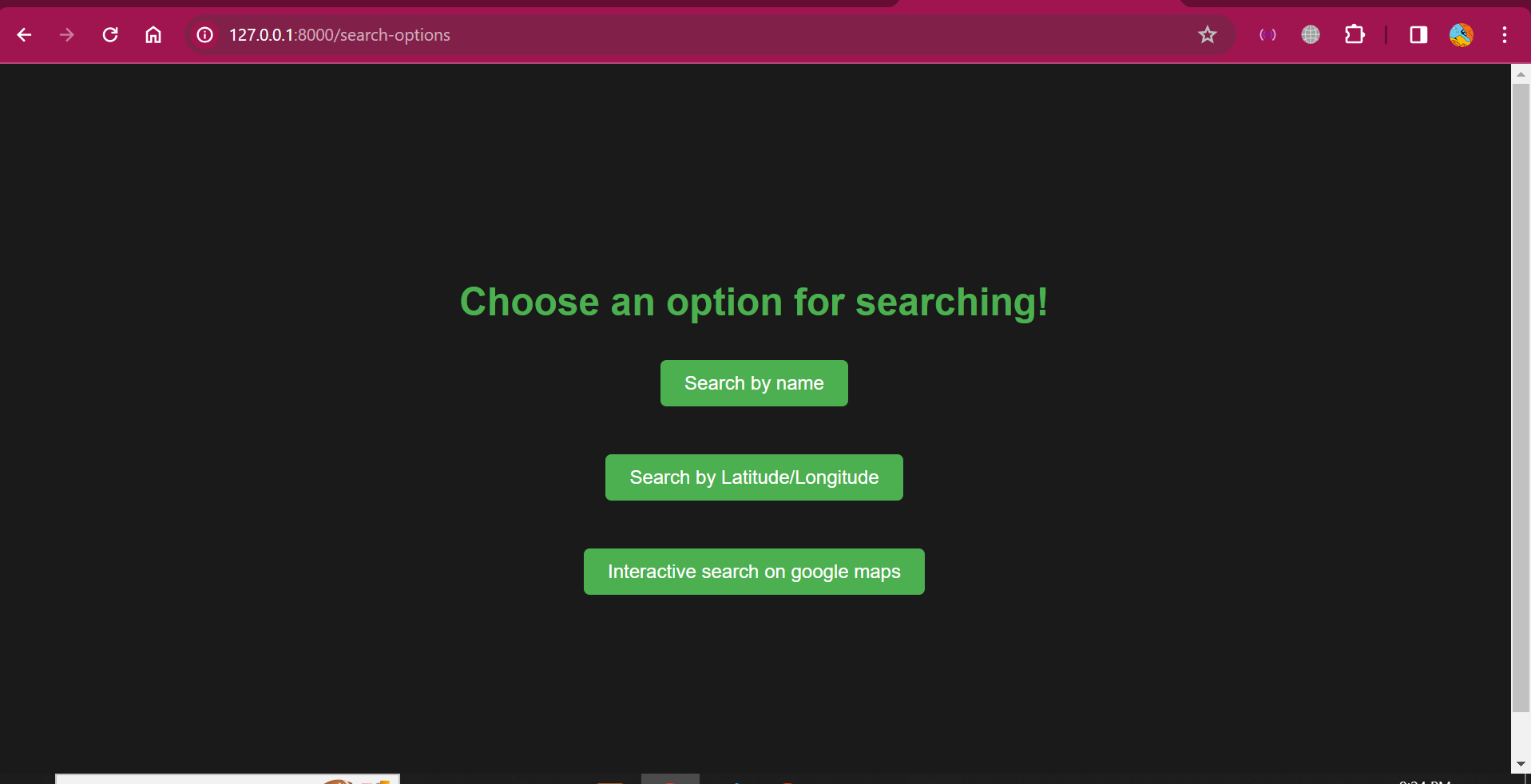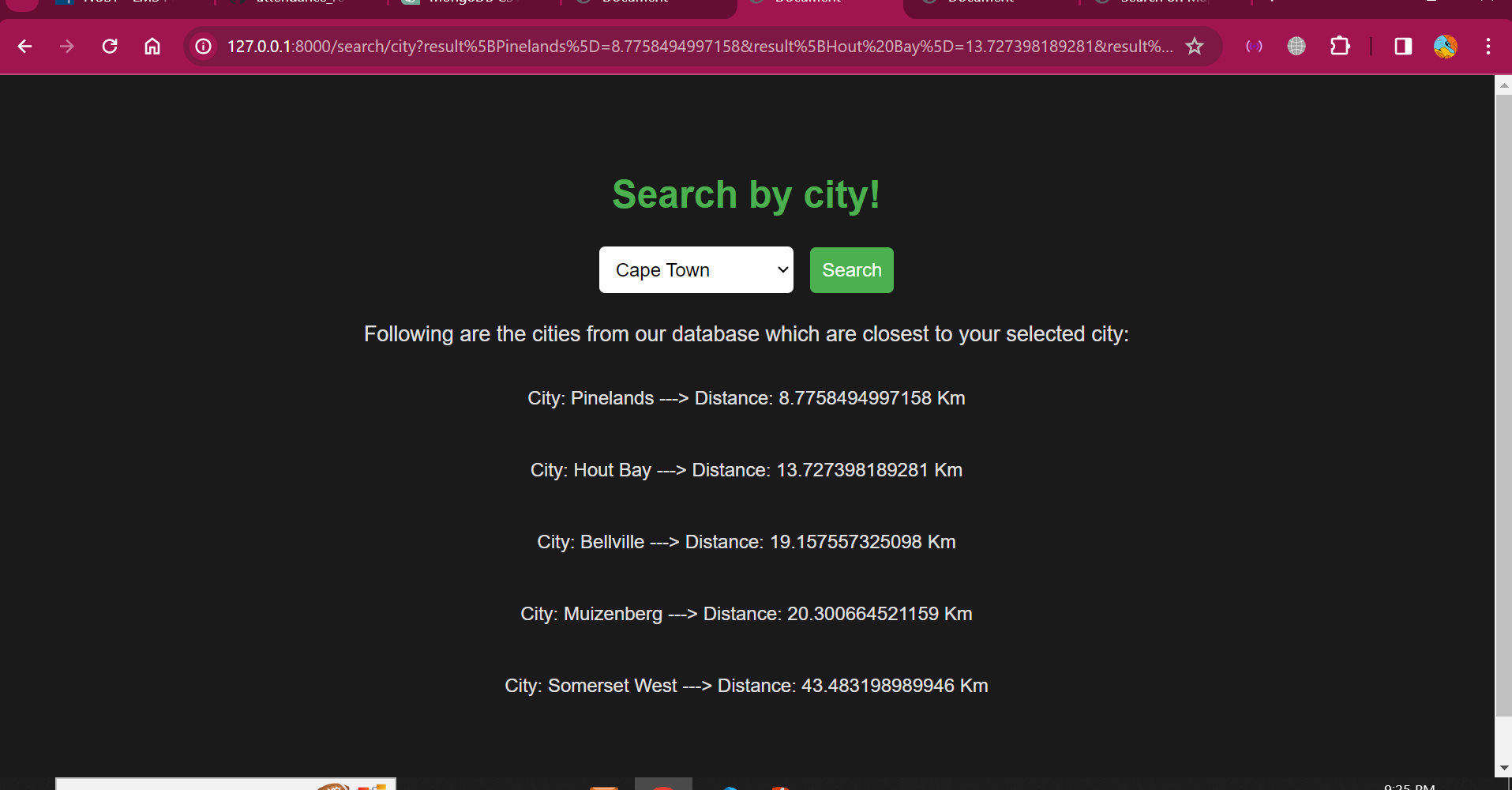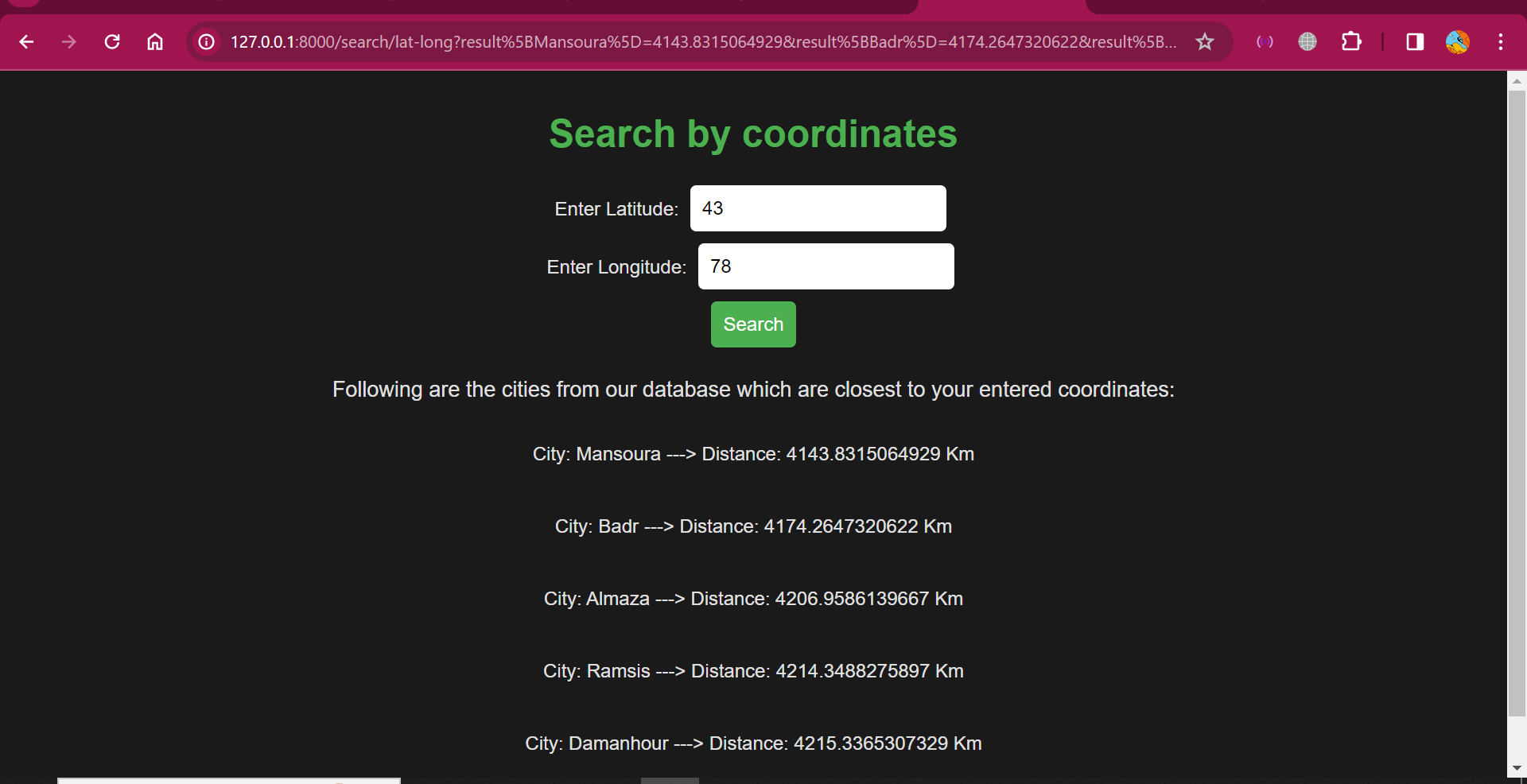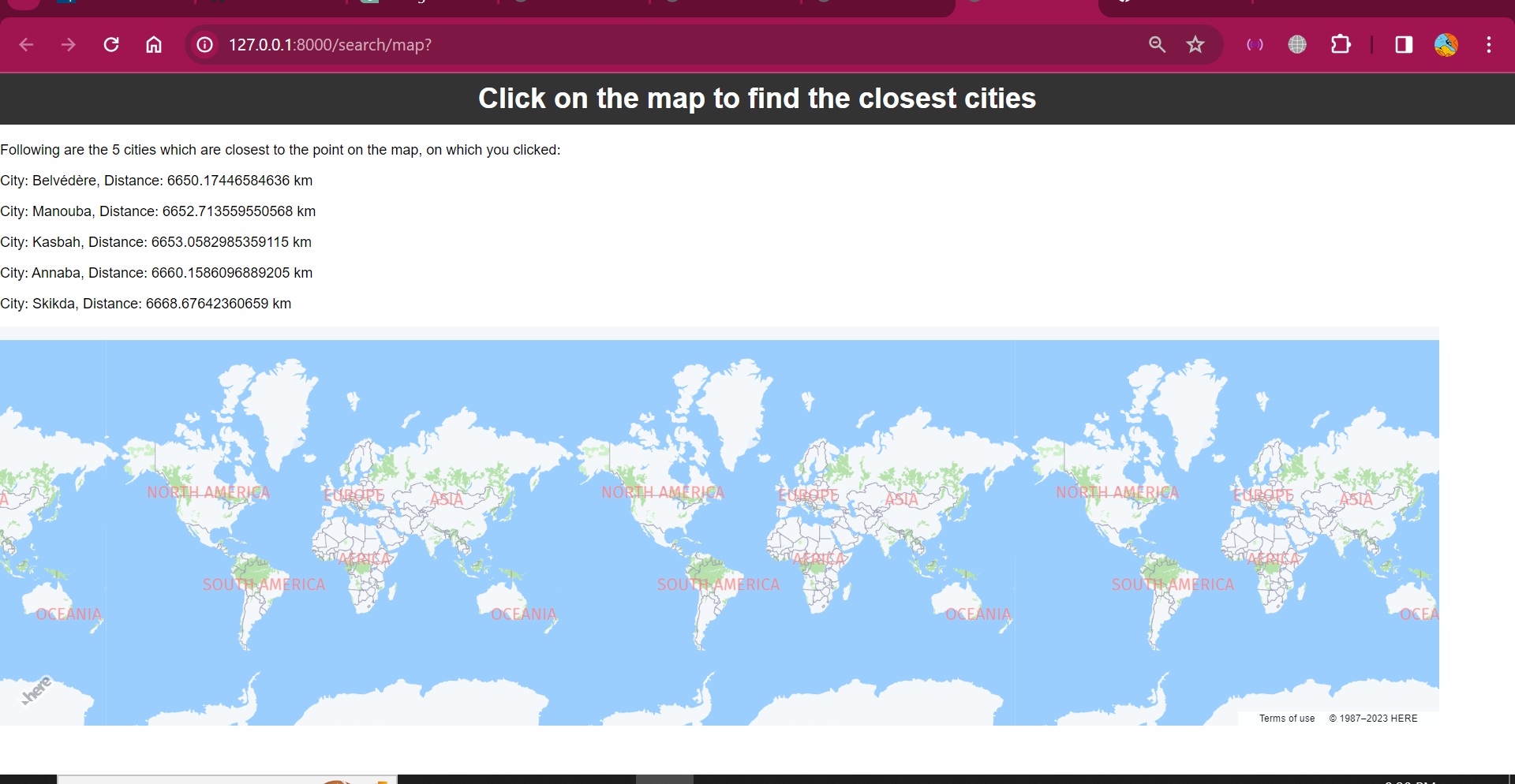City Search Application is a web application built with Laravel and MongoDB that allows users to search for cities and find the closest cities based on various criteria.
-
Load Data: Click on "Load Data" to load city data into the MongoDB database.
-
Search by City: Search for cities by selecting a city from the dropdown list.
-
Search by Coordinates: Enter latitude and longitude to find cities closest to the specified coordinates.
-
Interactive Map Search: Click on the map to find the closest cities based on the selected location.
-
PHP (Laravel):
- MVC Architecture
- Eloquent ORM for Database Interactions
- Blade Templating Engine
- Artisan Commands for Laravel
-
JavaScript:
- AJAX for Asynchronous Requests
- Event Listeners for Map Interactivity
The application utilizes the Haversine formula to calculate the great-circle distance between two geographical coordinates (latitude and longitude). This formula is employed to determine the distance between cities and provide accurate search results based on proximity.
The Haversine formula is expressed as follows:
a = sin²(Δlat/2) + cos(lat1) * cos(lat2) * sin²(Δlong/2)
c = 2 * atan2(sqrt(a), sqrt(1-a))
distance = R * c
Where:
lat1, long1, lat2, long2 are the coordinates of two points.
Δlat and Δlong are the differences between latitude and longitude.
R is the Earth's radius.
The interactive map search feature is implemented using AJAX (Asynchronous JavaScript and XML) to enhance user experience. When a user clicks on the map, an AJAX request is sent to the server, which then calculates the closest cities based on the clicked location. This approach ensures a seamless and dynamic map interaction without requiring a full page reload.
- Laravel: https://laravel.com/
- MongoDB: https://www.mongodb.com/
- HERE Maps API: https://developer.here.com/
To integrate MongoDB with the City Search Application, I followed the steps below:
-
Install PHP Driver:
- Download the PHP driver for MongoDB from the GitHub repository.
- Ensure that you choose a version compatible with your PHP version, thread safety, and architecture.
-
Install Laravel MongoDB Package:
- Run the following command in the Laravel project directory:
composer require mongodb/laravel-mongodb:4.0.0
- Run the following command in the Laravel project directory:
-
Update .env File:
- Open project's
.envfile and add the following line to specify the MongoDB connection URI:MONGODB_URI=mongodb://localhost:27017/
- Open project's
-
Update Config/database.php:
- Open the
config/database.phpfile in the Laravel project. - Add or modify the MongoDB configuration under the
connectionsarray:'mongodb' => [ 'driver' => 'mongodb', 'dsn' => env('MONGODB_URI'), 'database' => 'citiesDB', ],
- Open the
Now, the Laravel application is configured to use MongoDB as the database for the City Search functionality.
The user interface provides a simple and intuitive experience. Users can easily load data, perform city searches, and interact with the map to find the closest cities. Here are the screenshots: