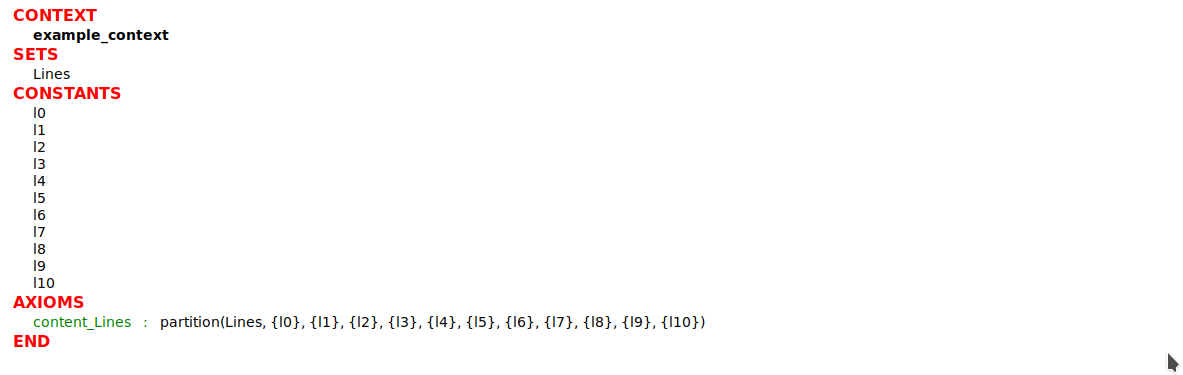Genrodin
Description
Simple script to generate easily the structure of a program proof with Rodin (Event-B).
Dependencies
Genrodin uses Python 3 and the lxml external library. This library could be installed with the following command on Linux :
$ pip3 install lxml
and the following one on Windows :
C:\> python -m pip install lxml
Usage
Let say you have the following C function and you want to write a proof for it using Rodin:
void process(unsigned int n) {
int z, int i;
z = 3;
for (i = 0; i < n; i++) {
if (z < 13) {
z += 2 * i;
} else {
z += i;
}
}
return z;
}There is the same code rewritten for a program proof:
constants n
variables z, i
// l0 : ...
z := 3
// l1 : ...
i := 0
// l2 : ...
while (i < n) {
// l3 : ...
if (z < 13) {
// l4 : ...
z := z + 2 * i
// l5 : ...
} else {
// l6 : ...
z := z + i
// l7 : ...
}
// l8 : ...
i := i + 1
// l9 : ...
}
// l10 : ...
Each line // l$x : ... represents an annotation added to the code for the proof. The predicate written for l0 represents the precondition, and the predicate written for l10 represents the post-condition (typically).
To make a program proof with Rodin, you need to do a lot of boring stuff:
- create a constant
l$xfor each annotation - create a set
Lines, and tell Rodin that this set is composed of alllxelements - create a variable
pcrepresenting the program cursor - create an invariant
Pl$xfor each annotation of the formpc = l$x => (...), which will check that at each point of the program, the annotation is verified - create a bunch of events, representing the program flow. Theses events are divided in two categories :
- flow events, which represents a move of the program cursor (
pc) -- no variables are modified during those events. In our example, they arel2 -> l3,l2 -> l10,l3 -> l4,l3 -> l6,l5 -> l8,l7 -> l8,l9 -> l3andl9 -> l10. They can be fully determined and written just by knowing the structure of the program and the conditions of the if/loop constructs. - action events, where the actual variable affectations take place. In our example, they are
l0 -> l1,l1 -> l2,l4 -> l5,l6 -> l7andl8 -> l9.
- flow events, which represents a move of the program cursor (
The genrodin.py script will take a program structure description file as an input, with the following format:
last_annotation_nb
construct_1
construct_2
construct_3
...
construct_n
last_annotation_nbis the last number used for our annotations, which is also the total number of concrete lines of our program. In the example, it's10construct_$xtells Genrodin that the program have aif/whileconstruct at a specific position. Supported formats are:while:cond:annotation_nb_before:annotation_nb_after, wherecondis the condition of thewhileloop, which can include any Rodin-supported mathematical charactersannotation_nb_beforeis the annotation number preceding thewhileconstruct. In our example, it's2annotation_nb_afteris the annotation number following the end brace of thewhileconstruct. In our example, it's10
if:cond:annotation_nb_before_if:annotation_nb_before_else:annotation_b_after- is the condition of the
ifconstruct, which can include any Rodin-supported mathematical characters annotation_nb_before_ifis the annotation number preceding theifkeyword. In our example, it's3annotation_nb_before_elseis the annotation number preceding theelsekeyword. In our example, it's5annotation_nb_afteris the annotation number after the wholeif/elseconstruct. In our example, it's8
- is the condition of the
The full program structure definition file (example.desc) for our example program is:
10
while:i < n:2:10
if:z < 13:3:5:8
Genrodin will process this description, and generate:
- the constants
l$xand the associated setLinesin a Rodin context file - a Rodin machine file, which sees the generated context, and composed of
- a variable
pc, and the type invariantpc : Lines - an invariant per annotation, of the form
pc = l$x => (⊤), which must be filled by the user - an initialisation event, which sets
pc := 0 - all the required flow events (events with the comment
// FLOW), wherepcis handled. There is nothing to add manually to these events! - all the required action events (events with the comment
// TBD). The logic to handle the program cursor is already generated, you just need to add the real action/affectation that happens at this position.
- a variable
The second (mandatory) argument of the Genrodin script is the name radical for the generated files. If the given radical is example, files named example_context.buc and example_machine.bum will be generated.
After the generation of the context and machine files, you can create a project on Rodin with the same name as the chosen radical, put those files in the associated folder, and on the project root in Rodin: Right click > Refresh.
There's how you can generate the context and machine files for the example program (these files are also available in this Git repo):
$ python3 genrodin.py example.desc example
Generation done!
Here's what it looks like on Rodin.
The first part of the machine (with some flow events):
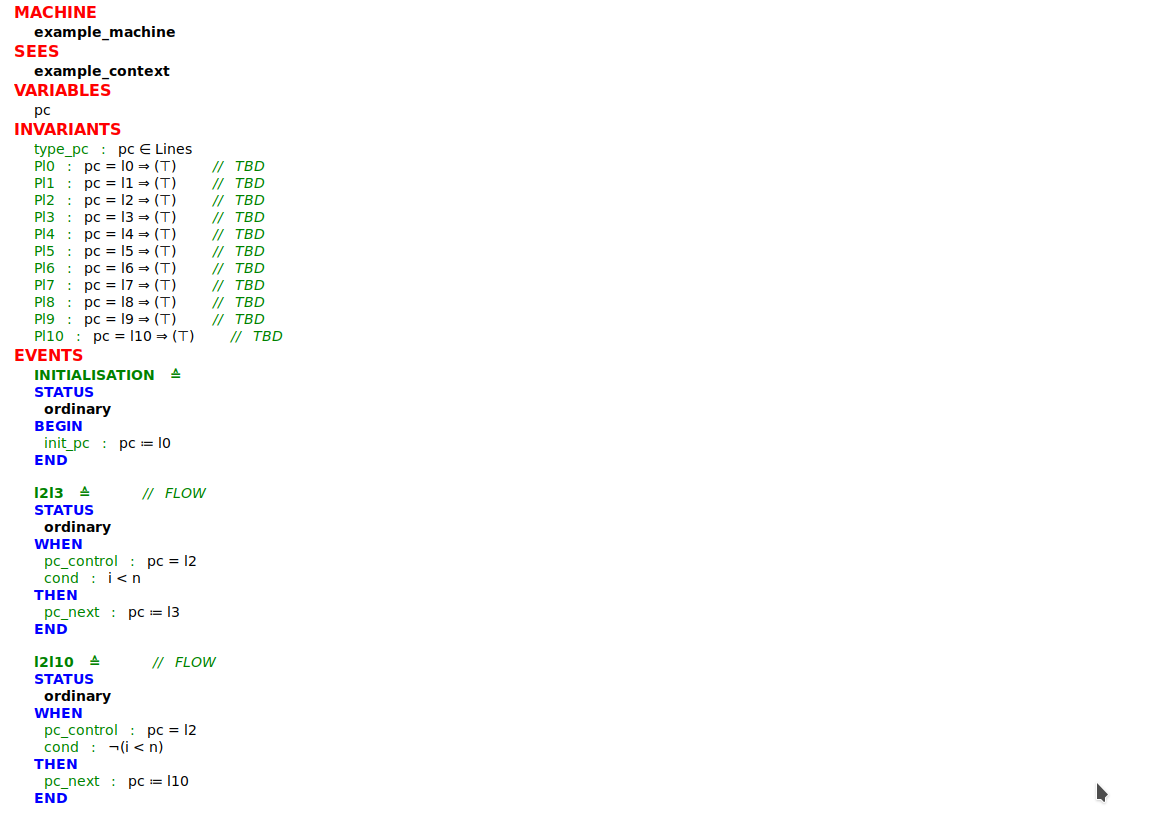
Some action events of the machine:

Remarks
- Be careful! Braces on
ifconditions andwhileloops in the rewritten program should be placed exactly like in the example (to enable Genrodin to distinguish action lines and flow lines) :- for a
whileloop:- the opening brace must be on the same line as the
whilekeyword - the closing brace must be on a separate line at the end
- the opening brace must be on the same line as the
- for a
if/elseconstruct:- the opening brace following the
ifkeyword must be on the same line as the keyword - the closing brace before the
elsekeyword and the opening brace following theelsekeyword must be on the same line as the keyword (result:} else {on a single line) - the closing brace which ends the construct must be on a separate line at the end
- each
if/elseconstruct must have an else clause. If the else clause is empty, this is what you should have:
- the opening brace following the
- for a
if (cond) {
action
} else {
}
- Rodin can detect errors in the generated events. Most of the time, it is enough to open (unfold) the events in the GUI to allow Rodin to transform the ASCII characters into mathematical one, and the errors should magically disappear with a Ctrl + S.
Author and contributions
My name is Thomas BAGREL, and I'm currently a 2nd year student of TELECOM Nancy Engineer School and apprentice at TRACIP SAS. This script was written for MVSI courses at TELECOM Nancy (taught by Dominique MERY), which involve a lot of Rodin program proofs.
I would be glad to receive any critic or suggestion to improve this program!