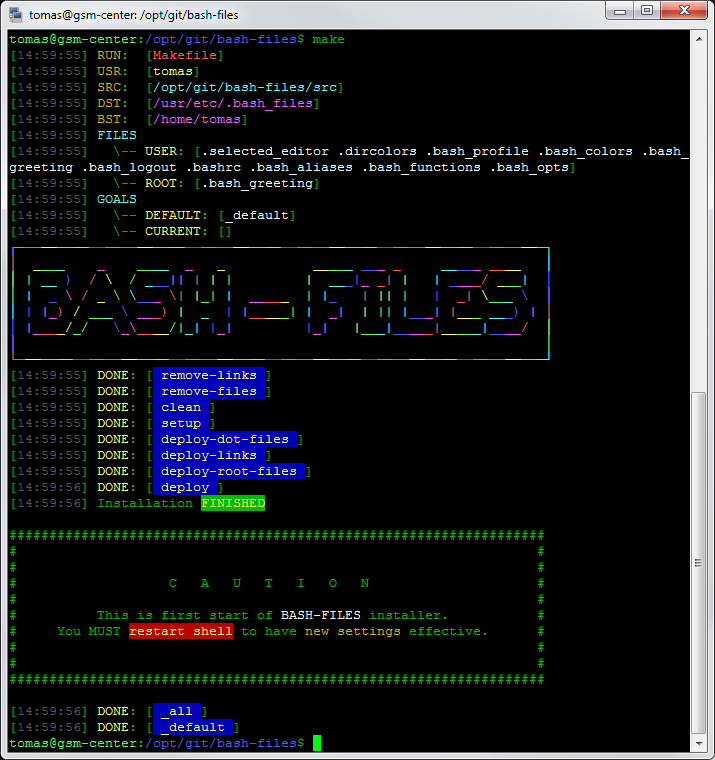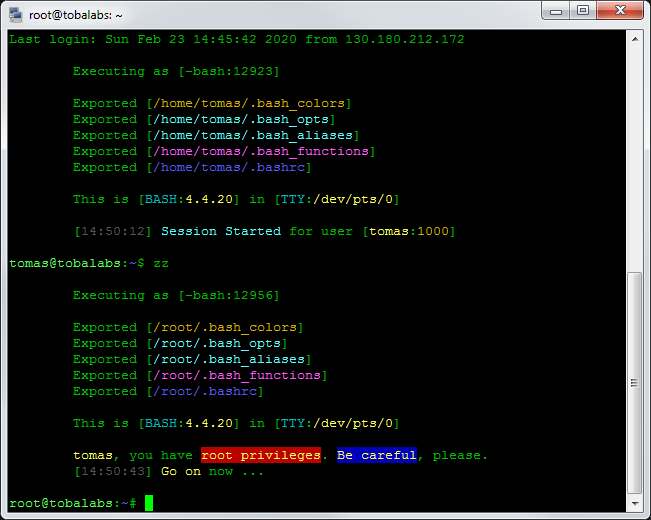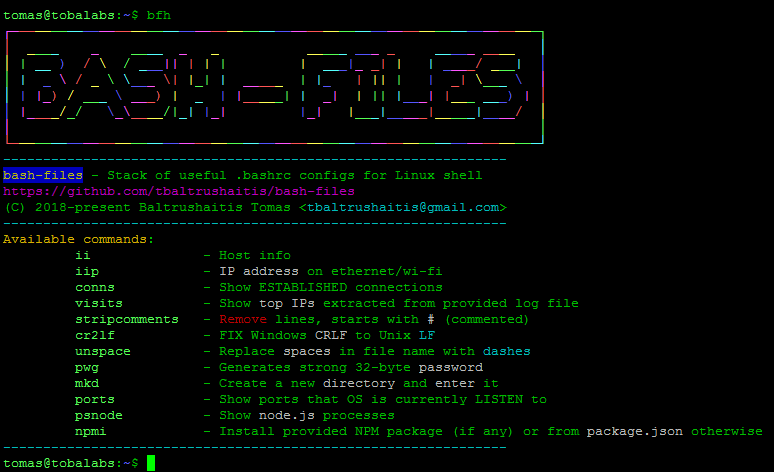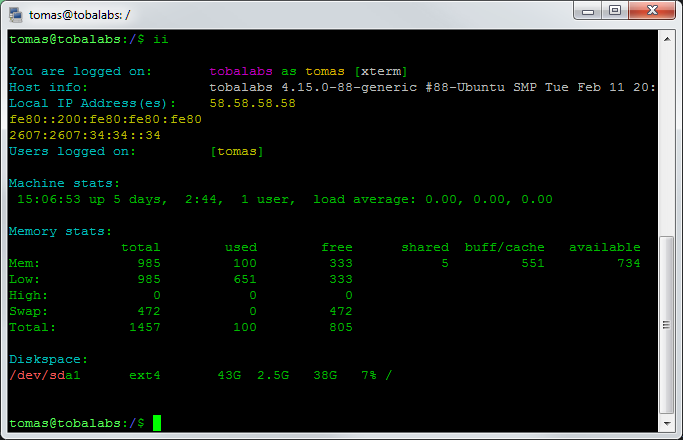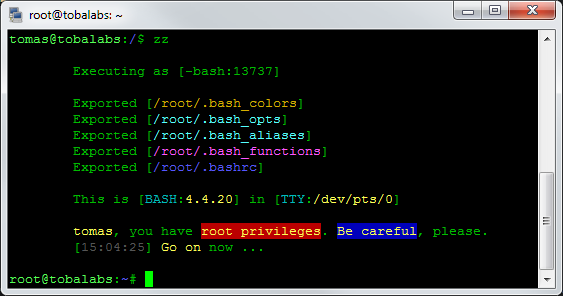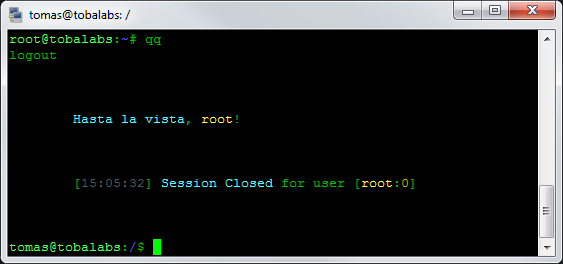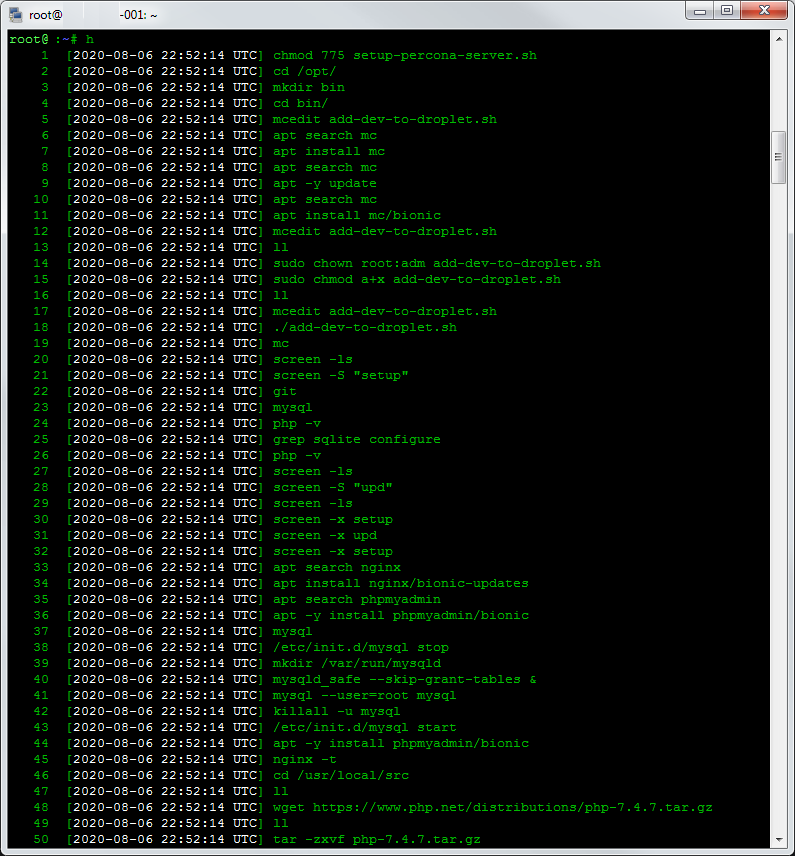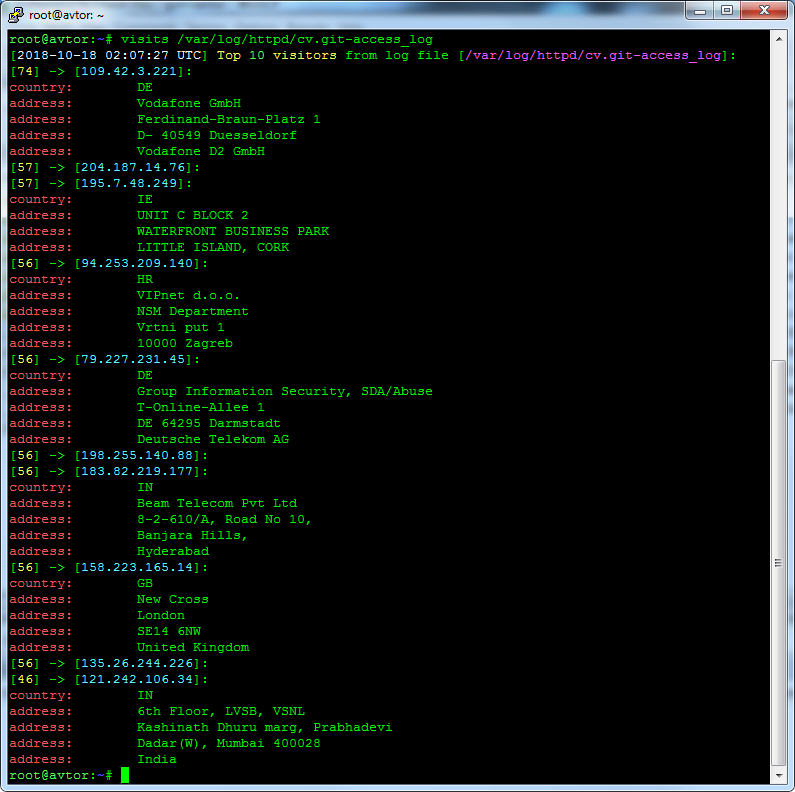Easy Shell
Useful .bashrc configs for Linux shell
Makes work in Linux terminal more informative, fun and faster
bash
shell
bashrc
tips-and-tricks
configuration
bash-scripting
shell-scripts
colorization
linux-shell
📦 Provides:
- Colorful console logging
🆑 - Easy-to-remember aliases for many standard commands with optimal predefined params values
- Up to 70% economy of your keyboard input time
⌛ - Collect, gather and show basic system stats for fast incidents investigation
🔍 - Create file
/etc/bannerwith$(hostname -s)as context within figlet
How to setup this useful .bashrc configs into your OS?
Installation is so easy so even koala
Usage
1. Download
$ APP_USER="tbaltrushaitis" \
&& APP_NAME="bash-files" \
&& git clone https://github.com/${APP_USER}/${APP_NAME}.git \
&& cd ${APP_NAME} ;2. Setup for current user and root
$ make3. Thats all. Enjoy!
Aliases explained
Special tools aliases
| + | Input | Execute | Description |
|---|---|---|---|
| - | visits | f(<LOG_FILE>, [COUNT=10]) | Show top COUNT IPs extracted from LOG_FILE |
| - | delempty | find . -type f -size 0 -exec rm -v {} ; | Find all empty files and delete them |
| - | scs | screen -ls | Show list of active screens |
| - | scx | screen -x | Attach to the screen which name is provided as parameter |
| - | scr | screen -S "sockname" | Create new screen session with name provided as parameter, e.g. <pid>.sockname |
| - | psnode | ps ax | grep node | Show node.js processes |
| - | psport | ps -x | grep "${PORT}" | awk '{print $1}' | Show PID of process listeing on PORT |
| - | zz | sudo -i | Become root |
| - | exit | Exit current session | |
| - | iip | f() | Show IP adress on ethernet/wi-fi |
| - | conns | f() | Output list of ESTABLISHED network connections |
| - | stripcomments | sed -r "/^(#|$)/d" -i <FILE> | Remove commented (starts with #) and blank lines from FILE |
| - | nocomment | grep -Ev "^(#|$)" <FILE> | Show FILE contents without commented (starts with #) and blank lines |
| - | cr2lf | sed -i 's/\r$//' <FILE> | Convert Windows (CRLF) to Unix (LF) in <FILE> |
| - | unspace | f(<FILE>) | Replace spaces with dashes in FILE's name |
| - | pwg | pwgen -s1 32 | Generates strong 32-byte password |
| - | mkd | f(<DIR_NAME>) | Create a new directory DIR_NAME and enter it |
| - | count | find . -type f | wc -l | Recursively count files in the current directory |
| - | npmi | npmi() | Install dependencies (if any provided) or from package.json file otherwise |
Full command-line aliases list
| + | Input | Execute | Description |
|---|---|---|---|
| - | med | mcedit -a | Run Midnight Commander's editor |
| - | .. | cd .. | Go up 1 level |
| - | c | clear | Clear terminal window |
| - | screenls | screen -ls | Show list of active screens |
| - | k9 | kill -9 | Send -HUP signal to process |
| - | npmr | npm run | - |
| - | npms | npm start | - |
| - | npmt | npm run test | - |
| - | npmb | npm run build | - |
| - | npmo | npm outdated | - |
| - | alert | notify-send --urgency | - |
| - | chgrp | chgrp --preserve-root | - |
| - | chmod | chmod --preserve-root | - |
| - | chown | chown --preserve-root | - |
| - | cp | cp -prb | - |
| - | cpuinfo | lscpu | - |
| - | curli | curl -I | - |
| - | debug | set -o nounset; set -o xtrace | - |
| - | df | df -kTH | - |
| - | dir | dir --color | - |
| - | du | du -kh | - |
| - | egrep | egrep --color | - |
| - | fastping | ping -c 100 -s.2 | - |
| - | fgrep | fgrep --color | - |
| - | grep | grep --color | - |
| - | h | history | Show commands history |
| - | headerc | curl -I --compress | - |
| - | httpdtest | sudo /usr/sbin/apachectl -t && /usr/sbin/apachectl -S | - |
| - | httpdreload | sudo /usr/sbin/apachectl -k graceful | - |
| - | httpdrestart | sudo /etc/init.d/httpd restart | - |
| - | ipt | sudo /sbin/iptables -n -v --line-numbers -L | - |
| - | iptlist | ipt | - |
| - | iptlistfw | ipt FORWARD | - |
| - | iptlistin | ipt INPUT | - |
| - | iptlistout | ipt OUTPUT | - |
| - | firewall | iptlist | - |
| - | j | jobs -l | - |
| - | l | ls -CF | - |
| - | la | ll -A | - |
| - | lc | ls -ltcr | - |
| - | libpath | echo -e ${LD_LIBRARY_PATH//:/\n} | - |
| - | lk | ls -lSr | - |
| - | ll | ls -lvF | - |
| - | ln | ln -i | - |
| - | lr | ll -R | - |
| - | ls | ls --color | - |
| - | lt | ls -ltr | - |
| - | lu | ls -ltur | - |
| - | lx | ls -lXB | - |
| - | meminfo | free -m -l -t | - |
| - | mkdir | mkdir -p | - |
| - | most | du -shx * | grep -w "[0-9]*G" | - |
| - | mount | mount | column -t | - |
| - | partusage | df -hlT --exclude-type | - |
| - | path | echo -e ${PATH//:/\n} | - |
| - | ports | netstat -tulanp | - |
| - | pscpu | ps auxf | sort -nr -k 3 | - |
| - | pscpu10 | ps auxf | sort -nr -k 3 | head -10 | - |
| - | psmem | ps auxf | sort -nr -k 4 | - |
| - | psmem10 | ps auxf | sort -nr -k 4 | head -10 | - |
| - | rights | f() | Set 775 on dirs, 664 on files and a+x on *.sh scripts |
| - | rm | rm -i --preserve-root | - |
| - | sha1 | openssl sha1 | - |
| - | totalusage | df -hl --total | grep total | - |
| - | usage | du -h --max-depth | - |
| - | which | type -a | - |
Snippet that create structure for the table above
## markdown of the above table prepared with this snippet:
$ echo "| + | Input | Execute | Description |" \
&& echo "|:-:|:-----:|:--------|:------------|" \
&& alias | cut -b7- | awk -F"=" '{print "| " $1 " | " $2 " |"}'CHANGELOG
See the Changelog file for details
Note: We're ready to get help in creation of tomorrow web ... maybe its you just come there as a new contributor?
🔗 More Info
- GitHub / Basic writing and formatting syntax
- BitBucket / Markdown Howto
- Docker / Set up Automated Builds
📆 Developed on 20th of November 2016