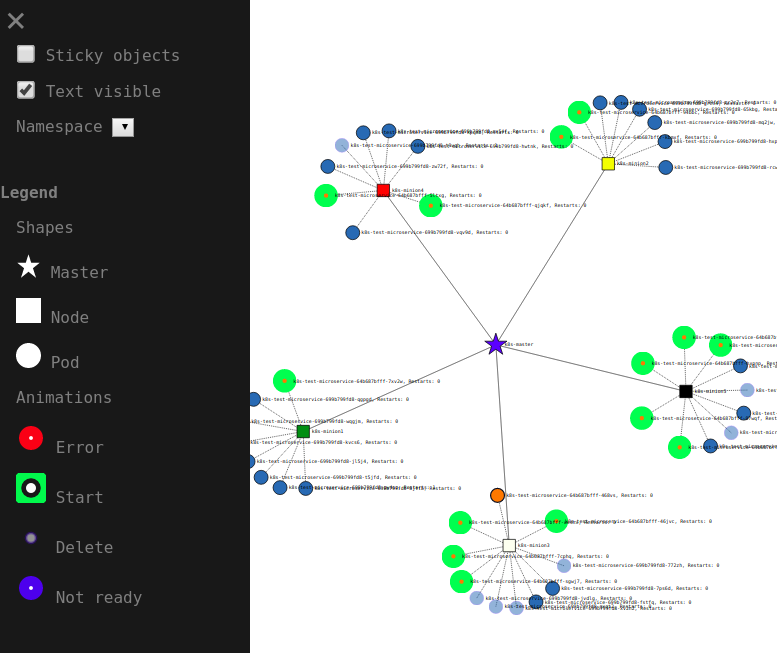This project contains 3 parts to visualize your k8s graph.
Docker container is already available on DockerHub so you can skip part 1. and 2. and just create the k8s deployment.
- Node server, that polls the information from k8s api and creates a graph using D3.
- Dockerfile, that creates the container.
- k8s yaml file, that will create a service and a deployment with two containers.
- kubectl started with proxy, so the node server can access the k8s api.
- Node server, that renders the graph using D3.
Relevant files for the node server are server.js, k8s.html
and package.json.
The node server polls - by default - every second the k8s api and extracts the relevant information to create the graph visualization which is implemented in the html file.
The following list shows the values, that can be configured via env variables:
- masterSize: 30
- minionSize: 30
- podSize: 15
- linkSizePodToMinion: 500
- linkSizeMinionToMaster: 800
- dummyNodes: 0 - Create dummy nodes for debugging purposes
- podsApiUrl: 'http://127.0.0.1:8001/api/v1/namespaces/default/pods'
- pollingIntervalInSeconds: 1
Yeah, this is the Dockerfile that creates the docker container with
the node server. Docker container is published at DockerHub rilleralle/k8s-graph
Yaml file creates one service and one deployment - with two container.
By default the service type is NodePort.
If you are running k8s on a cloud service like AWS or Google
you can also use aLoadBalancer.
Read more about Service Types.
Creates a deployment with two container.
kubectlcontainer, that starts with proxy command so the node server can access the k8s api to fetch the required information to render the graph.- Node server container. Docker image is available on DockerHub docker pull
rilleralle/k8s-graphSet env variables to configure node server. See sectionNode server
Create deployment
$ kubectl apply -f k8s-graph.yaml
With K8S 1.9.2 the default user does not have access to the API any more. Please create a service account that has read access for the endpoints
nodesandpods. Use this account to execute the graph container. You can also bypass the RBAC by making the default user a cluster-admin.Please be aware, that this could be a secutiry issue!
kubectl create clusterrolebinding kube-system-default-admin --clusterrole=cluster-admin --serviceaccount=default:default