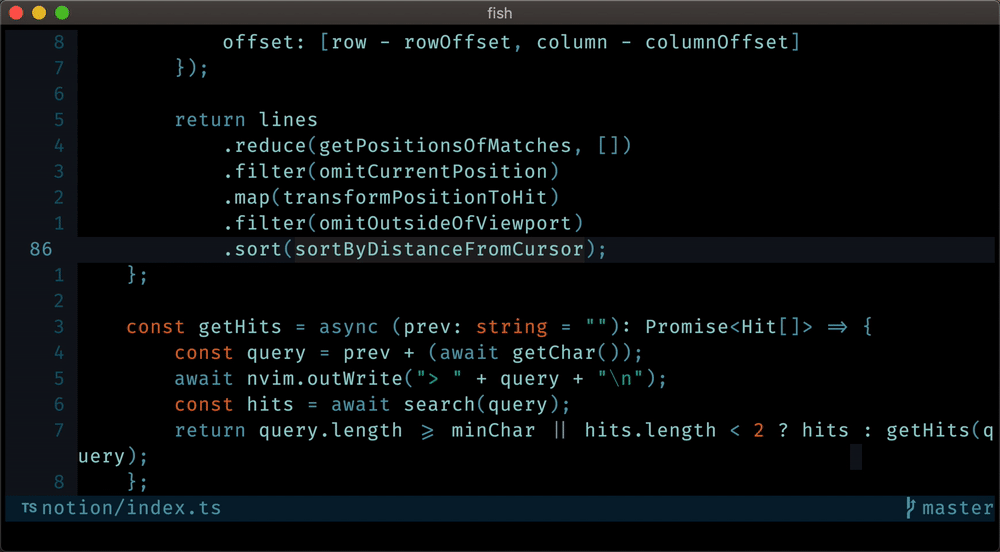Notion allows you to quickly jump to any word within the current viewport. It was build to be a minimalist alternative to EasyMotion, that avoids most of its hacks by using neovim's floating window feature.
- Execute
:NotionJump - Type in the first two characters of the target word
- Choose a jump target by hitting the corresponding key
Prerequisites: Neovim 4.0 + Node.Js + Node Plugin Host
- vim-plug
Plug 'tbo/notion'
- Pathogen
git clone git://github.com/tbo/notion.git ~/.vim/bundle/notion
- Manual installation:
- Copy the files to your
.vimdirectory.
- Copy the files to your
Register the plugin with :UpdateRemotePlugins
" vim-plug boilerplate
call plug#begin('~/.vim/plugged')
Plug 'tbo/notion'
call plug#end()
" Don't delete hidden buffers
set hidden
" Do not wrap lines
set nowrap
hi NotionLabel guifg=red guibg=black ctermfg=red ctermbg=black
nmap <silent> c :NotionJump<CR>- Does not work in combination with
wrap(yet) - The amount of jump targets is limited to 65
- Labels are incorrectly displayed if the buffer is scrolled horizontally, because of #9857