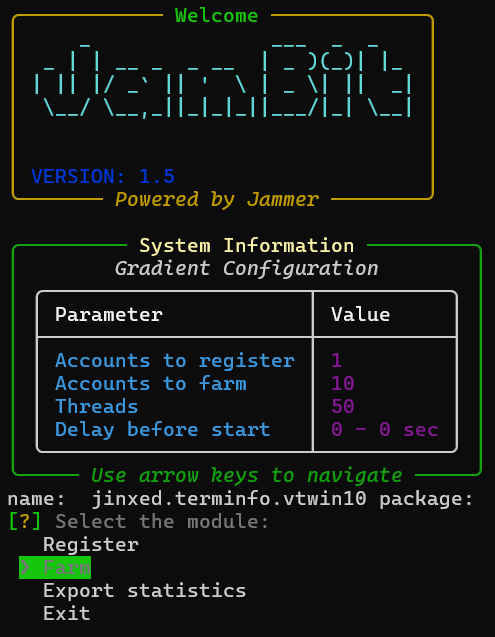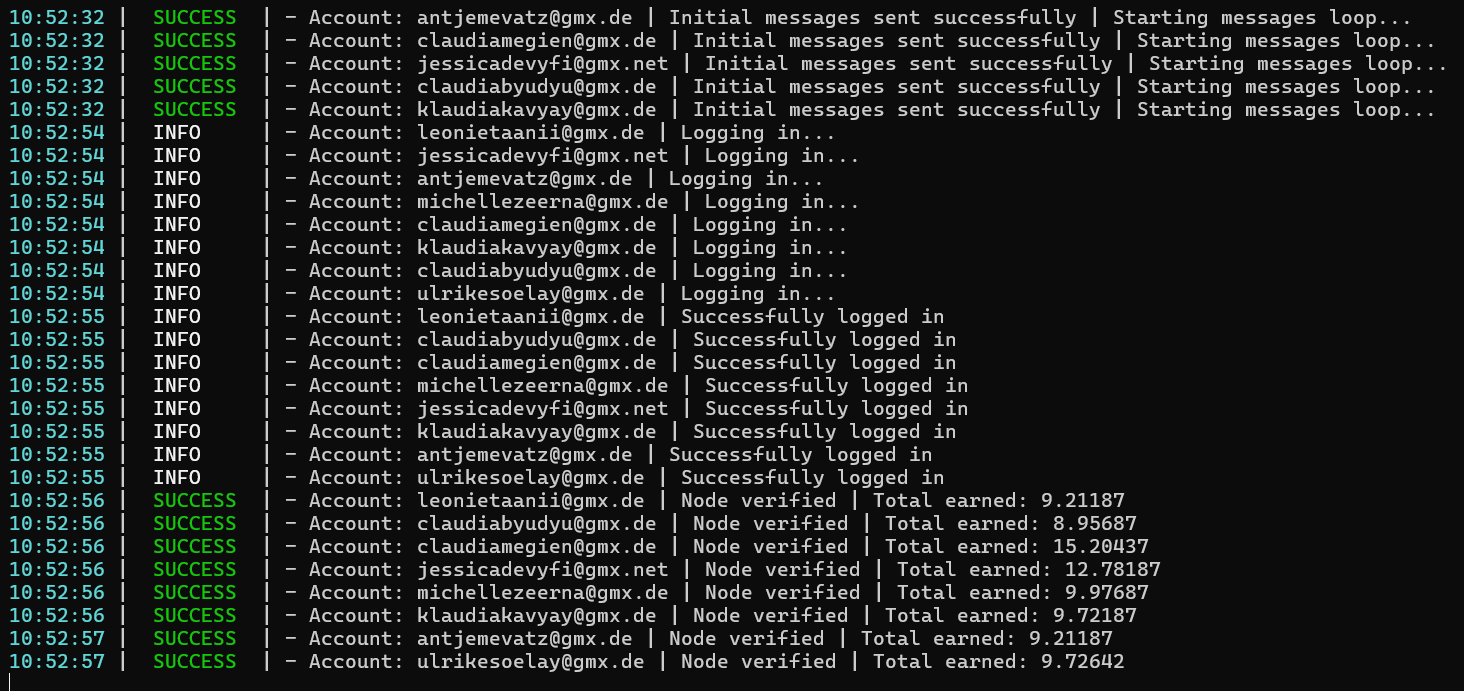Gradient Bot is an advanced automation tool designed to streamline the process of account registration and farming on Gradient Network. With its powerful features and user-friendly interface, it offers a seamless experience for users looking to maximize their efficiency on the platform.
For purchase: https://t.me/gradient_network_bot
Price: 120$
- 🔐 Automatic account registration
- 🧩 Integrated captcha solving
- ✉️ Email verification
- 🔗 Invite code binding
- 🌾 Automated farming
- 📊 Export statistics to CSV
- 🚀 Multi-threaded registration and export support
- Windows operating system
- Stable internet connection
- Valid email accounts for registration
- Reliable proxies (optional but recommended)
- Download the EXE file from the official source.
- Run the EXE file and complete the login process.
- Prepare the necessary configuration files as outlined in the next section.
This file contains the general settings for the bot. Here's an example configuration:
threads: 3
invite_code: "DOIFI8"
capsolver_api_key: "YOUR_CAPSOLVER_API_KEY"
delay_before_start:
min: 5
max: 10
imap_settings:
rambler.ru: imap.rambler.ru
hotmail.com: imap-mail.outlook.com
outlook.com: imap-mail.outlook.com
mail.ru: imap.mail.ru
gmail.com: imap.gmail.com
gmx.com: imap.gmx.com
yahoo.com: imap.mail.yahoo.com
gmx.net: imap.gmx.net
gmx.de: imap.gmx.netList the accounts for farming, one per line:
email1@example.com:password1
email2@example.com:password2
List the accounts for registration, one per line:
newemail1@example.com:newpassword1
newemail2@example.com:newpassword2
List them in this format:
http://user:pass@ip:port
http://ip:port:user:pass
http://ip:port@user:pass
http://user:pass:ip:port
- Ensure all configuration files are properly set up.
- Double-click the EXE file to launch Gradient Bot.
- Follow the on-screen instructions to start the automated process.
!! To successfully close a session you need to use the exit button or press ctrl + c, otherwise the session will remain active
- 🖥️ The Gradient Bot has support for 2 active sessions. You can run 2 versions on one PC, or 1 version on 2 PCs.
- 📧 Verify that your email providers are correctly configured in the
imap_settingssection ofsettings.yaml. - 🧩 Maintain sufficient balance in your CapSolver account for uninterrupted captcha solving.
| Issue | Solution |
|---|---|
| Email verification failures | Check IMAP settings in settings.yaml and ensure they match your email provider's requirements. |
| Captcha-related problems | Verify your CapSolver API key and account balance. |
| Unexpected farming interruptions | Review console output for error messages and confirm account credentials. |
🌟 Thank you for choosing Gradient Bot! We're committed to enhancing your Gradient Network experience. 🌟