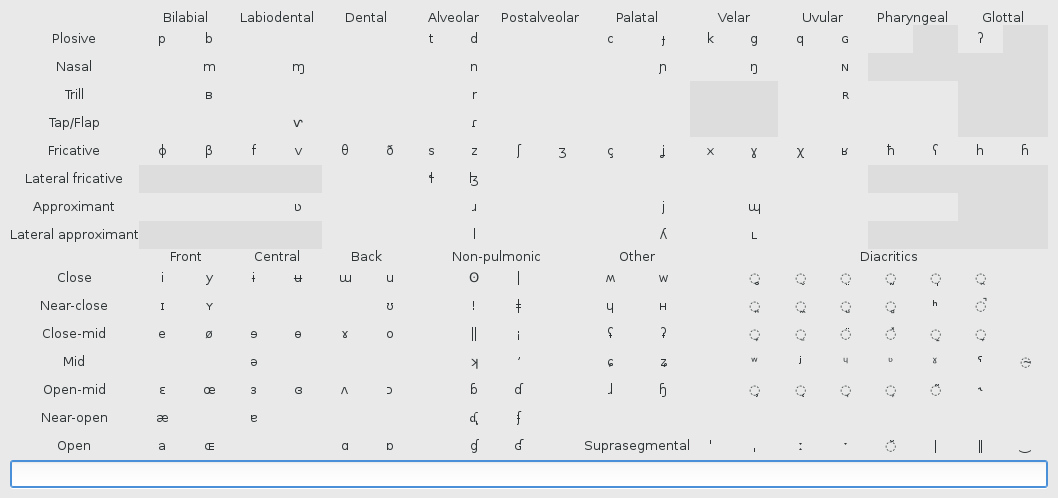An IPA entry tool so good, it's delicious
Phondue (pronounced /fɔ̃dy/) is a tool for input of IPA symbols with the primary goal of being intuitive and easy to use.
Try Phondue in your browser here!
Compile with make from the root of the project, and then run by executing the
phondue helper script.
As seen in the above table, certain symbols of the IPA can be entered by clicking on them. However, it is far more efficient to use the many keyboard shortcuts that Phondue provides. These are called digraphs, since they are made up of two letters, and they allow you to type any IPA symbol with only a standard keyboard.
These symbols were decided to be intuitive as possible:
-
Many symbols that look similar to letters of the English alphabet (such as small caps) can be produced by doubling the capital letter:
GG -> ɢ ?? -> ʔ NN -> ɴ BB -> ʙ RR -> ʀ XX -> χ LL -> ʟ II -> ɪ YY -> ʏ UU -> ʊ EE -> ɛ OO -> ɞ AA -> ɑ '' -> ˈ ,, -> ˌ :: -> ː -
The slash is used to "reflect," "rotate," or otherwise flip around a given symbol:
ʀ/ -> ʁ ʔ/ -> ʕ ?/ -> ʕ r/ -> ɹ y/ -> ʎ m/ -> ɯ o/ -> ø e/ -> ə ɛ/ -> ɜ c/ -> ɔ a/ -> ɐ ɑ/ -> ɒ w/ -> ʍ h/ -> ɥ k/ -> ʞ !/ -> ¡ v/ -> ʌAlso note that for any digraph, if either of the two characters that compose it are not "standard" letters you can find on your keyboard, the digraph can be done in reverse order—so since ʀ/ produces ʁ, you can press / again to go back to ʀ in case of accidental flippage (it's also weirdly amusing to press RR///////).
This sometimes makes it easier to enter certain pairs; you may prefer to use
AAforɑandAA/forɒinstead of the visualo|and|o. -
Digraphs have also been designed for when a symbol looks like two overlayed characters, or two characters next to each other. This includes "hooked" letters (such as ŋ), produced with the original letter and a comma, and "stroked" letters (such as ɟ), produced with the original letter and a dash:
m, -> ɱ n, -> ŋ ŋ, -> ɲ v, -> ⱱ c, -> ç j, -> ʝ x, -> ɣ ɣ, -> χ h, -> ɦ w, -> ɰ j- -> ɟ h- -> ħ l- -> ɬ i- -> ɨ u- -> ʉ e- -> ɘ o- -> ɵ ʕ- -> ʢ ?- -> ʡ ʔ- -> ʡ LZ -> ɮ OX -> ɤ XO -> ɤ OE -> œ EB -> ɞ AE -> æ CE -> ɶ RL -> ɺ LR -> ɺ ɾl -> ɺ lɾ -> ɺ w| -> ɰ o/ -> ø ɜ( -> ɞ /\ -> ʌ o| -> ɑ a| -> ɑ |o -> ɒ |a -> ɒ o. -> ʘ |= -> ǂ || -> ‖ /^ -> ↗ /> -> ↗ \v -> ↘ \> -> ↘ -
Others are based on pronunciation:
PH -> ɸ BH -> β TH -> θ DH -> ð SH -> ʃ ZH -> ʒ SJ -> ɕ ZJ -> ʑ ʃx -> ɧ xʃ -> ɧIt may be worth noting at this point that digraphs of two lowercase letters were intentionally avoided to prevent interference with regular typing. If you need to type a sequence without it turning into a digraph (maybe you want to type an actual
ʃx), place a backslash between the two characters (so, typeʃ\x).In fact, [backslash][anything] is treated as a digraph that simply resolves to the second character.
-
A few digraphs are based on shape:
rO -> ɾ r0 -> ɾ vO -> ʋ v0 -> ʋAnother related point: digraphs that contain a lowercase letter can also be typed with that letter as uppercase. So, if
ROis easier to type thanrO, that works as well. -
Retroflex and nonpulmonic symbols have their own categories:
retroflex: ) looks like the shape of the tongue t) -> ʈ d) -> ɖ n) -> ɳ r) -> ɽ ɾ) -> ɽ s) -> ʂ z) -> ʐ ɹ) -> ɻ l) -> ɭ ɗ) -> ᶑ clicks: clicking noise reminiscent of a * o* -> ʘ |* -> ǀ !* -> ǃ =* -> ǁ implosives and ejective marker: direction of airflow b( -> ɓ d( -> ɗ j( -> ʄ ɟ( -> ʄ g( -> ɠ ɢ( -> ʛ ɖ( -> ᶑ ') -> ʼ -
Superscripts and diacritics that go above the letter use
^, diacritics that go below use_, and miscellaneous "moved" symbols use<or>:^h -> ʰ ^n -> ⁿ ^m -> ᵐ ^ŋ -> ᵑ ^l -> ˡ ^w -> ʷ ^j -> ʲ ^ɥ -> ᶣ ^ʋ -> ᶹ ^ɣ -> ˠ ^ʕ -> ˤ _| -> ◌̩ ^| -> ◌̍ _o -> ◌̥ ^o -> ◌̊ _v -> ◌̬ ^v -> ◌̌ _^ -> ◌̯ _: -> ◌̤ _~ -> ◌̰ _[ -> ◌̪ _] -> ◌̺ _{ -> ◌̼ _+ -> ◌̟ __ -> ◌̠ _) -> ◌̹ _( -> ◌̜ _# -> ◌̻ [] -> ◌̻ ^> -> ◌̚ ^: -> ◌̈ ^x -> ◌̽ ^~ -> ◌̃ -' -> ˔ _˔ -> ◌̝ -, -> ˕ _˕ -> ◌̞ <| -> ⊣ _⊣ -> ◌̘ >| -> ⊢ _⊢ -> ◌̙ ~~ -> ◌̴ >r -> ˞Note that all of these sequences can be flipped in order—that is,
^hproduces the same thing ash^. This allows usage such as|<_to produce⊣_which becomes ◌̘. -
Tonal countours use numbers plus
|:5| -> ˥ 4| -> ˦ 3| -> ˧ 2| -> ˨ 1| -> ˩ +| -> ꜛ -| -> ꜜ -
Finally, some digraphs simply have unique mnemonics:
ː- -> ˑ "chop off" the bottom triangle (( -> ◌͡◌ two parens for a tie that connects 2 chars )) -> ◌͜◌ ◌͜◌) -> ‿ one more paren to make it a little bit longer
In the desktop version, the contents of the text input box are automatically copied to your clipboard whenever they are changed. This means you can type some stuff and immediately paste it anywhere without having to manually copy.