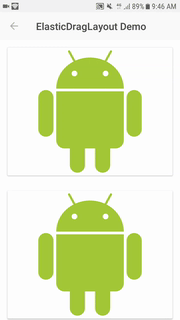Checkout the demo code, link.
Add this into your dependencies block.
// For gradle < 3.0
compile 'com.my:elastic-drag-layout:1.0.0'
// For gradle >= 3.0
implementation 'com.my:elastic-drag-layout:1.0.0'
The library depends on
If you cannot find the package, add this to your gradle repository
maven {
url 'https://dl.bintray.com/boyw165/android/'
}
An Android ViewGroup that supports its child View the over-scroll effect like UICollectionView from iOS platform, where the child View must implment the NestedScrollingChild2 interface.
There are many ways to do the over-scroll effect, one of them is to custom a RecyclerView and override the computeScroll method; Or to custom a LayoutManager to handle the over-scroll. Both ways are focusing on the RecyclerView and it might not be that flexible.
This approach supports many descendents of NestedScrollingChild2, e.g. NestedScrollView, RecyclerView, VerticalGridView, or WearableRecyclerView ...etc, and it's easy by simply enclosing the child View with the sepcial ViewGroup.
The library depends on
- Enclose your View (which implements the
NestedScrollChild2interface, for exampleRecyclerView, otherwise it won't work) with the ElasticDragLayout. - Assign the
app:elastic_elasticScrollViewattribute to the View you want to support over-scroll effect.
<com.my.elasticdraglayout.ElasticDragLayout
android:layout_width="match_parent"
android:layout_height="match_parent"
app:elastic_dragElasticity="0.98"
app:elastic_dragOverDistance="344dp"
app:elastic_dragOverMaxDistance="56dp"
app:elastic_dragScale="0.99">
<!-- Any view implementing NestedScrollingChild2 -->
<android.support.v7.widget.RecyclerView
android:layout_width="match_parent"
android:layout_height="match_parent"
android:background="@android:color/white"
app:elastic_elasticScrollView="true"/>
</com.my.elasticdraglayout.ElasticDragLayout>
- Layout attributes for the ElasticDragLayout:
app:elastic_dragOverMaxDistance: The maximum distance the view could be over scrolled in dp.app:elastic_dragOverDistance: The over-scroll threshold distance theonDragOvercallback is called.app:elastic_dragScale: The scale of the view when it is at the maximum over-scroll distance.app:elastic_dragElasticity: The level of friction for slowing down the scroll.app:elastic_overDragOrientation: The over-scroll orientation and values are:horizontalhorizontal_start_onlyhorizontal_end_onlyverticalvertical_start_onlyvertical_end_only
- Layout attributes for the child View:
app:elastic_elasticScrollView: A boolean that indicates the ElasticDragLayout to apply this view with the over-scroll effect. Only one is allowed.
Copyright 2017 TAI-CHUN WANG
Permission is hereby granted, free of charge, to any person obtaining a copy of
this software and associated documentation files (the "Software"), to deal in
the Software without restriction, including without limitation the rights to use,
copy, modify, merge, publish, distribute, sublicense, and/or sell copies of the
Software, and to permit persons to whom the Software is furnished to do so,
subject to the following conditions:
The above copyright notice and this permission notice shall be included in all
copies or substantial portions of the Software.
THE SOFTWARE IS PROVIDED "AS IS", WITHOUT WARRANTY OF ANY KIND, EXPRESS OR
IMPLIED, INCLUDING BUT NOT LIMITED TO THE WARRANTIES OF MERCHANTABILITY, FITNESS
FOR A PARTICULAR PURPOSE AND NONINFRINGEMENT. IN NO EVENT SHALL THE AUTHORS OR
COPYRIGHT HOLDERS BE LIABLE FOR ANY CLAIM, DAMAGES OR OTHER LIABILITY, WHETHER
IN AN ACTION OF CONTRACT, TORT OR OTHERWISE, ARISING FROM, OUT OF OR IN
CONNECTION WITH THE SOFTWARE OR THE USE OR OTHER DEALINGS IN THE SOFTWARE.