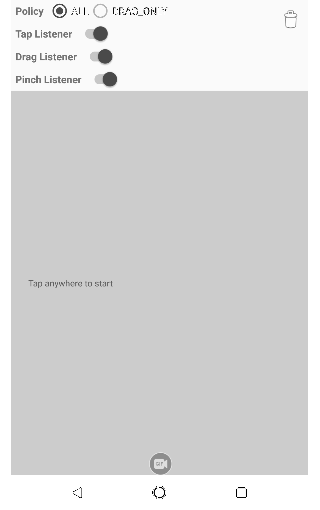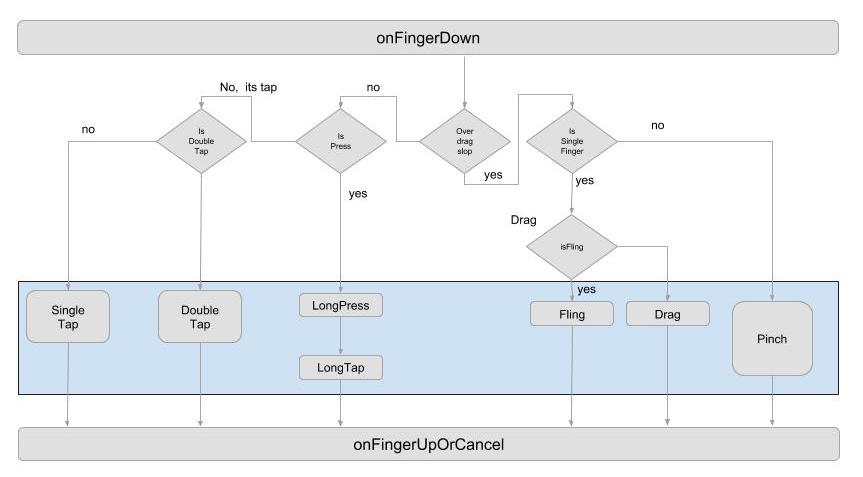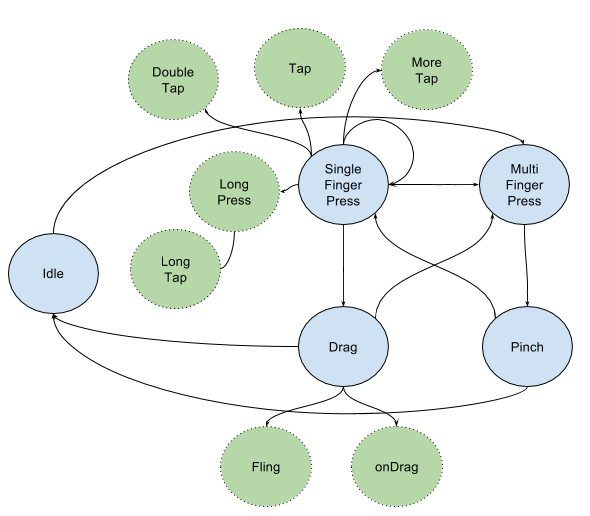A gesture detector having touch lifecycle awareness.
Add this into your dependencies block.
implementation 'io.useful:stateful-gesture-detector:x.x.x'
implementation 'io.useful:stateful-gesture-detector-rx:x.x.x'
If you cannot find the package, add this to your gradle repository
maven {
url 'https://dl.bintray.com/boyw165/android'
}
Instantiate the detector instance
private val gestureDetector by lazy {
GestureDetector(Looper.getMainLooper(),
ViewConfiguration.get(context),
resources.getDimension(R.dimen.touch_slop),
resources.getDimension(R.dimen.tap_slop),
resources.getDimension(R.dimen.fling_min_vec),
resources.getDimension(R.dimen.fling_max_vec))
}Register the listener
// Gesture listener.
gestureDetector.addLifecycleListener(...)
gestureDetector.addTapGestureListener(...)
gestureDetector.addDragGestureListener(...)
gestureDetector.addPinchGestureListener(...)Add to your view's onTouchEvent()
override fun onTouchEvent(event: MotionEvent): Boolean {
return gestureDetector.onTouchEvent(event, null, null)
}If you use flat view hierarchy designed by yourself, the 2nd and 3rd arguements are useful for you. For example:
override fun onTouchEvent(event: MotionEvent): Boolean {
return gestureDetector.onTouchEvent(event,
someTouchingObject,
payloadOrContext)
}That's it and so simple!
If you'd prefer the Rx way, try as following, pass the detector to the GestureEventObservable:
GestureEventObservable(gestureDetector = ${YOUR_COLLAGE_GESTURE_DETECTOR})
.subscrible { event ->
// Handle event...
}