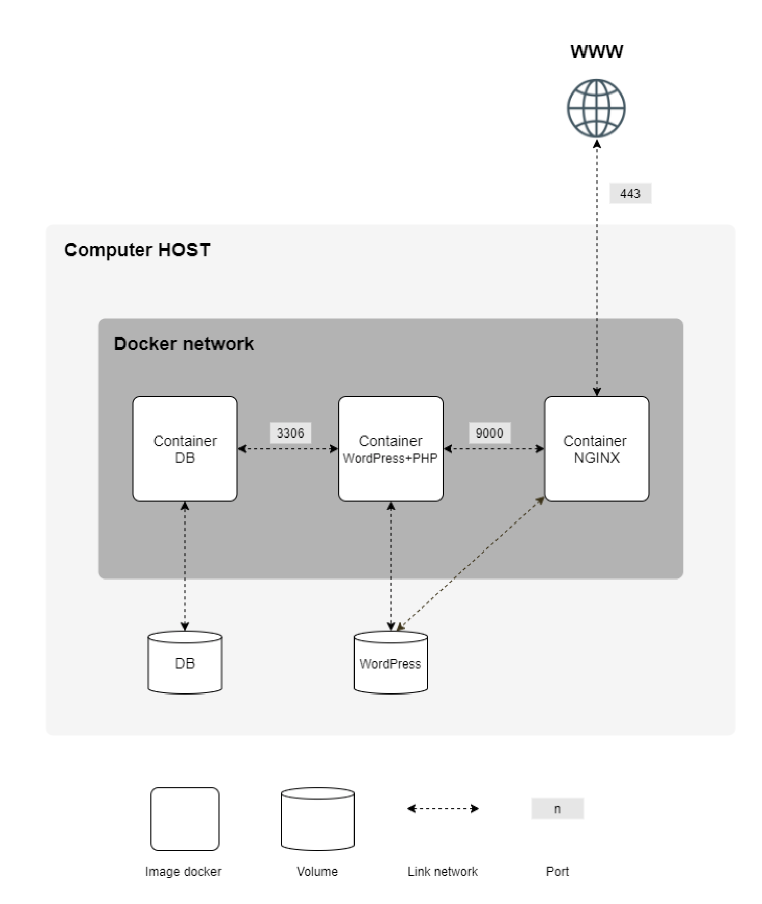The aim of the project is to automate the deployment of a WordPress website with MariaDB as database and Nginx as web server, all in Docker containers using Docker Compose.
- Docker
- Docker Compose
- Clone this repository to your local machine
- Create a copy of the
.env.examplefile and name it.env
cp srcs/.env.example srcs/.env- Open the
.envfile in a text editor and configure the environment variables as needed. You can customize database credentials, WordPress settings, and more. - Build and start the Docker containers:
make up- Your WordPress site should now be accessible at https://localhost. You can access the WordPress admin panel at https://localhost/wp-admin using the credentials you specified in the .env file.