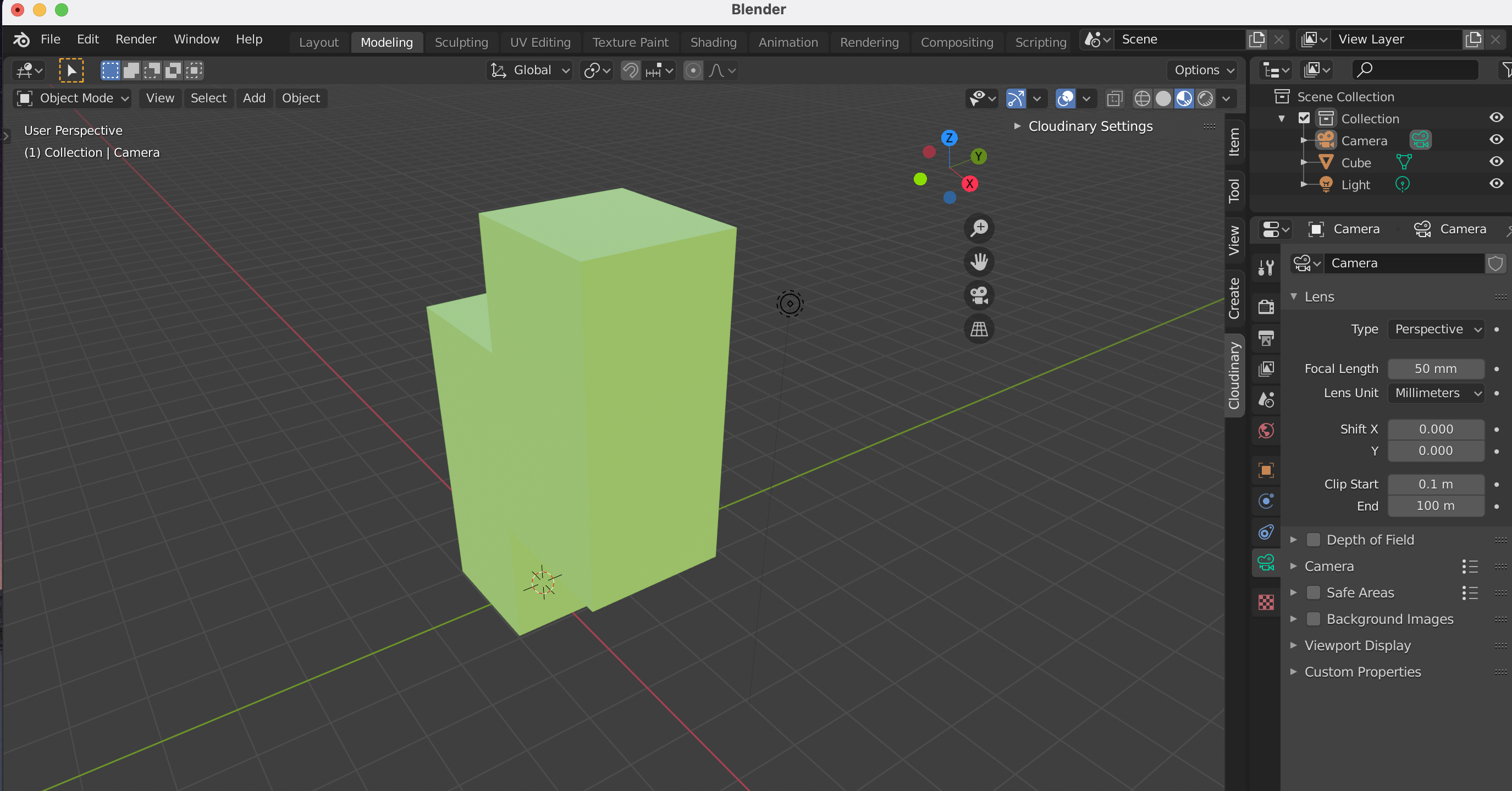A simple Blender add-on to directly push 3D scene to Cloudinary Programmable Media
- Mac system, (Windows should works too - let me know if there's issue).
- Blender 3+
- This Add-on
- Cloudinary Programmable Media Account (free)
demo.mp4
https://codesandbox.io/s/stoic-driscoll-m6lvgi
- Clone this repo:
git clone https://github.com/tdatu/cloudinary_exporter.git . - In Blender, install the Add-on: Blender preferences > Add-ons, press Install button then locate cloudinary_settings.py
- In 3D Model View, press n key to bring the Cloudinary Panel.
- Fill the fields with your Cloud Name, API Key, Upload Preset, Public ID, and Tag (optional)
Notes:
It only supports exporting glTF format.It now supports GLTZ and USDZ formats. For more info about this format, go to: https://www.khronos.org/api/index_2017/gltf- Public ID only supports alphabet, integers, hypen, and underscore.
- If the Cloudinary Panel does not appear, create the Cloudinary3D folder in ~/Documents
- Load previous config. Useful especially when closing Blender so no need to type all of the needed environment variables.
- In addition to default GLTZ, USDZ 3D file format is now added.
- Allow blank Public ID field and it will generate a random 12 alpha-numeric characters.
- Support forward slash character in the Public ID field.
Persist config, reload config.