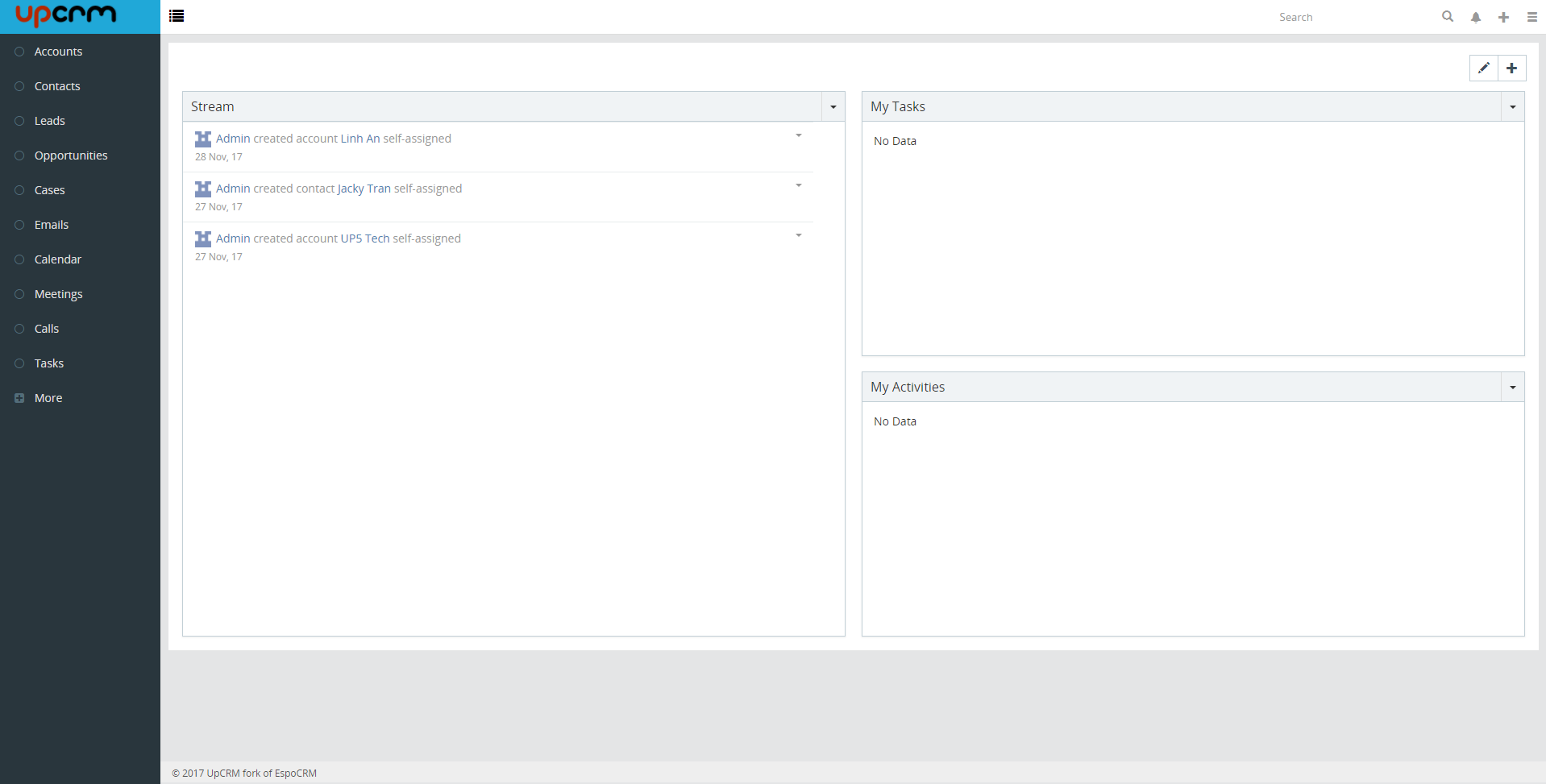- Built on ESPOCRM
- PHP 5.6 or above (with pdo, json, gd, openssl, zip, imap, mbstring, curl extensions);
- MySQL 5.1 or above.
- BackBone: http://backbonejs.org/
- Handlebars: http://handlebarsjs.com/expressions.html
- Clone repository to your local computer.
- Change to the project's root directory.
- Install composer.
- Run
composer installif composer is installed globally orphp composer.phar installif locally.
Never update composer dependencies if you are going to contribute code back.
Now you can build. Build will create compiled css files.
To compose a proper config.php and populate database you can run install by opening http(s)://{YOUR_CRM_URL}/install location in a browser. Then open data/config.php file and add isDeveloperMode => true.
You need to have nodejs and Grunt CLI installed.
- Change to the project's root directory.
- Install project dependencies with
npm install. - Run Grunt with
grunt. - Go to Administrator -> Rebuild
The build will be created in the build directory.
Build po file with command:
node po.js en_EN
(specify needed language instead of en_EN)
After that translate the generated po file.
Build json files from the translated po file:
- Put your po file espocrm-en_EN.po into
builddirectory - Run
node lang.js en_EN
Json files will be created in build directory grouped by folders.
UP5TECH-CRM is published under the GNU GPLv3.