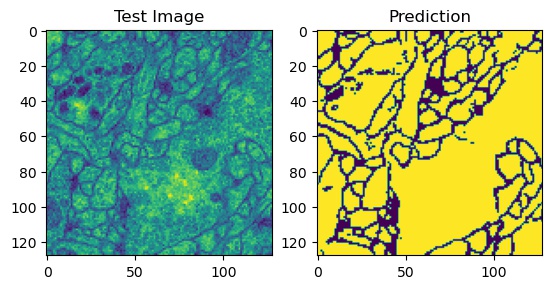The code presented here is a Tensorflow v2.2 implementation of the UNet model proposed in Ronneberger et al. (2015). It can be used for image segmentation tasks.
- The UNet model
- Image augmentation
- Training
- Inference
- Tensorflow v2.2
- imgaug
- numpy
- scipy
- skimage
- matplotlib
The model can be trained on arbitrary imaging data. The main parameters of the model, pipelining the images to the model, and the image augmentation can be easily modified in the train.py file.
After the training, the model is saved as an h5 file to be used for inference within the inference.py file.
Here is a prediction of the model on a test data:
The prediction is not perfect but acceptable. It can be improved with a careful training strategy.
Model Training:
import os
import unet
import imgaug.augmenters as iaa
from datetime import datetime
from tensorflow.keras.callbacks import TensorBoard
from utils import assign_paths
# input data characteristics
IMG_WIDTH = 128
IMG_HEIGHT = 128
OUTPUT_CHANNELS = 128
# paths to train and validation data
train_im, train_seg, val_im, val_seg = assign_paths(train_im_folder, file_format='.png', split_no=5)
# define an augmenter
seq = iaa.Sequential([
iaa.Fliplr(0.5),
iaa.Flipud(0.5),
iaa.ElasticTransformation(alpha=10, sigma=3)
])
# plug in the input data characteristics, augmenter, and the data paths
net = unet.UNet(IMG_WIDTH, IMG_HEIGHT, OUTPUT_CHANNELS) # instantiate the UNet
net.get_unet() # load the model
net.set_seq(seq) # set the augmenter defined above
net.process_train(train_im, train_seg) # set train data pipeline
net.process_val(val_im, val_seg) # set validation data pipeline
# fit the model
net.fit(net.trainset.shuffle(5).batch(5).repeat(), epochs=1, validation_data=net.valset.batch(5))
# save the model
os.mkdir('saved_model')
net.model.save('saved_model/unet_trained')
Running Inference:
import unet
from utils import plot_input_prediction
# load the model and the weights
net = unet.UNet()
net.load_model('./trained_model/unet.h5')
# define the test data path
test_file = './data/test/train_1.png'
# plug in the test data path, run inference, and create the resulting image
net.load_testset(test_file)
img = next(iter(net.testset.take(1)))
res = net.model.predict(img.numpy().reshape(1, net.imwidth, net.imheight, 1))