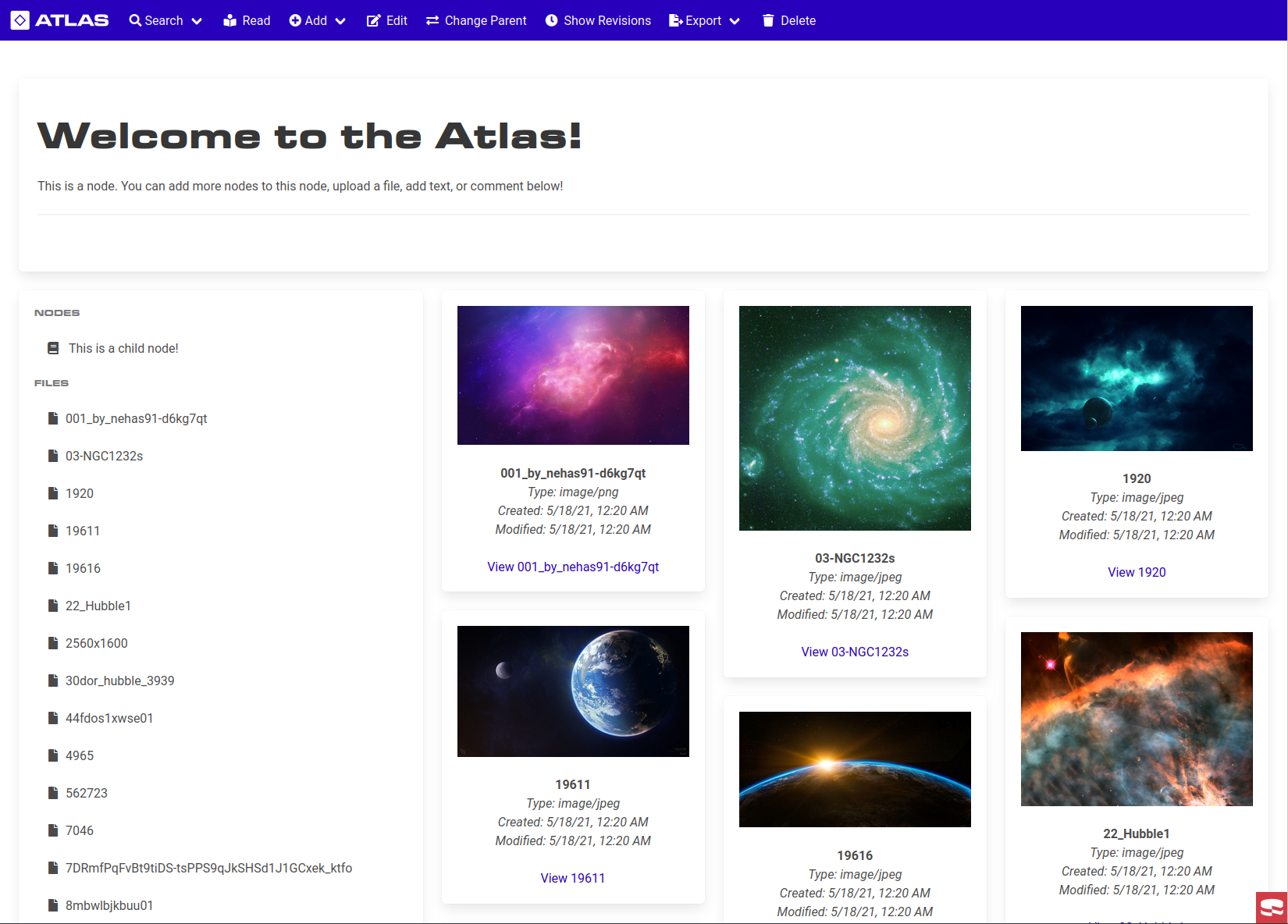The Atlas system is designed to facilitate ease of asynchronous collaboration on project design by organizing large documents into small leafs of information with attachments. Discussion can then take place with much finer detail than ever before. It is meant to be light-weight and easy to read for all platforms. It also acts as a frontend for Pandoc, allowing documents to be created and exported on the fly.
Atlas originally started as scaffolding for another project. There is a TODO list located here: TODO.md. Pull Requests are welcome. I may push updates from time to time.
Atlas leaves most of the work to CakePHP, and uses Bulma to craft an easy to use interface around that. Combined with Pandoc and EasyMDE, Atlas provides powerful document processing capabilities. Atlas tries to follow the rule that "everything is markdown", with comments and nodes having a full Markdown-based editor for formatting text.
- Static HTML + CSS first, JavaScript second. Only use Javascript to augment the user experience.
- Lightweight. No JS frameworks. Browser API only.
- No Ajax requests.
- Ability to use app without JS completely.
- Interface must work at all resolutions (desktop + mobile); Bulma takes good care of this.
- Server-side rendering.
- HTML is all built with CakePHP's template engine.
- Let CakePHP do the work
- Stricly adhere to the CakePHP API and Cookbook when possible.
- Modularity and Reuse
- Reduce components down to atomic levels.
- Focus on Readability
- Text must be easy to read for long intervals, and accessible.
- The interface must be not be jarring for the user.
- Ability to Created, Edit, and Delete nodes.
- Nodes are fully markdown capable, provided it is supported by Pandoc.
- Can have child and parent nodes, allowing intricate tree structures.
- Nodes can be moved anywhere in this tree (except as a child of itself).
- Node children can be sorted based on an order field.
- Can have files attached to them
- Files will automatically show icons and type descriptions in the view tab.
- Certain types of files can be viewed (images) or played (videos)
- Can have comments attached to them
- Can be exported to PDF
- PDFs are fully titled with table of contents, page numbers, and images.
- Can be exported to zip
- Creates a directory structure that can then be imported back into atlas!!
- The "Read" capability allows previewing the entire structure of a node.
- Acts like a preview for exported documents.
- All files go into full view mode.
- Full Search capabilities.
- All nodes generate revisions when edited.
- Revisions are signed by user, with date and time stamps.
- Revisions can be traced back and forth in a list like a timeline.
- Timeline interface for quickly seeing what has changed.
- Full search capabilities.
- Full File browser interface with search capabilities.
- Can upload any file.
- Files can be attached and detached from multiple Nodes.
- Files not attached to any node can be found in the Recycle Bin.
- Formats are detected automatically, and given special capabilties.
- Audio and Video both play in the browser.
- Images generate thumbnails and display inline.
- CSV files become tables automatically.
- Compressed files (zips) can be uploaded and extracted to any node, multiple times.
- Full comment threads are supported.
- Comments have full markdown support.
- Created, Edit, Delete.
- Can create multiple users.
- Can assign a time zone, and see indicator of what time each person is at during the day.
- About section has full markdown support.
You can view more screenshots at screenshots/README.md
. shell-env.shat-npm installdocker-compose up -d --buildat-composer install- Copy
config/app.default.phptoconfig/app.phpand update the value ofSECURITY_SALT. at-cake migrations migrateandat-cake migrations seed- Navigate to
http://localhost:4000 - Login with
root@example.comusing passwordroot
The framework source can be found here: cakephp/cakephp.
Modern CSS framework.
Universal document converter.
Simple HTML Markdown editor.