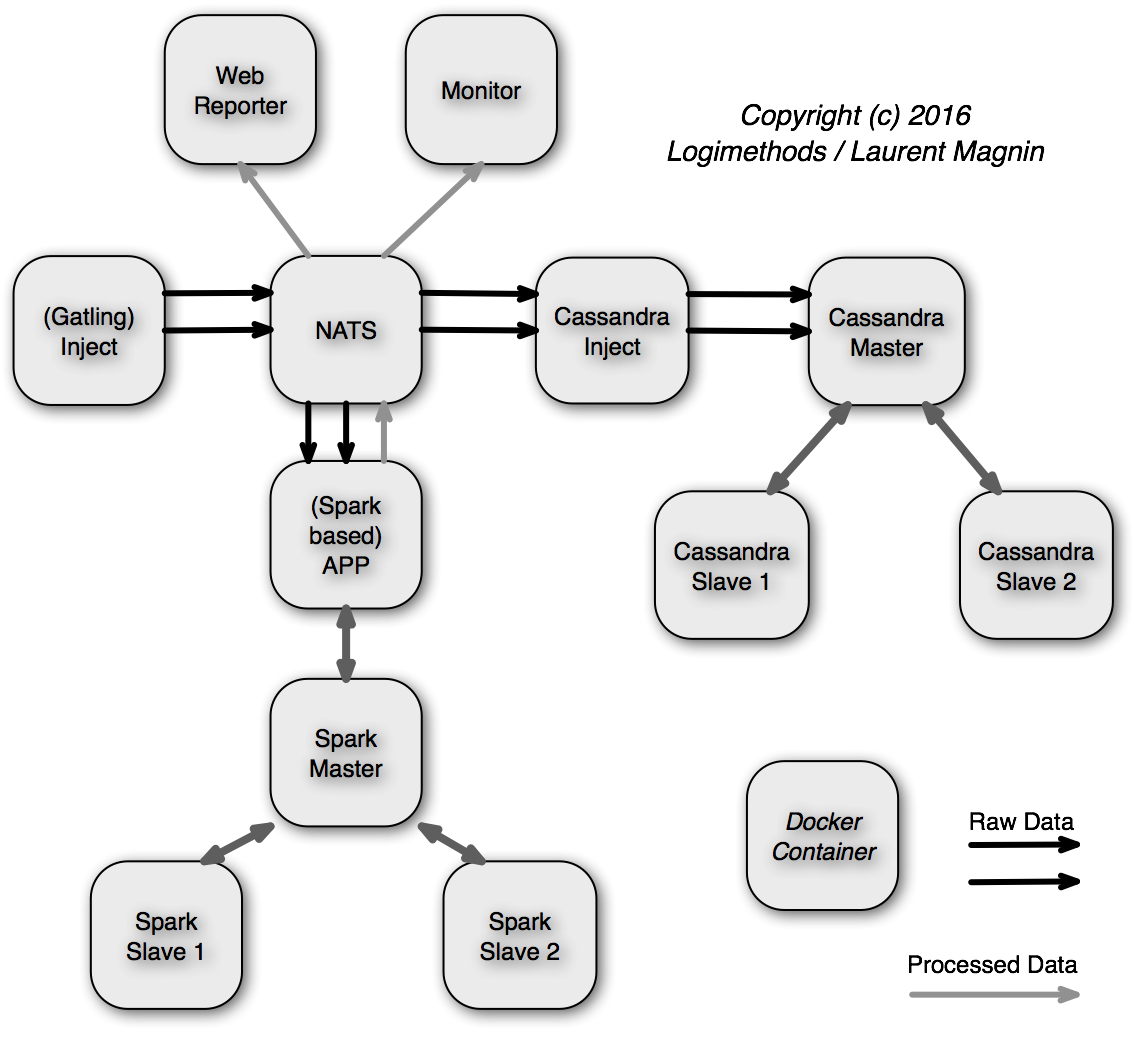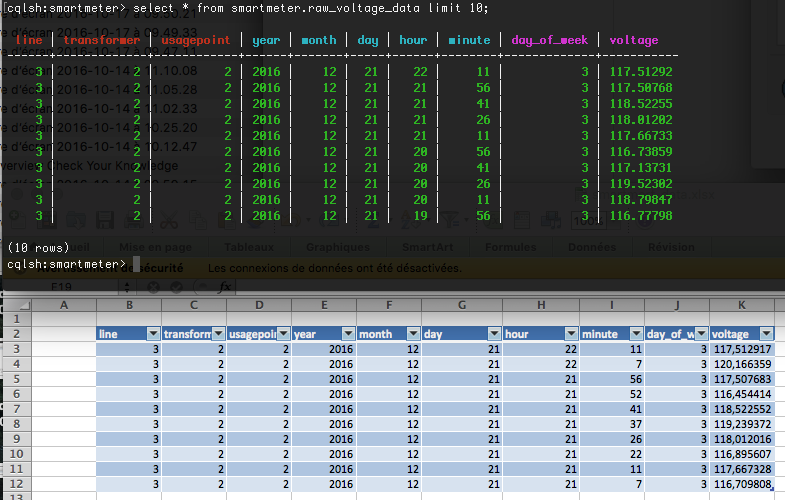To demonstrate a Smart Meter Big Data Application.
- Get the Driver from http://www.simba.com/drivers/cassandra-odbc-jdbc/
- Follow the Installation Instructions (on MacOS, don't forget first to install iODBC)
- Save the Licence file you received by Mail (
SimbaApacheCassandraODBCDriver.lic) into the right location
- Define a SDN file, such as excel/cassandra.dsn
- You could load & test it directly through the iODBC Administrator App:
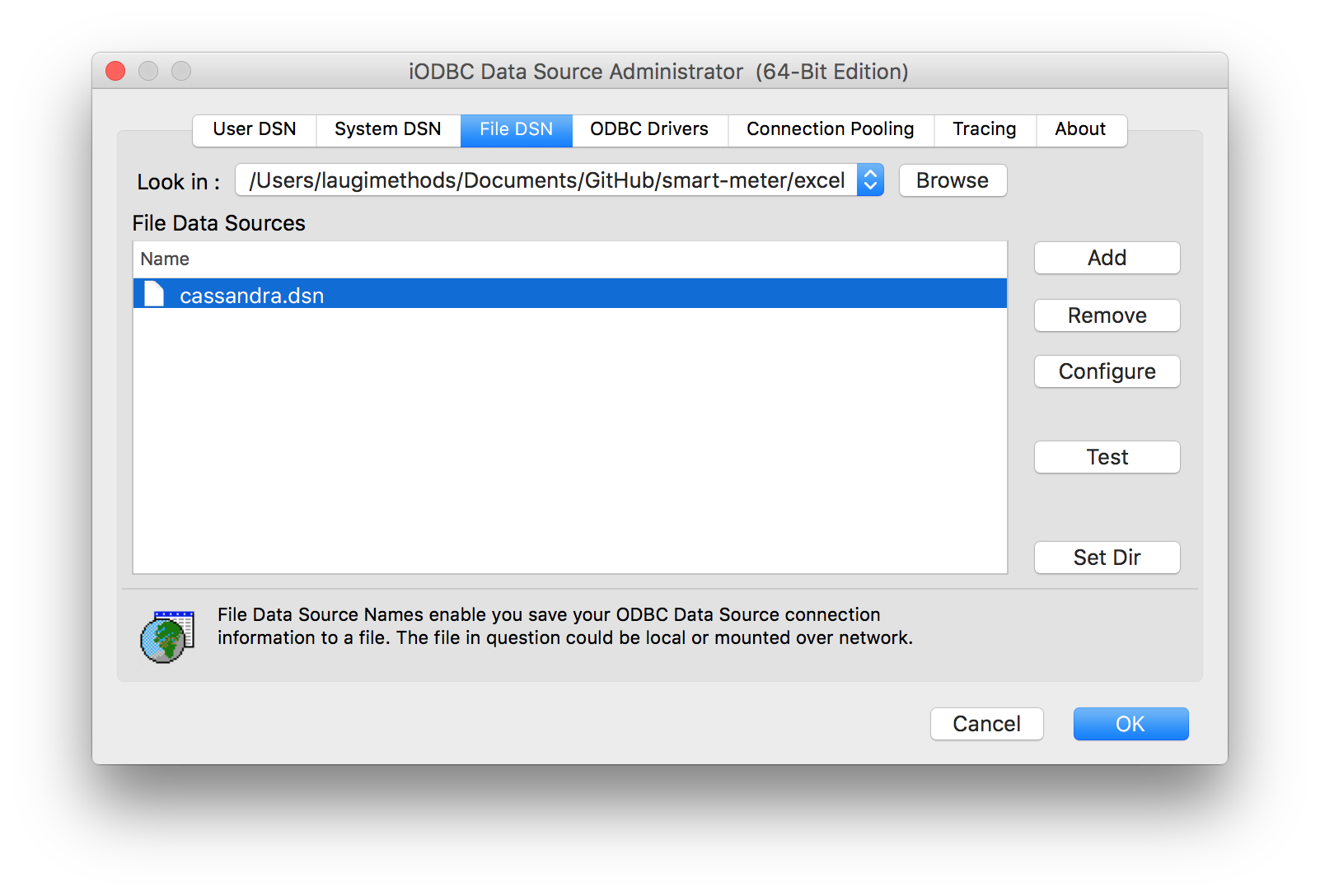
- You might use the SQL syntax, such as
select * from raw_voltage_data limit 10; - Et Voilà!