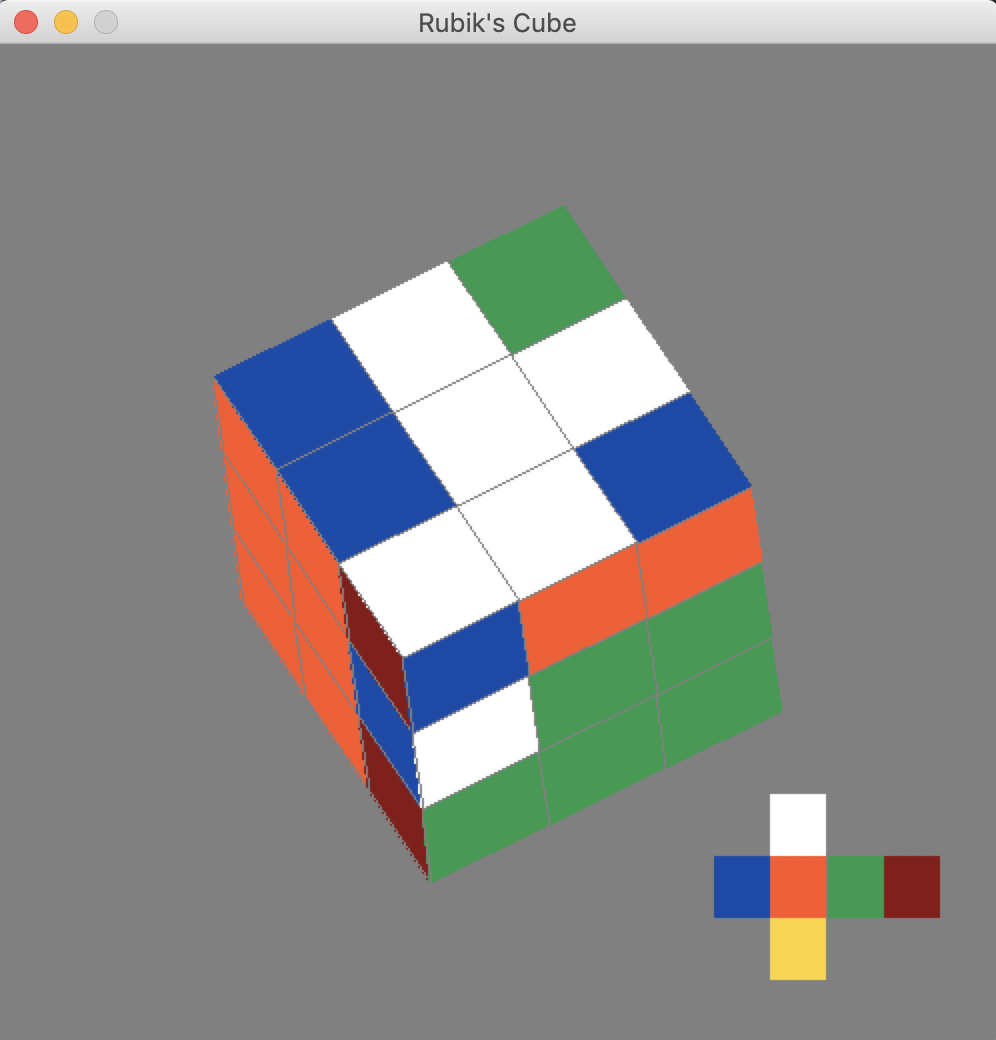- Modelling Rubik's cube in python.
- Rendering the cube in 3D.
- Rotating the cube in 3D based on user input from keyboard and mouse.
- Visualising the rotations and moves of the cube.
- Animating transitions accompanying rotations.
- Automate solving rubik's cube by computer using known algorithms.
L is for rotating LEFT face.
R is for rotating RIGHT face.
U is for rotating UP face.
D is for rotating DOWN face.
F is for rotating FRONT face.
B is for rotating BACK face.
X is for rotating about RIGHT axis.
Y is for rotating about UP axis.
Z is for rotating about FRONT axis.
SHIFT is for anti-clockwise rotation, by default clockwise rotation.
CTRL is for moving two layers together.
mouse drag is for rotating the cube.
←, ↑, →, ↓, [, ] for rotating the cube using keys.
S is for saving current cube spatial orientation.
I is for resetting the cube spatial orientation to previously saved orientation.
H is for randomly shuffling using 50 steps.
J is for solving till the next step.
K is for solving the entire cube.
Pressing SHIFT along with the above keys visualizes the moves.
ESC and Q for quiting the simulation.